New Arrival Archer TBE550E/The First WiFi 7 Bluetooth 5.4 PCIe Adapter
Already enjoying the exceptional performance of TP-Link Wi-Fi 7 Archer routers/Deco Mesh system but seeking a Wi-Fi 7 compatible mobile client? Archer TBE550E is what you are looking for.
Archer TBE550E |
|

|
Package Content
|
Installation |
|
| How to Install the Hardware |
How to Install Wi-Fi and Bluetooth drivers |
Highlighted Features |
|
| Multicolor Wi-Fi Status Lighting
|
 |
| Tri-Band | IEEE 802.11a/b/g/n/ac/ax/be
11ax: Up t0 2402Mbps(dynamic)
11ax: Up to 2402 Mbps(dynamic)
11ax: Up to 574 Mbps(dynamic) |
 |
|
| Improved WPA3 Security | WPA/WPA2/WPA3, WPA-PSK/WPA2-PSK |
| Reliable Bluetooth 5.4 | Security and reliability improvement than last-gen high-speed Bluetooth 5.3 |
| System Requirements | Windows 11(64-bit) only |
Want to know more about Archer TBE550E? please feel free to comment below.
- Copy Link
- Subscribe
- Bookmark
- Report Inappropriate Content
- Copy Link
- Report Inappropriate Content
Hi, Thanks for the update.
I'd like to follow up on your case via email and ask the engineer for more advice.
Please check whether you can receive my email later.
At the same time, May I know the model number of your computer and system info?
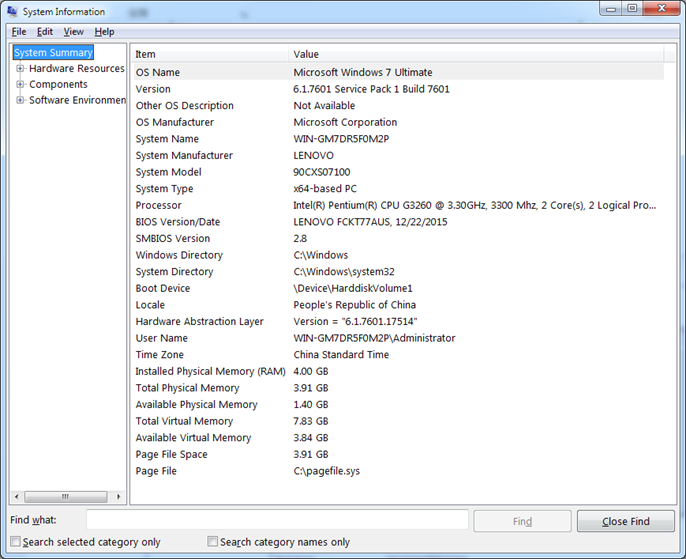
Best regards.
- Copy Link
- Report Inappropriate Content
Hi, thanks for your help. I'll be away from home the next couple of days. When I'm back next week, I'll provide the info. Enjoy your weekend!
- Copy Link
- Report Inappropriate Content
Hi David, Quick update from my side. Today I got home and did some testing. It looks like my Logitech craft keyboard was the issue. It was connected to my computer using the Unifying USB receiver. Today I removed it and connected my keyboard using bluetooth. It looks like this solves the problem for me. If it stays like this, I'll let you know. BR
Edit : Just had my first hick-up of the day
I've sent an email for support
- Copy Link
- Report Inappropriate Content
Hi, Thank you very much and the email with the computer system information has been received.
Please also keep me updated on whether TBE550 has worked well since removing the Unifying USB receiver.
Best regards.
- Copy Link
- Report Inappropriate Content
This morning I installed the latest drivers but my issue is still there. (Beta Archer TBE550E_V1_20241010_Win11 )
- Copy Link
- Report Inappropriate Content
Hi, Thanks for the update.
Last time you mentioned:
"It looks like my Logitech craft keyboard was the issue. It was connected to my computer using the Unifying USB receiver. Today I removed it and connected my keyboard using bluetooth. It looks like this solves the problem for me.“
So currently, without the Unifying USB receiver, the original issue is repeated again, right?
How often does this issue occur now?
Wait for your reply and best regards.
- Copy Link
- Report Inappropriate Content
@David-TP Hi, yes, after removal of the Unifying USB receiver , it still drops once in a while. (about 2 to 3 times a day).
Edit : make it 5 times a day..
- Copy Link
- Report Inappropriate Content
@David-TP Hi, I've just bought that adapter and unfortunately the Wi-Fi 7 performance is not good at all downloading-wise, so I am forced to use it in Wi-Fi 6E mode to make use of my network's bandwidth (8 Gbps network, router doesn't support MLO at the moment). My Wi-Fi 7 phone doesn't suffer from the same issue. My computer is running on Windows 11 24H2, latest build. I'm running on the latest TP-Link drivers which I've reinstalled after manually removing the adapter from the Device Manager.
Wi-Fi 7 speed :

Wi-Fi 6E speed:

Thanks in advance.
Best regards
- Copy Link
- Report Inappropriate Content
Hi, welcome to the community.
May I know the model number of your WiFi 7 host router?
Have you tried to change different speedtest servers?
Can you also help me check the individual wireless link speed/connection speed on the Windows 11 24H2 when it is connected to the 802.11be or 802.11 axe?
Wait for your reply and best regards.
- Copy Link
- Report Inappropriate Content
Information
Helpful: 0
Views: 4332
Replies: 26
Voters 0
No one has voted for it yet.
