Archer T3U Plus disconnects when i connect to 5G network on usb 3.0 port
When i connect to my 5G network using my 3.0 port the adaptator disconnects, i have to unplug it and plug again and is the same loop. If i connect it to the 2.0 port is works, but the speed is the same as 2.4 network. I tried changing my router channels to 44/40/36 and installing the chipset driver (the newest and an older version) and still dont work. The 5G network works fine with my phone. Help please
- Copy Link
- Subscribe
- Bookmark
- Report Inappropriate Content
Hi, Have you tried the driver here:
https://community.tp-link.com/en/home/forum/topic/509006
Are you able to test the USB port issue on another laptop?
When you mentioned "When i connect to my 5G network using my 3.0 port the adaptator disconnects", do you mean the adapter has disconnected from the current 5GHz, right?
Would the adapter still report"This device is working properly" when checking its status under the device manager?
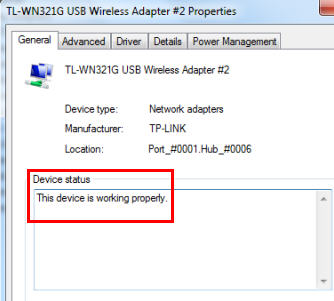
Thank you very much and best regards.
- Copy Link
- Report Inappropriate Content
@David-TP Hi. The adaptator disconnects completely, it turns off and dissapears from device manager. If i check hidden devices in device manager it says "This device isn't connected (Code 45)". I already installed the driver from the beginning but the problem persisted.
- Copy Link
- Report Inappropriate Content
@David-TP Hi. I fixed the problem, the thing is that i disabled xHCI long time ago to install Windows 7 and forget to enable it again. Now i can use my 3.0 port to connect to my 5ghz network, but the speed is very slow. I get 15mb maximum with both networks, i get 20 using my laptop adapter
- Copy Link
- Report Inappropriate Content
Hi, Have you checked the wireless link speed on the 5GHz over T3U Plus?
How to check the associated/link speed on a wireless client
"i get 20 using my laptop adapter", do you mean the laptop's built-in wireless adapter?
Did you test whether the beta driver helps to improve the speed?
https://community.tp-link.com/en/home/forum/topic/509006
Best regards.
- Copy Link
- Report Inappropriate Content
@David-TP Hi. My link speed is 866,7Mbps. I tested drivers but is the same. This is the speed i got on my laptop and on my phone both in the same spot. I tested channels 36/40/44/48 and channel bandwidth 80mhz and still the same

- Copy Link
- Report Inappropriate Content
Information
Helpful: 0
Views: 779
Replies: 5
Voters 0
No one has voted for it yet.
