1.12.20 Build 230608, the worst update I have ever used on Archer c54.
1.12.20 Build 230608, the worst update I have ever used on Archer c54.
Tags:
#Firmware Update
#c54
Every time I update any new features are added or the speed of the router is increased. But with this update my router has become very laggy and the web UI is not working properly and gets stuck on the loading screen after a while.
- Taking too long to load.
Sometimes it gets stuck on this page. As a result I have to reload the page again.

- Stuck on loading screen.
In this case also the same needs to be done. But sometimes it is able to load the page even with extra time. { This doesn't just happen with the Time & Language option, it can happen with any page. }
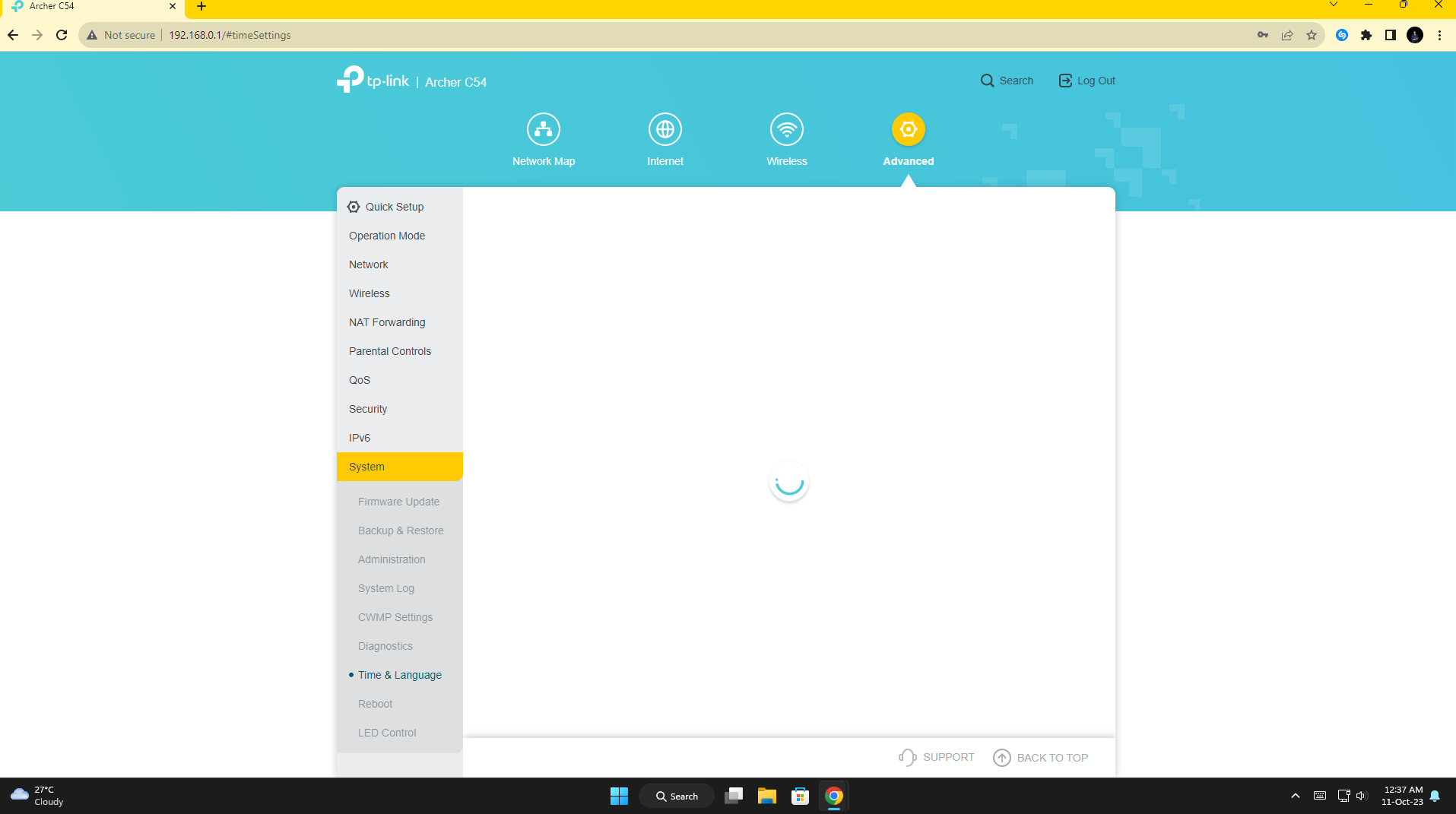
- Diagnostics option is not working as before.
Most of the time it works sometimes it doesn't.

I also discovered some new bugs.to see the post click here Devices connected to the LAN are getting internet speed in chunks.
Dear developers please solve these problems and make my router smooth as before.![]()
