Powerline's keep choosing a slower configuration
Powerline's keep choosing a slower configuration
I have a bunch of powerlines set-up in my house, and it keeps changing the configuartion I set for them. The first image is the one when the app is open, the second is when I click to change it, it then reverts iteself to the last 2 below. I've just installed the lastest tp utility from the download centre

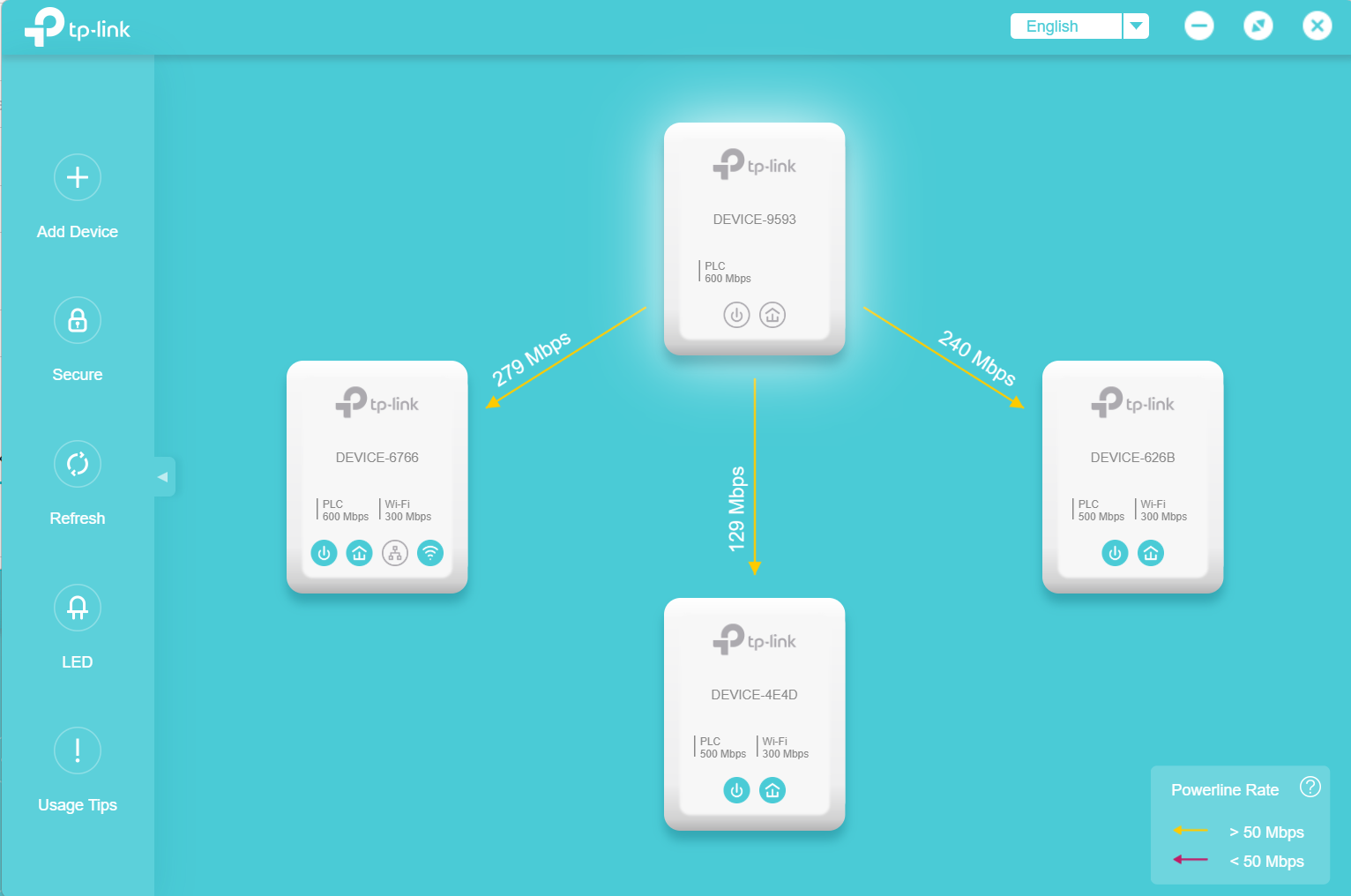
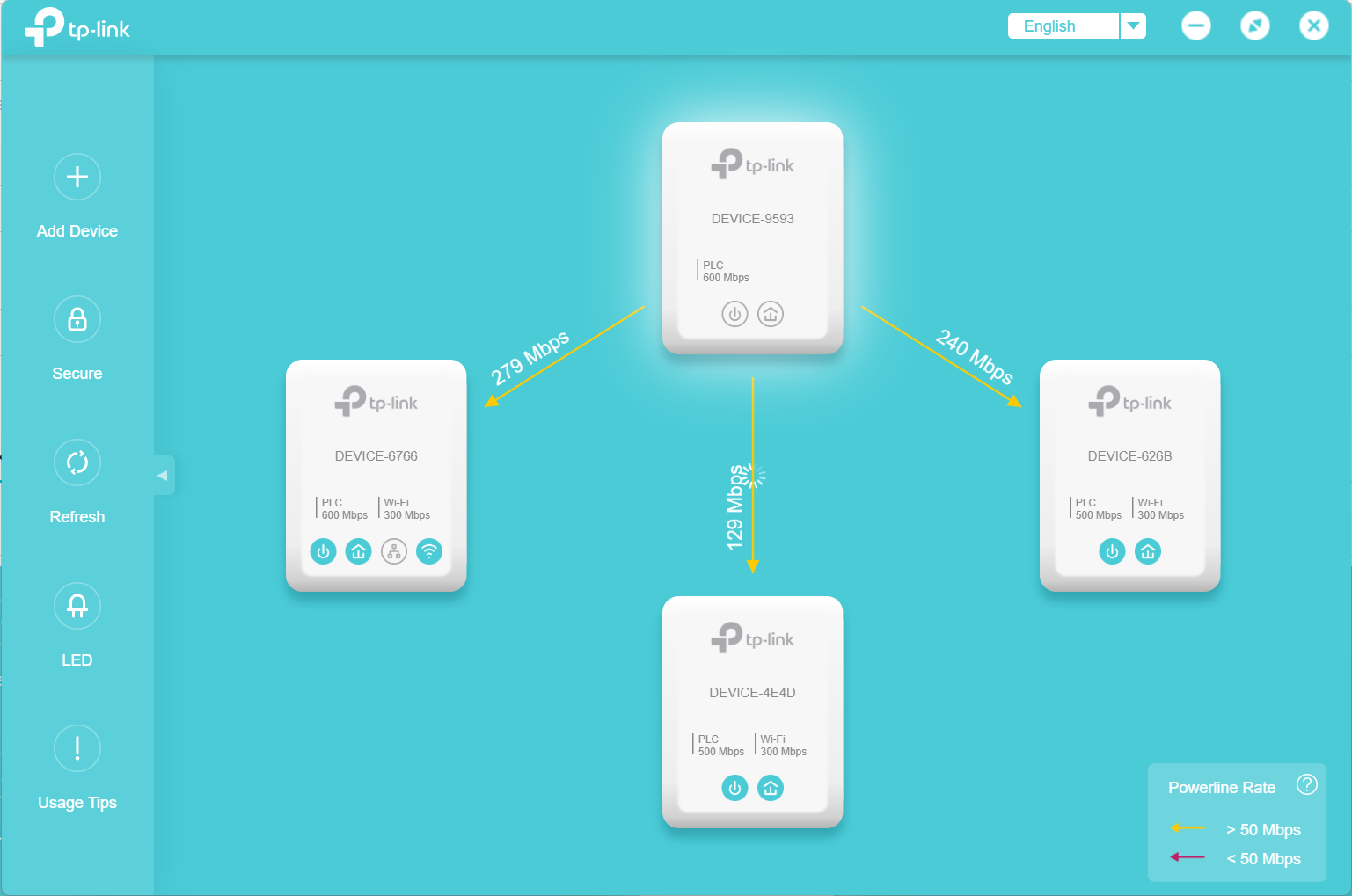

1 Accepted Solution
