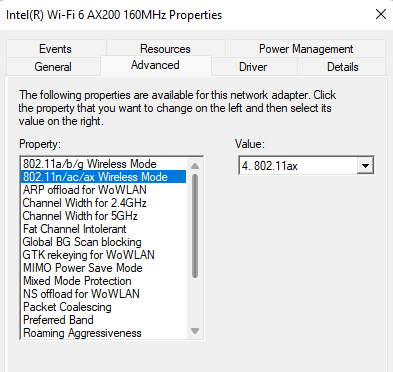Can't create 5 ghz hotspot
Hello, my problem is that i can't create 5 ghz hotspot on Windows 10. I've tried to create 5 ghz with mobile hotspot feature and Connectify app. In Windows-provided feature it says "The selected network band isn't available. Select a different band and try again.". Drivers are updated to latest version (22.200) and my Windows 10 version is 22h2. Changing the preferable band option and other settings didn't help. I've already contacted Microsoft and they asked me to upgrade my system (which i did 3 times) and contacted Intel, they asked me to do a clean driver install (which i did too). Both companies could not help me.
Oh and i need 5 ghz band hotspot to connect Oculus (Meta) Quest to my PC, if you have some advices about that too, i will be happy to read them. Thank you.
- Copy Link
- Subscribe
- Bookmark
- Report Inappropriate Content
Hi,
Are you able to enable a 2.4 GHz hotspot on the Windows 11 PC?
Is the Windows PC connected to the main router via an Ethernet cable or by Wi-Fi as well?
Wait for your reply.
best regards.
- Copy Link
- Report Inappropriate Content
Hello.
I have Windows 10 PC.
Yes, i am able to enable 2.4 GHz hotspot on my Windows 10 PC.
Computer is connected to the main router via an Ethernet cable.
Wait for your reply, thank you.
David-TP wrote
Hi,
Are you able to enable a 2.4 GHz hotspot on the Windows 11 PC?
Is the Windows PC connected to the main router via an Ethernet cable or by Wi-Fi as well?
Wait for your reply.
best regards.
- Copy Link
- Report Inappropriate Content
David-TP wrote
Hi,
Are you able to enable a 2.4 GHz hotspot on the Windows 11 PC?
Is the Windows PC connected to the main router via an Ethernet cable or by Wi-Fi as well?
Wait for your reply.
best regards.
Oh, and if this important, i am able to connect to 2.4 GHz wifi and to 5.0 GHz wifi (from mobile hotspot from my phone). So, only 5 GHz hotspot function is not working for some reason.
- Copy Link
- Report Inappropriate Content
Hi, Thanks for the update. Sorry for the mistake.
Could you please try to install the driver here to see whether it helped with the current issue:
https://www.intel.com/content/www/us/en/products/sku/189347/intel-wifi-6-ax200-gig/downloads.html
By the way, may I know how long you have had the adapter?
Wait for your reply.
Best regards.
- Copy Link
- Report Inappropriate Content
David-TP wrote
Hi, Thanks for the update. Sorry for the mistake.
Could you please try to install the driver here to see whether it helped with the current issue:
https://www.intel.com/content/www/us/en/products/sku/189347/intel-wifi-6-ax200-gig/downloads.html
By the way, may I know how long you have had the adapter?
Wait for your reply.
Best regards.
Hello, i installed the latest driver from your link - didn't work, installed same driver for IT admins - didn't work. I have already tried installing these driver before and also i've tried to install older versions - hotspot is not working at 5 GHz as well.
My adapter is new, it was delivered to me at 17.04.2023.
Also i've tried to change setting in Device Manager to force adapter to work only with 5 GHz, but hotspot is not working anyway. And i've tried to create hotspot with 5 ghz wifi connected - didn't work as well.
Waiting for your reply (it would be really nice if i didn't need to wait 24 hours for that :) )
- Copy Link
- Report Inappropriate Content
Oh and i didn't do it at same time, if this is necessary. I installed common drivers, restarted Windows, tried, only then i did the same procedure with IT admin drivers.
- Copy Link
- Report Inappropriate Content
Hi, I might need to forward your case to the senior engineers to see whether they had any further susgestions.
By the way, since TX300E is a Wi-Fi 6 adapter, I randomly browsed the following posts:
and happen to think whether it might be related. so could you please refer to this picture to change it to 802.11 ac only, instead of 802.11ax?
Thank you very much.
Best regards.
- Copy Link
- Report Inappropriate Content
David-TP wrote
Hi, I might need to forward your case to the senior engineers to see whether they had any further susgestions.
By the way, since TX300E is a Wi-Fi 6 adapter, I randomly browsed the following posts:
and happen to think whether it might be related. so could you please refer to this picture to change it to 802.11 ac only, instead of 802.11ax?
Thank you very much.
Best regards.
Hello, i tried what you suggested and it didn't work, after that i tried to change another setting that's related to 6 GHz only and it didn't work as well. Waiting for your reply.
- Copy Link
- Report Inappropriate Content
Information
Helpful: 0
Views: 1991
Replies: 8
Voters 0
No one has voted for it yet.