New Release [Closed] Beta Firmware with EasyMesh for PGW2440
Update: Official firmware of PGW2440 has already support EasyMesh, you could download official firmware from our official website:
Download for PGW2440 KIT
Hello everyone,
We are currently working on the production version of EasyMesh firmware of PGW2440 KIT and we'd like to provide early access to the beta version here with the community. Welcome to download and install this beta for trial to build EasyMesh network with routers and this PGW4220 powerline extenders.
Download link for the beta firmware:
PGW2440(EU)_V1_230406_EasyMesh
Note: Be sure you have read the Terms and Conditions for TP-Link Beta Firmware before proceeding!
To know more about TP-Link G.hn Powerline Network, please visit G.hn-Next Generation of Powerline Network.
With this firmware installed, you will be able to connect PGW2440(EU) 1.0 to an EasyMesh router to build a seamless Wi-Fi network, you could visit the following article to know more about EasyMesh and how does it work with TP-Link routers and extenders:
What is Wi-Fi EasyMesh and how does it work with TP-Link routers and extenders?
Steps to add PGW2440(EU) 1.0 to an EasyMesh network
1) Plug a G.hn powerline adapter and the PGW2440(EU) 1.0 in the same electrical circuit, and pair them together.
2) Connect the G.hn powerline adapter to your EasyMesh router via Ethernet cable, and you will have internet access from the PGW2440(EU) 1.0.
3) Login to your EasyMesh router web interface, go to Advanced > EasyMesh, enable EasyMesh, and add the PGW2440(EU) 1.0 as a satellite device.
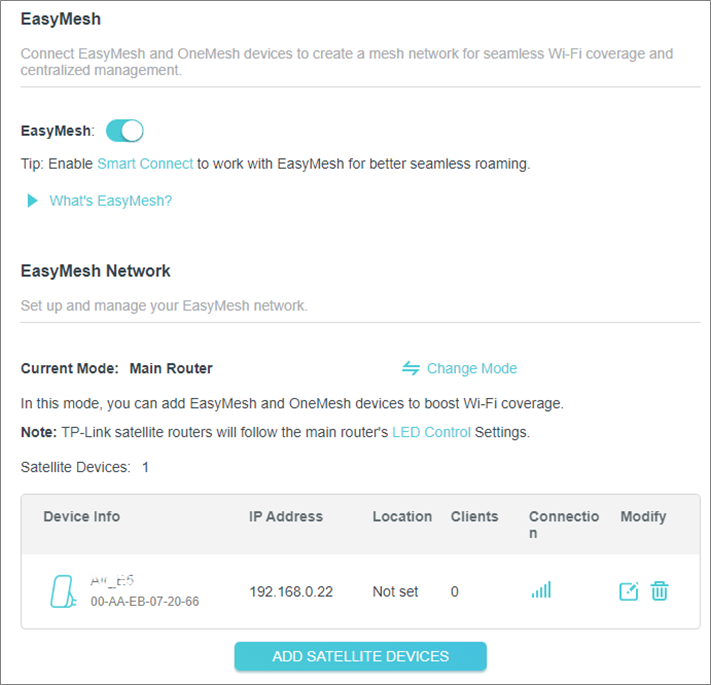
If you have any inquiries or encounter any problems with the beta firmware, please leave your comment here in the community. We'd be happy to help.
