Deco M5 between floor 5 and garage in -1
Hello,
In my apartment (floor 5) I have 2 Deco M5 wire connected to the central switch in my ATI.
Now I want to have internet wi-fi in my garage (floor -1), but my deco network is not visible crying. So I am thinking about to buy one CPE210 and connect it to the switch. This is possible? or I need another Deco M5 in my garage? Or you suggest another solution?
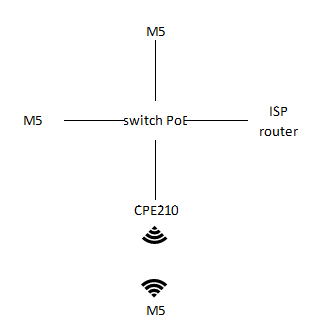
- Copy Link
- Subscribe
- Bookmark
- Report Inappropriate Content
Hi, welcome to the community.
I think buying CPE210(which only supports 2.4 GHz) is enough. There is no need to add one more Deco M5.
Compared with CPE210, Omada EPA would be a better choice, such as EAP225/245:
https://www.tp-link.com/en/business-networking/omada-eap/
Thank you very much.
Best regards.
- Copy Link
- Report Inappropriate Content
@David-TP thank you for your reply.. but some doubts I need to clarify ![]()
I need to connect the outdoor antenna directly to the Deco M5 or to the switch or to the router? Which configurations I need to add in the antenna?
Why I don't need the 3rd Deco M5 (I have already bought a 3 units kit)?
What is the big differences between CPE210 (39eur) and EAP225 (96eur)?
- Copy Link
- Report Inappropriate Content
- Copy Link
- Report Inappropriate Content
I have my Deco M5 units in AP mode
- Copy Link
- Report Inappropriate Content
Hi, Thanks for your time and patience.
the outdoor antennas CPE or EAP need to connect the switch 108PE via Ethernet cable.
the 3rd Deco(that you plan to be installed in the garage) could not get a wireless signal either from CPE or EAP.
Since CPE and EAP have their own WiFi, it is kind of like they transfer the internet connection from the Ethernet cable to a wireless connection. Then mobile devices in the garage could connect to their WiFi directly.
For CPE210, it is 2.4ghz only with a directional antenna and EAP225 has 2.4ghz and 5ghz with omni-directional antennas.
Best regards.
- Copy Link
- Report Inappropriate Content
@David-TP if I understand correctly, with the EAP225, there's no need Deco units within the apartment as well, correct? ![]()
- Copy Link
- Report Inappropriate Content
Yes, indeed.
If Deco M5 works in AP mode, it could be replaced by EAP225 both in the apartment and garage.
- Copy Link
- Report Inappropriate Content
your recommendation is to install EAP225 outdoor unit in my balcony (green wifi icon) and I get wifi connection inside my apartment (110m2 - without any Deco unit) as well as in my garage (blue box - 90m2 - without any Deco unit)?

- Copy Link
- Report Inappropriate Content
Hi, The picture really helps and you might need two, one EAP in the apartment, the other running a long Ethernet cable(20-25 meters maybe) from the apartment POE Switch.
Based on the conversation so far, I wonder whether there is no chance for you to run a cable from the apartment directly into the garage.
If yes, you could refer to the installation in the picture:
- red star means the installed location of each CPE210 and since they are directional, they need to be put face-to-face.
- black bold line means Ethernet cable connection.
- How to create a wireless bridge between 2*CPE210:https://www.tp-link.com/en/support/faq/2575/
- The second router/AP will bring the CPE connection inside the garage. A normal wireless router or access point would be fine.

Thank you very much.
Best regards.
- Copy Link
- Report Inappropriate Content
The locations where you placed the red stars are not mine. The apartment antenna can be placed on the exterior balcony, but the one in the garage will have to be placed inside the window.
Does this setup work?
- Inside the apartment: ISP router, PoE switch, and two Deco M5 units (all connected by ethernet cable);
- On the outdoor balcony: CPE210 pointed downwards (connected to the switch in the apartment by cable);
- Inside the garage: CPE210 placed near the window, then connected to the Deco M5 by ethernet cable.

- Copy Link
- Report Inappropriate Content
Information
Helpful: 0
Views: 2531
Replies: 27
Voters 0
No one has voted for it yet.
