Solution Archer TX20U Plus cannot connect to the network
This Article Applies to:
Archer TX20U Plus
Problem Description:
The Archer TX20U Plus is one of our first network adapters to utilize Wi-Fi 6 to deliver the fastest speeds to your Windows Computer. However, some users might experience some unexpected issues when installing the adapter on their Windows computer or trying to connect to the wireless network. Scenarios could be as follows:
Scenario 1: Archer TX20U said "can’t connect to this network" when trying to connect to the home Wi-Fi.
Scenario 2: Failed to install the driver during the setup.
Solution:
If you experience one of the above issues, please try the following steps that may help to resolve it.
1. Change a different USB port and USB 3.0 port is highly recommended. For more details, please refer to What to do if Archer TX20U Plus plug-and-play doesn’t work.
2. If step1 failed, try manually installing the following driver per the FAQ: How to manually install the driver.
Driver Download link: https://static.tp-link.com/upload/beta/2022/202210/20221019/SetupInstall_129_1018.rar
3. Contact us if the problem still persists with the system information of your computer:
- Press “
 ” and “R” keys at the same time and input “msinfo32” in the pop-out window.
” and “R” keys at the same time and input “msinfo32” in the pop-out window.
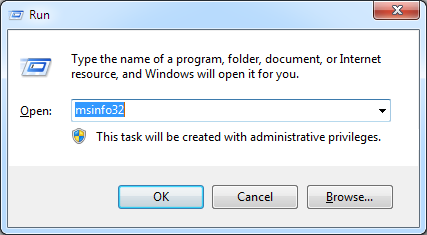
- Send us the system information below.

