Archer AX73/AX5400 issue with 2.4Ghz network after firmware update
My Archer Ax73 updated itself to firmware v1.2.0 Build 20211222 (witch, strangely, it's not listed in TP-Link firmwares' page) and now I'm experiencing an issue with 2.4Ghz network. Intermittently, all my devices connected to 2.4Ghz network get disconnected and can't connect again unless I restart the router, or the wireless network at least.
I just noticed it after asking my Alexa some command and she told me the devices were not answering.
Everthing was working fine for months before this update.
Here some attempts I did trying to solve this problem:
- Enabling/Disabling Smart Connect feature
- Enabling/Disabling OneMesh network
- Changing wireless parameters such as potency, channel, channel width, mode, etc.
- Restoring the device configurations to a previous backup
- Performing a factory reset and reconfiguring it manually
None of this attemps solved the issue.
I also tried to downgrade firmware to v1.1.0 Build 20211119 rel. 46484, but the router says "Upload Error".
The reason why I decided to open this thread is because I don't know what more to do.
- Copy Link
- Subscribe
- Bookmark
- Report Inappropriate Content
Do not enable OFDMA on routers with a Broadcom chipset! It doesn't work for them! Read:
https://community.tp-link.com/en/home/forum/topic/503898
snbforums . com/threads/sta-to-sta-ofdma-issue.74943/
- Copy Link
- Report Inappropriate Content
I have the AX 73 router in AP mode, the OFDMA and TWT are off but the problem is still happend.
On 2.4Ghz wifi are disconnected all devices, SSID is still visible and the 5Ghz wifi is work normally.
In log aren't any records.
FW version is 1.2.2 Build 20220317 rel.50456(4555) and model is Archer AX73 v1.0
Router is after factory reset and set to base configuration.
Have you any idea?
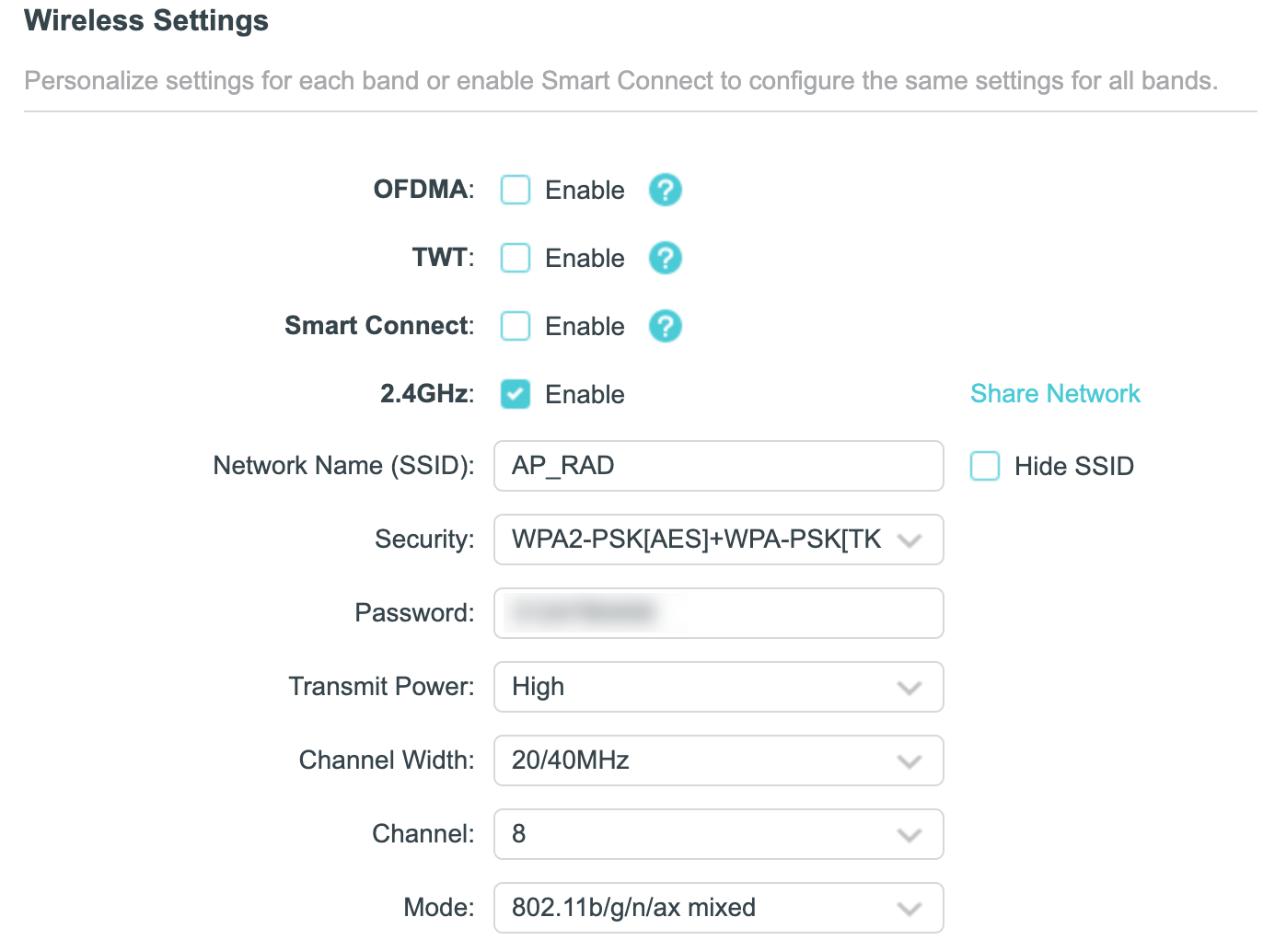
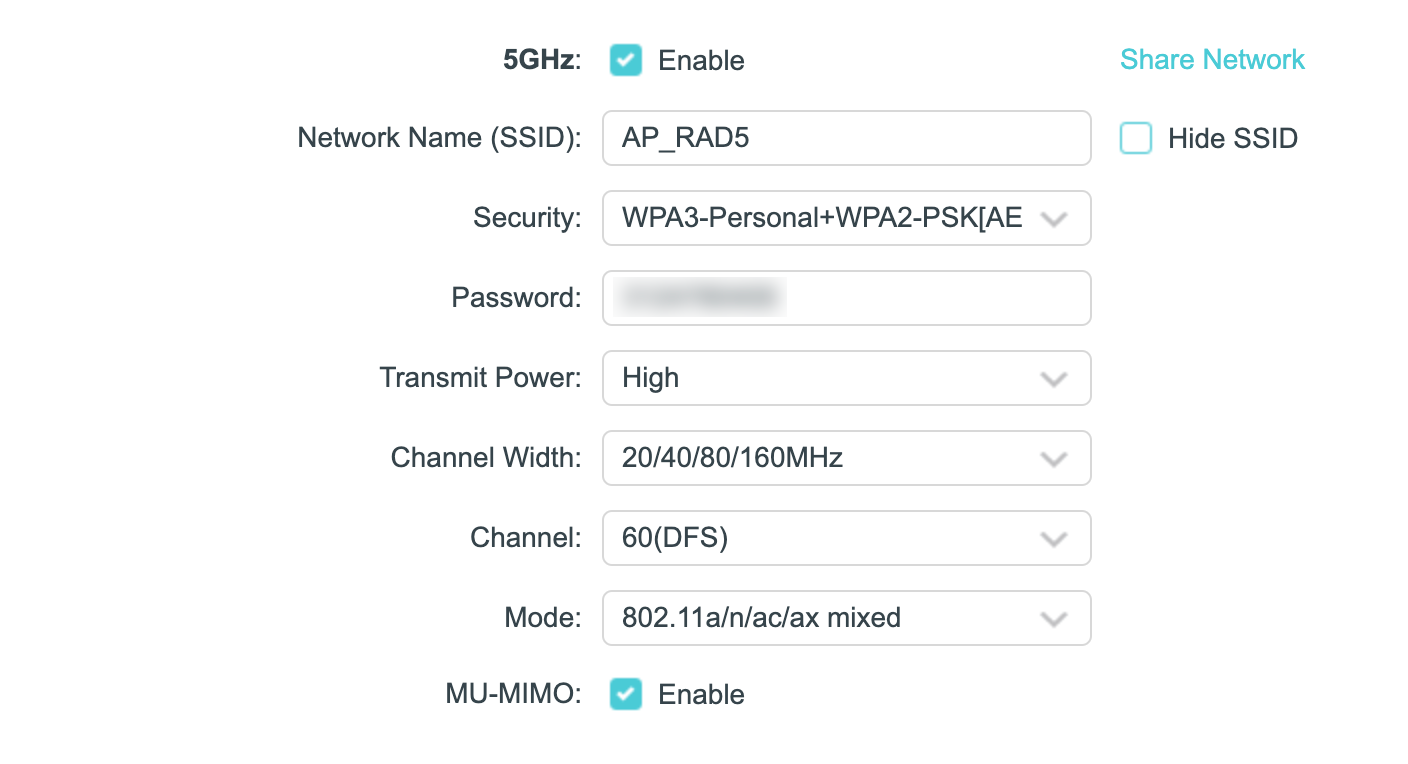
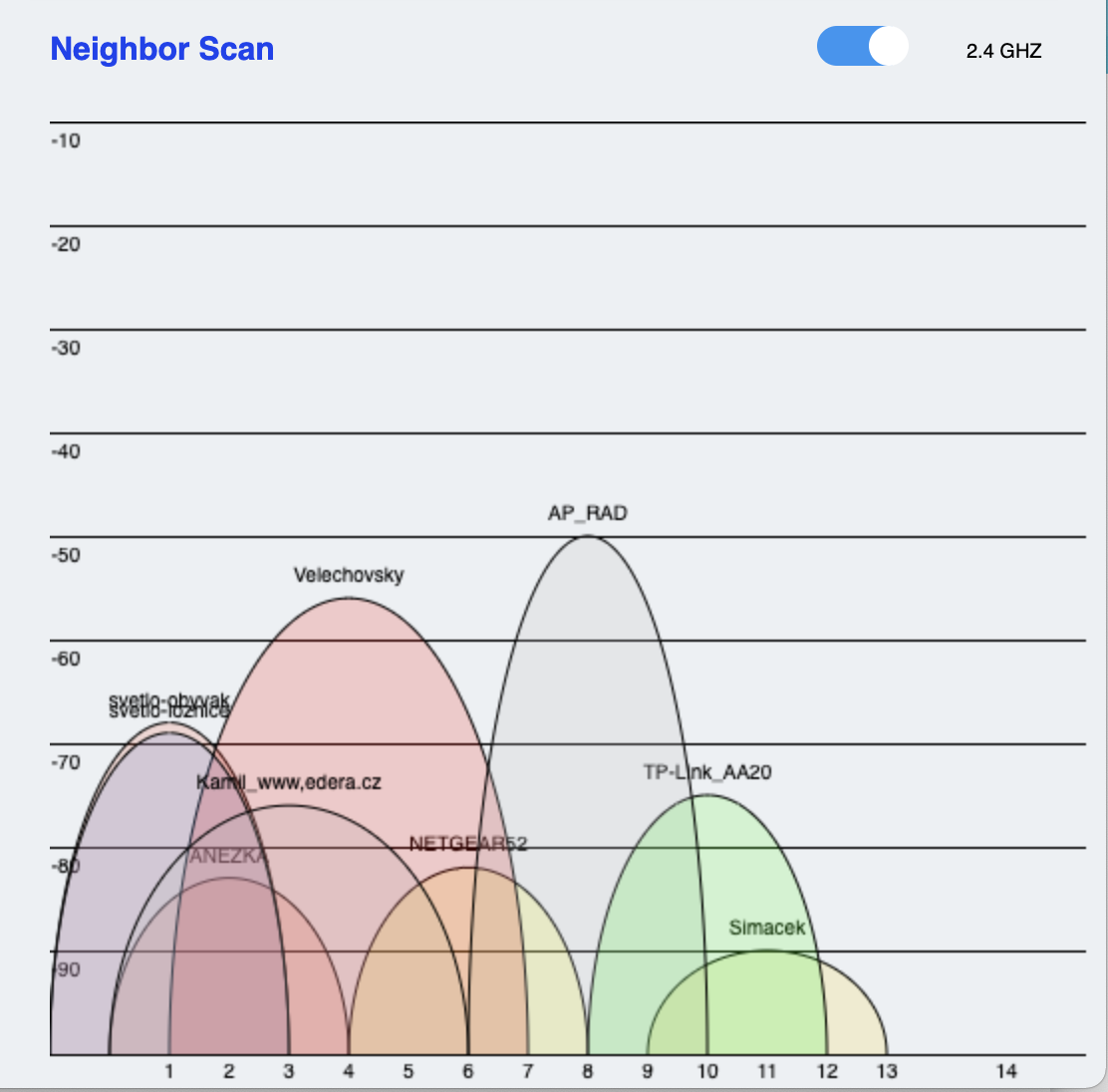
- Copy Link
- Report Inappropriate Content
How about changing the mode to 802.11 b/g/n mixed, then reboot the router and confirm?
BTW, what are the devices that connect to the 2.4G network? How many? Are any of them can connect to the 5G? If yes, please try switching some to the 5G network then monitor the connectivity on the 2.4G devices again.
- Copy Link
- Report Inappropriate Content
- Copy Link
- Report Inappropriate Content
@Kevin_Z I'm sorry but the issue happen again now.
My current settings are:




Have you any solution of this problem?
- Copy Link
- Report Inappropriate Content
To assist and figure it out efficiently, I've forwarded your case to the TP-Link support engineers who will contact you with your registered email address later. Please pay attention to your email box for follow-up. Thank you.
- Copy Link
- Report Inappropriate Content
I have same issue with my Archer C80, but in this case is a little weird.
I have setup 2 networks (*):
ARCHER_C80_24G (2.4G)
ARCHER_C80_5G (5G)
Everything was working great for months, but now, in any moment, on of the two networks change its name and doesn't work. I noted this when my ip camera stop working, and was the only device that need a 2.4g wifi.
Right now if I scan networks, appear this :
ARCHER_C80_24G (2.4G working)
ARCHER_C80_24 (5G not working)
In this case the 5g network is useless, but sometimes I can found this:
ARCHER_C80_5G (5G working)
ARCHER_C80_5GG (2.4G don't working)
Is ramdon when one network works or don't, when I restart the router everything is fine, then suddenly one of the two networks breaks up. I tried to connect to the weird name network, and accept the password, but can't connect. Note that the networks name only change in the "air", in the web setup or Tether app, networks are named like must be (*)
I'm pretty sure this is a software bug, but my model has no updates.
- Copy Link
- Report Inappropriate Content
Hello @necktru
I want to know more details about the issue, then we may investigate further if there is an issue with the firmware.
Do you mean when the 5G SSID changes to ARCHER_C80_24 or the 2.4G SSID changes to ARCHER_C80_5GG, the SSIDs displayed in the router web GUI are still correct? What if you change both SSIDs to new names, completely different from ARCHER_C80_? Will the issue persists? What does it change to?
Have you configured any advanced settings like Wireless Schedule or Reboot Schedule? Does the issue happen when the router reboots or after anything changes?
What is the firmware version of the Archer C80? Please check and detect if there is a newer firmware, and update the firmware if there is.
- Copy Link
- Report Inappropriate Content
Hi @Kevin_Z
I have same problem, after enabling OFDMA all my 2.4 devices are disconnecting after several hours. Restart helps, but only for several hours. Disabling OFDMA do not help to fix it. Please fix it or give us a workaround.
- Copy Link
- Report Inappropriate Content
I gonna test other names to be shure.
SSID displayed in phone app theter or web GUI are correct, I didn't touch any advanced setting because I setup router in phone app and was working great for months.
After a reboot, both wifi are ok for a day or less.
Firmware is
Archer C80
Versión:
1.10.0 Build 21076 Rel.51301n (5553)
No updates
- Copy Link
- Report Inappropriate Content
Information
Helpful: 1
Views: 9576
Replies: 39
Voters 0
No one has voted for it yet.
