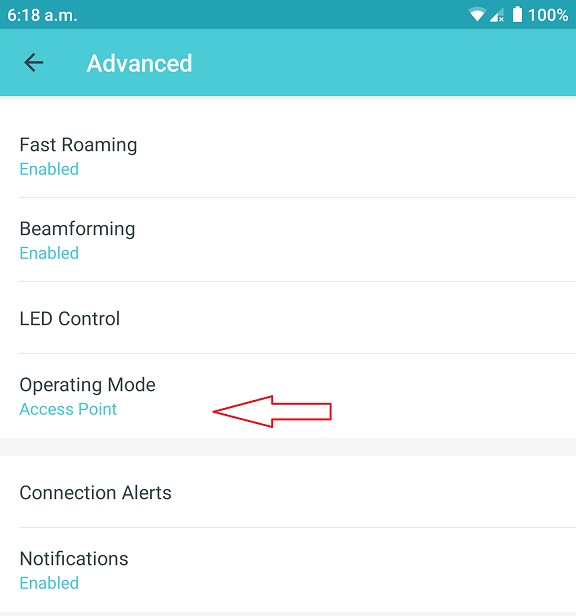Use of Mesh with TalkTalk
Just installed M5 mesh, and it works OK, but had to do this through my current TalkTalk supplied Huawei hg365 router as the only way of connecting the Ethernet cable. The line to the house is copper (with fibre ) so only incoming connection is a standard phone line. Router has to be turned on, so it's own WiFi is still operating in addition to the mesh. Is this a problem for optimising speed and coverage of the mesh? Is there a way of bypassing the router. There is no separate modem.
This must be a common question I guess, but couldn't find a suitable thread, and the automated online assistant isn't much use