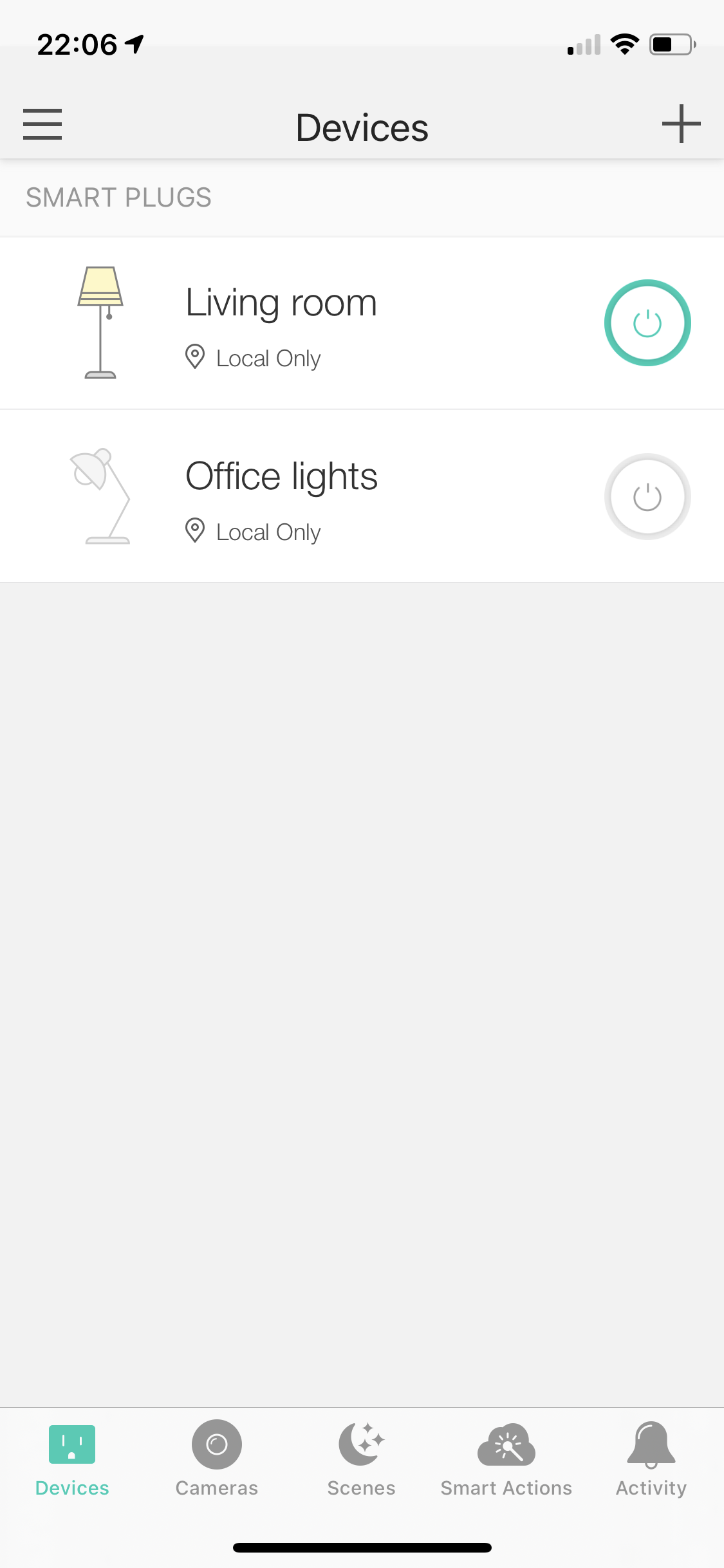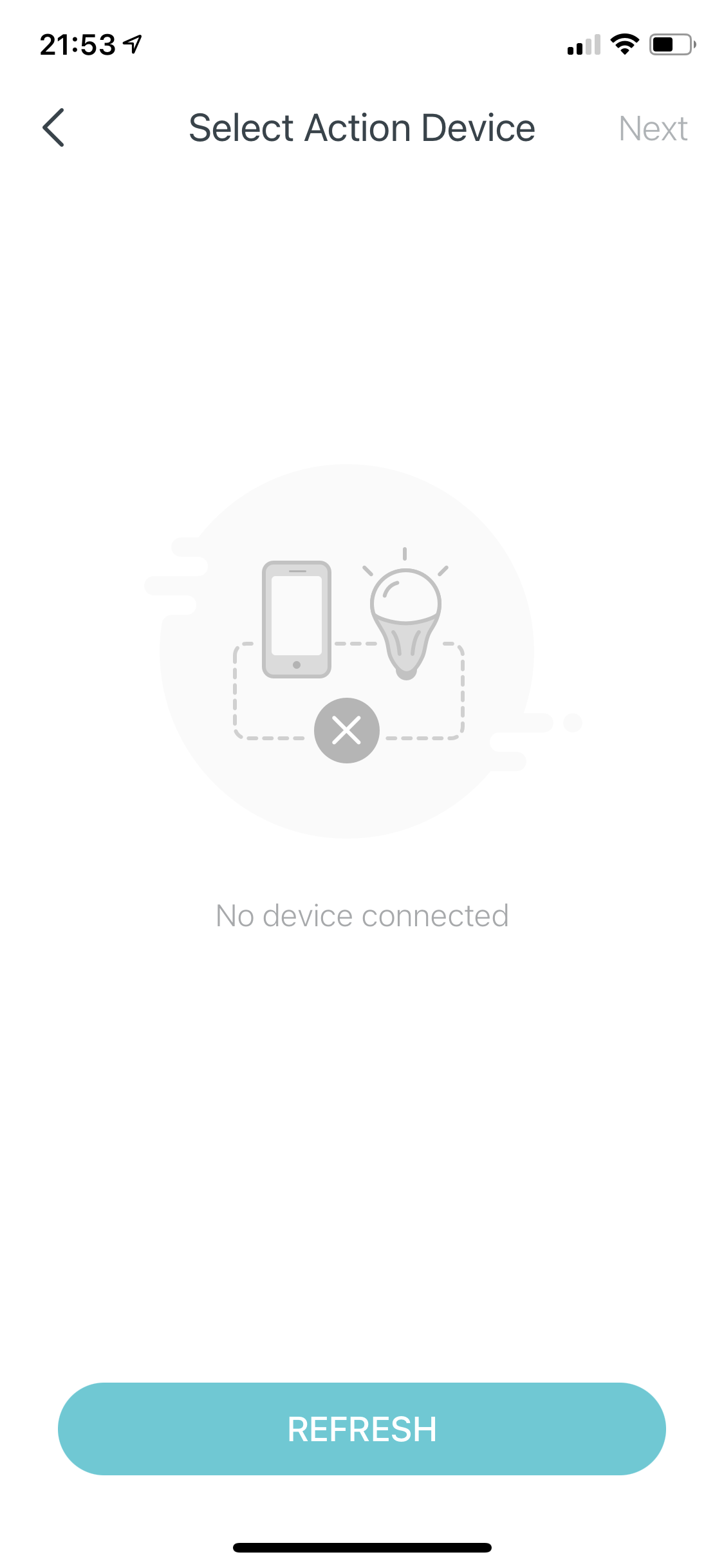Deco and Kasa devices
Hello community.
Here is the issue that i have since my recent update from DECO W3600 2 pack to W6000 2 pack.
I also have few Kasa smart switches in my home.
This switches works well on W3600 in Deco app automation, but not working on W6000 setup.
I see HS105 connected to my network but I can't create any automation scenario or schedule because system isn't resolve is as automation switches. Tried to refresh many times no luck. No any switches shown in available devices for automation.
Everything is works well in W3600 but nothing in W6000. Please fix that issue.