Archer C5 - Unable to set up port forwarding
Archer C5 - Unable to set up port forwarding
Model:
Archer C50
Hardware Version: V4
Firmware Version: 3.16.0 0.9.1 v600c.0 Build 190121 Rel.58985n
Hello,
I am unable to configure port forwarding for Archer C5. It requires an Interface Name, but I don't have any available.
This is not mentioned in any manuals for port forwarding. Is there any way to add an interface, or set up port forwarding without it?

My configuration looks like this 
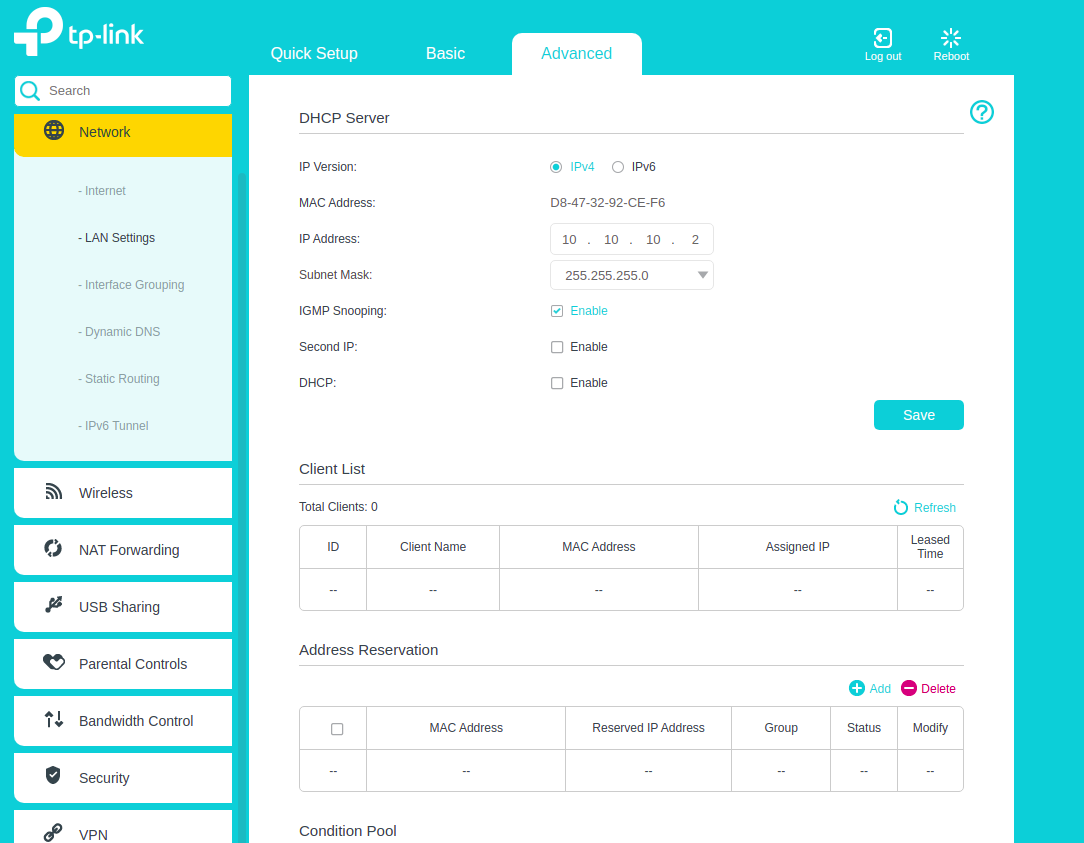


Thank you
1 Accepted Solution
