RE450 Drops Internet Connection
My RE450 is connected to my main router's 5GHz network and it extends the network via its own 5GHz with the same SSID. 2.4GHz is not enabled at all. The only client connected to my RE is my MacBook Pro. Everything works fine and I have internet connection but after some time my internet connection drops. I can't even navigate to RE's config page. MacBook says there is no internet connection and I see an exclamation mark on my WiFi icon on the menu bar just like in the attached file below;
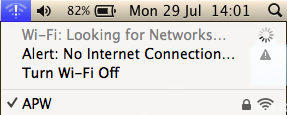
- Copy Link
- Subscribe
- Bookmark
- Report Inappropriate Content
@sarpdoruk Hello,
May I know the model of your router and how about the Wi-Fi LED on RE when issue occurs?
> Try to turn off Advanced WiFi settings router like : Band Steering or Smart Connect; WiFi optimizing etc.
> If the WiFi Led(s) goes off when issue occurs, please locate RE closer to router and change a different WiFi channel of 2.4Ghz / 5Ghz on router and see if that helps with the issue.
> If RE LEDs look normal when issue happen, please log in to Range extender's web page , turn on RE's DHCP and set up a static IP address for RE as FAQ below and see if that help with unstable issue: https://www.tp-link.com/support/faq/2965/
Also make sure you have a stable Wi-Fi connection from the main router at RE's location.
If the issue persist, may I know does the issue particularly happens on RE's 2.4Ghz and 5Ghz, and how about your network topology, thank you.
- Copy Link
- Report Inappropriate Content
@sarpdoruk Hello,
May I know the model of your router and how about the Wi-Fi LED on RE when issue occurs?
> Try to turn off Advanced WiFi settings router like : Band Steering or Smart Connect; WiFi optimizing etc.
> If the WiFi Led(s) goes off when issue occurs, please locate RE closer to router and change a different WiFi channel of 2.4Ghz / 5Ghz on router and see if that helps with the issue.
> If RE LEDs look normal when issue happen, please log in to Range extender's web page , turn on RE's DHCP and set up a static IP address for RE as FAQ below and see if that help with unstable issue: https://www.tp-link.com/support/faq/2965/
Also make sure you have a stable Wi-Fi connection from the main router at RE's location.
If the issue persist, may I know does the issue particularly happens on RE's 2.4Ghz and 5Ghz, and how about your network topology, thank you.
- Copy Link
- Report Inappropriate Content
@Solla-topee Hello,
> My main router is Xiaomi Mi Router 4A Gigabit Edition. I also have an Apple AirPort Time Capsule which get the Internet connection from Xiaomi with an ethernet cable and simply extends the network by creating a 5GHz Wi-Fi network with WPA2 Personal security mode enabled. Apple AirPort Time Capsule runs in bridge mode. Under normal circumstances, I am connected to it and I have no problems, no drops at all. There are no advanced Wi-Fi settings enabled on it. My RE is connected to the Apple AirPort Time Capsule's 5GHz network and extends it with the same SSID.
> When my Internet connection drops, the LEDs look just fine like there is nothing wrong.
> I have a stable Wi-Fi connection between my RE and my router. Signal strength is always reported as "Strong" in RE's settings.
> I don't have DHCP enabled on my RE. I'll enable it and set up a static IP for my RE and observe.
- Copy Link
- Report Inappropriate Content
@sarpdoruk Thank you for your detailed info, feel free to let us know if that works for you.
- Copy Link
- Report Inappropriate Content
@Solla-topee I haven't had any problems since I applied your suggested settings. Thank you.
- Copy Link
- Report Inappropriate Content
@sarpdoruk Thank you for your update ![]()
![]()
- Copy Link
- Report Inappropriate Content
Information
Helpful: 0
Views: 1264
Replies: 5
Voters 0
No one has voted for it yet.
