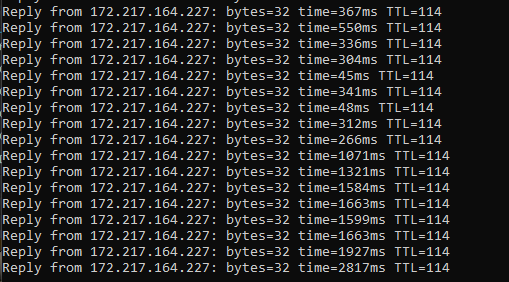Missing Bandwidth control feature?
Missing Bandwidth control feature?
Currently looking for the bandwidth feature but cannot find it.
Trying to find this part in the router but just cannot find it; https://www.tp-link.com/us/support/faq/557/
----
Right now it seems like the router will end up being a paperweight/refunded as I purchased it due to this setting since its pretty much mandatory otherwise we'll cap our internet speed and start getting 30% packet loss once we hit our peak usage.
-----------------------
Does anyone know any firmware sources that can be flashed onto the router?