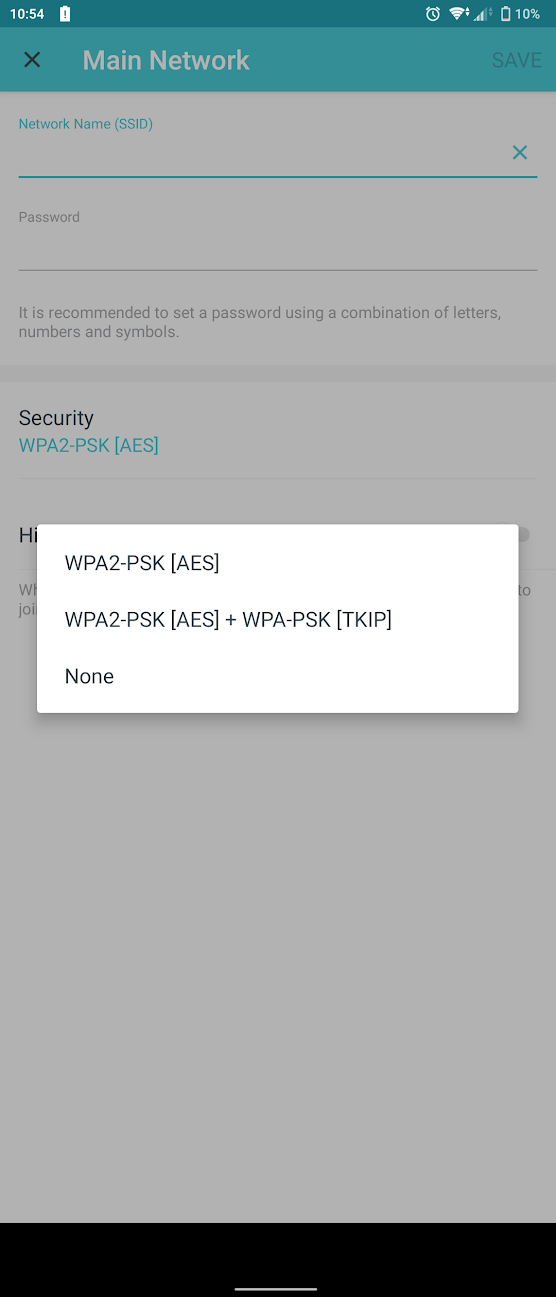Deco P9 new firmware 1.1.2 Build 20200918 Rel. 74476
Deco P9 new firmware 1.1.2 Build 20200918 Rel. 74476
What's New:
Modifications and Bug Fixes:
1. Fixed the Wi-Fi encryption type as WPA2_PSK [AES] to ensure the security iof Wi-Fi connection.
2. Added the option to change the Wi-Fi encryption type.
Note: Some old devices may fail to connect to Deco due to not supporting WPA2-PSK [AES].
You can change the Wi-Fi encryption type to WPA2-PSK [AES] / WPA-PSK [TKIP] to be compatible with the devices.
1 Accepted Solution