Archer AC1300 Not Detected in Windows 10
So I recently bought an Archer T6E wireless adapter. I installed it in the PCI-E slot of my motherboard. The LED was a constant green, so it was receiving power. However it does not appear in the Device Manager. It is on a clean install of Windows 10. I cannot install the driver through the disc included or through the driver download off of the website as it says the device isn't detected. The adapter isn't dead as the LED shows its receiving power. What should I do?
- Copy Link
- Subscribe
- Bookmark
- Report Inappropriate Content
Any update on this?
I have newly bought AC1300 v2 and it's driver is not working properly.
Device manager is detecting it as Unknown Device > Network Controller. Any methods on how to fix this? Already tried downloading the latest driver and still a no go.
- Copy Link
- Report Inappropriate Content
May I know the model number of the AC1300 adapter, is it also T6E?
As far as I understand, unless you install the driver successfully on the computer, it will show up under Unknown Device or Other Devices, can you please confirm? You may try to reinstall the driver from the below link, then check:
https://static.tp-link.com/2019/201911/20191129/T6E Driver_BCM_4352_QAM256_win10_beta.zip
You need to uninstall all the other drivers for this adapter, then install it manually: https://www.tp-link.com/support/faq/920/.
- Copy Link
- Report Inappropriate Content
@Kevin_Z
Installing the latest driver for T6E doesn't do anything.
As you can see from the image below, after installing the driver downloaded from the tp-link website: Link
it doesn't add a new adapter for network. i guess the driver is wrong.
It seems I don't know how to install the link you have provided me. Can you do me a detailed instruction for this? Thanks a lot!
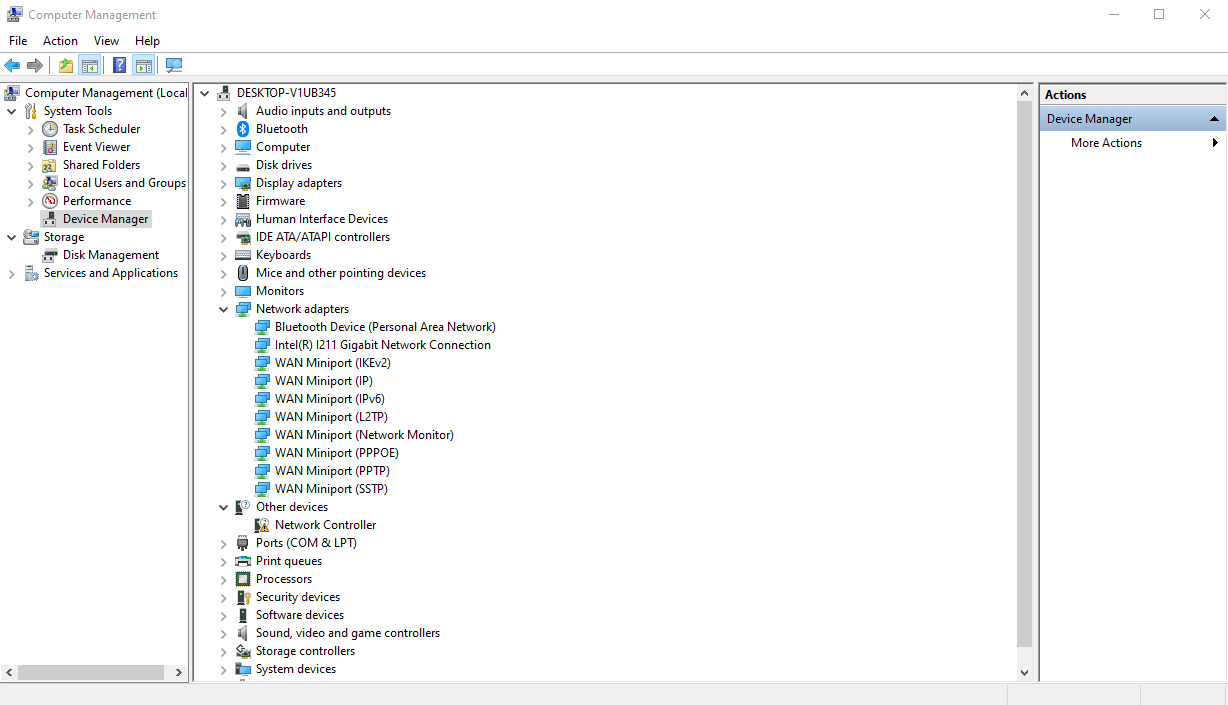
Also while following your instructions: I encounter this while following what you said earlier.
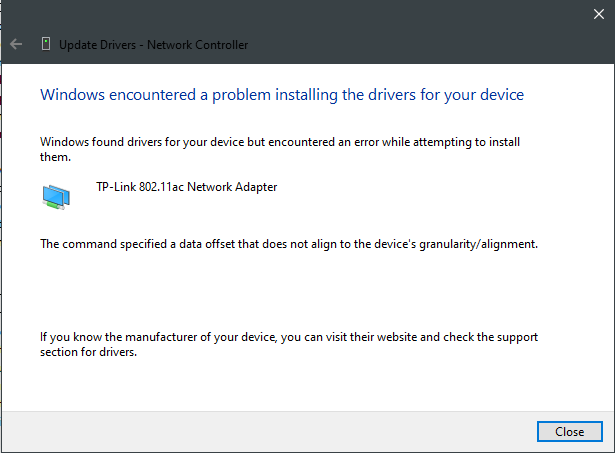
- Copy Link
- Report Inappropriate Content
Hi, thanks for getting back.
Are there any anti-virus software programs running on this Windows 10 computer? If yes, turn it off, disable firewall settings on it as well.
Ensure you are managing the computer in Administrative accounts, if not, restart the computer and login with the admin account.
Is this Windows 10 a self-build system? It's better to run some system software to check the system itself if running properly with all parameters on it, then try to install the driver manually again. You may also check the installation video here: https://www.tp-link.com/support/download/archer-t6e/.
- Copy Link
- Report Inappropriate Content
@StephenC123 I found an easy fix.
If your adapter is identified as an unknown network adapter in your device manager, right-click on the device, and select update drivers, go for the option that lets you select the files from your computer. Then download the drivers for your version of windows over here https://www.tp-link.com/en/support/download/archer-t6e/#Driver
Select the folder located in "plugins" called "Driver Files", click install, and that's it, it should install the drivers. If you selected the correct drivers your device should be working now.
- Copy Link
- Report Inappropriate Content
Information
Helpful: 0
Views: 11640
Replies: 6
Voters 0
No one has voted for it yet.
