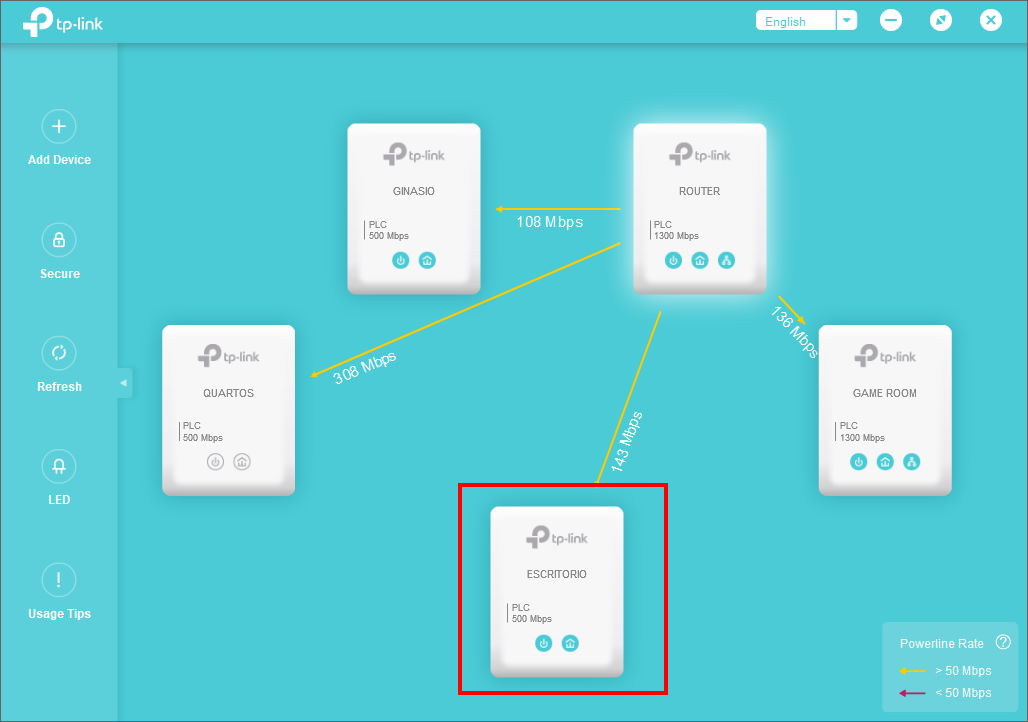TL-PA8030P (AV1200) slower than TL-PA4020P (AV500)
Hi everyone, my first post here !
I am having an issue with replacing a TL-PA4020P (AV500) adapter with a supposedly better TL-PA8030P (AV1200) adapter resulted in much slower speeds (from ~40Mbps to ~12Mbps).
I have been a happy owner of TP-Link Powerline products since 2014, with just the occasional issue, and quickly resolved by either firmware update, understanding how powerline works and adjusting my setup, etc. I mostly used AV500/600 adapters, such as TL-PA4020P, and they worked quite well. Please understand that I am a quite advanced user, and know my way around network and software.
I have recently upgraded my internet provider speed, from 100Mbps to 500Mbps, and replaced my aging router from the provider with a new ASUS. All was setup nicely, and working great. Since my internet speed was now above the 100Mbs of the Powerline ethernet adapter ports, I decided to invest on an upgrade.
So I bought 4 adapters TL-PA8030P (AV1200) to replace my older TL-PA4020P adapters. First I replaced the adapter connected to the router with a new one. It was automatically detected as having a Gigabit port, and worked great. Then I replaced another of the AV500 adapters with a new AV1200 adapter, and internet speeds at that adapter increased quite well (more than doubled). Keep in mind that even speeds on the older AV500 adapters improved nicely!!
Today I replaced one more of the AV500 adapters with a AV1200 one, and I was quite frustrated to see that the internet speed dropped from ~40Mbps to ~12Mbps. This was with exactly the same setup as before replacing the adapter. Same test done, same router, same network, same computer connected, same everything. So I thought it must be something with the current internet connection, so I put back the AV500 adapter, and the speeds increased immediately to 40Mbps. I tested replacing it with the AV1200 adapter again, and speeds dropped down to 12Mbps again ! Nothing else changed except replacing the adapter. So now I am back working with the AV500 adapter, and I am frustrated with two AV1200 adapters that are actually hurting my internet speeds compared to the AV500!
Could someone provide me with some help with this, or give me some suggestions on how to fix it ? I am sharing a TP-Link utility screenshot with my setup, and highlighted the AV500 adapter that I tried to replace with a supposedly better AV1200.
Thank you in advance for any help!