Archer c4000 - Wan connection drops continuously
I have a new Archer C4000 router and it continuously drops wan coonection, my ISP and wan settings are correct.
I was using Asus DSL-N17U modem/router before and it has not like this problem.
Anyone can help?
- Copy Link
- Subscribe
- Bookmark
- Report Inappropriate Content
Sorry for the trouble caused, we will do some troubleshooting and try to fix it.
May I know who is your ISP?
What is the light status of the C4000 when the connection drops out? Can you get internet from it via wired cable at that time? Please connect your device to the modem directly to do a comparison test as well.
When the network stops working, please check the IP address and default gateway with your computer connected to the modem/router separately and show me the status-details page. Instruction as below:
https://www.tp-link.com/support/faq/838/
At that time, please log into the web UI of the Archer C4000 and take a full screenshot of the Advanced-status page, and go to the advanced-system tools-system log to save and export it to us.
Besides, please follow the instruction below to do some test and tell me which case you belong to.
https://www.tp-link.com/support/faq/2237/
Good day.
- Copy Link
- Report Inappropriate Content
My ISP is Turknet, and also they checked my internet line connection is fine, I already connected via wired lan and always controlled with wired connection, when wan drops router's led turns the solid white color.
I connected the my device to modem directly for two times and modem working properly. When connection drops LAN IP and Default Gateway is persist as it's supposed to be,
just public wan IP drops to 0.0.0.0 because wan dropped by router.
I already checked the link https://www.tp-link.com/support/faq/2237/ a few days ago but it can not helped, because all connections and configurations are correct.
I am sending all pictures and log file to the attachment.
Btw. I also report the issue to TP-LINK (here in our country) Turkey, they want to send me the router to the service center? oh it's been just 2 weeks and I could not use it anyway, what should I do?
It's annoying...
- Copy Link
- Report Inappropriate Content
I completely gave up and turned off the router, it is dropping the wan connection continuously at the moment,
on previous post I made a mistake about internet connection led turns to orange (not white) and below the screenshot at last state.
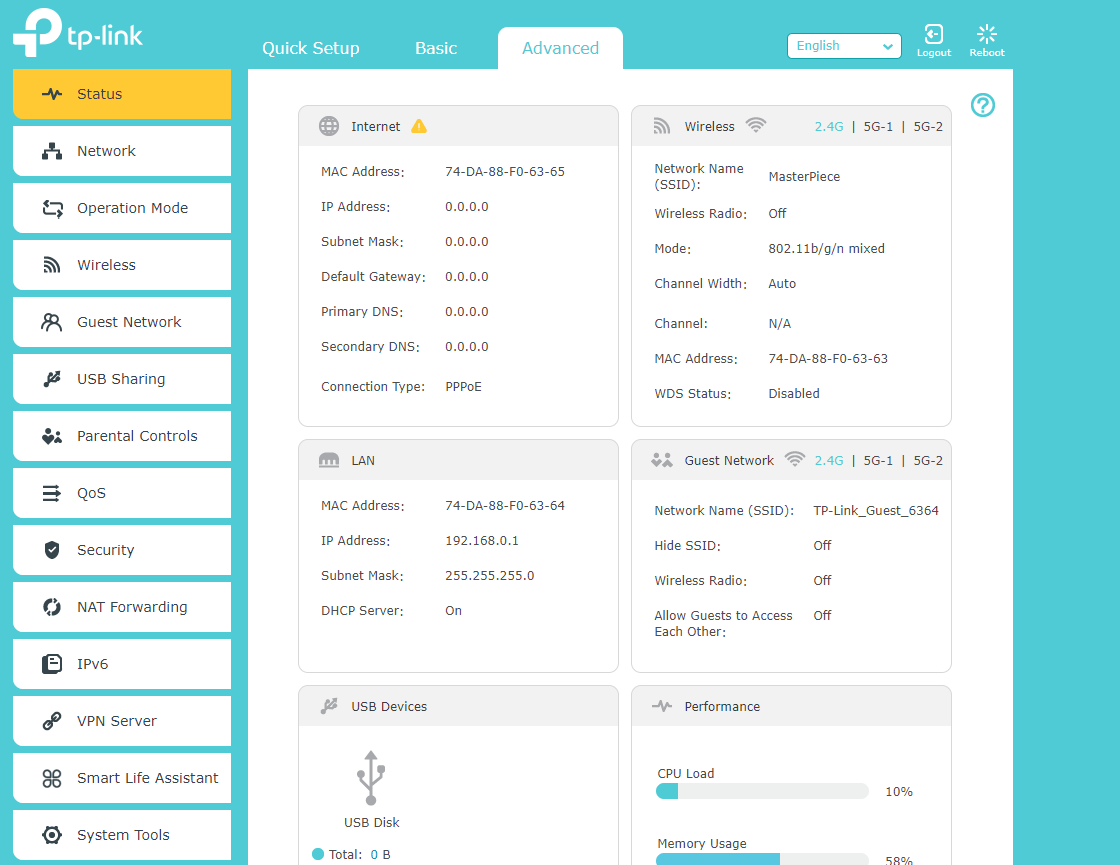
- Copy Link
- Report Inappropriate Content
Here is the last situation;
I have replaced the ethernet cable between modem and router (the cable came with router) with another cat5e gigabit cable which I made,
it seems working without problems for about 3 days.
The last state of system log screenshot below.

- Copy Link
- Report Inappropriate Content
Information
Helpful: 0
Views: 2850
Replies: 4
Voters 0
No one has voted for it yet.
