Parental Control
Hi,
I'm trying to configure the parental controls so the internat goes off at 9pm Sun-Thurs during the week on an Xbox.
Ive added the MAC of the parent PC and then added the MAC of the Xbox under MAC address 1.
From this point I cannot work out if the schedual should be set blue to times allowed or denied and I cannot find any info relating to this but i've tried both and it appears no matter what I do with the schedual the internet completely blocks any device thats added to the MAC Address lists of 1 through 4.
I tried with an iPhone as well and the schedual seems to make no difference. If the MAC is listed under MAC 1,2,3 or 4 then that device is completely blocked from the internet when the parental control is enabled.
I tried to use the Tether app but this states the device is not supported so I cannot configure using that either.
Can anyone please assist in getting this working so it will automatically block internet at the times requested rather than all the time?
thanks in advance.
- Copy Link
- Subscribe
- Bookmark
- Report Inappropriate Content
Hello, below is the instruction to setup parental control via Tether app.
https://www.tp-link.com/support/faq/2542/
Meanwhile, the effective time means that the parental control rule will take effect during a certain time of period.
If you choose whitelist but no keyword to block internet access for the Xbox from 7:30 am to 13:00 pm, then 7:30 am - 13:00 pm will be the effective time and should be highlighted.
May it help.
- Copy Link
- Report Inappropriate Content
thanks for the response Kevin.
Unfortunately the Tether states that the TP Link is not supported and wont connect to it and the problem is that if I set the Xbox block 7:30am - 10:30am it blocks the Xbox all the time not just within the specified time frame.
With it being an Xbox I don't put in any URL's.
I just want it to block between 9pm and 8am Sun - Thursday but regardless of what times I set it to block it blocks everything whilst PC is enabled.
- Copy Link
- Report Inappropriate Content
Hi,
This version does not support Tether. Only V4 or higher support it.
You want to block the Xbox between 9pm and 8am Sun - Thursday, when you set up the schedule, please select the time 9pm and 8am Sun - Thursday. Don't put any URL.
Then please go to System tools--Time Settings, make sure your time settings here are correct.
Then please reboot the modem and test the Xbox or other devices. During this time, the Xbox will have no internet, but other devices will not be limited.
For the details about setting up parental control on this modem, you can refer to the instruction below.
https://www.tp-link.com/support/faq/453/
If it still not working, please send us your parental control settings page and the time settings page.
Good day.
- Copy Link
- Report Inappropriate Content
thanks Stella but its still the same. The router has been rebooted and time is set correct and the Xbox should not be blocked from the Internet as shown in the screenshots below but its still blocked.
The error we get on Xbox when trying to connect to the network is "DNS is not resolving Xbox server names"
As soon as I disable control completely Xbox can connect to the internet so I know its the perental control preventing it from connecting. It just appears that the time schedule doesnt work. Once enabled the device is completely blocked regardless of the time settings. The only way to unblock it is to completely disable the parent control.

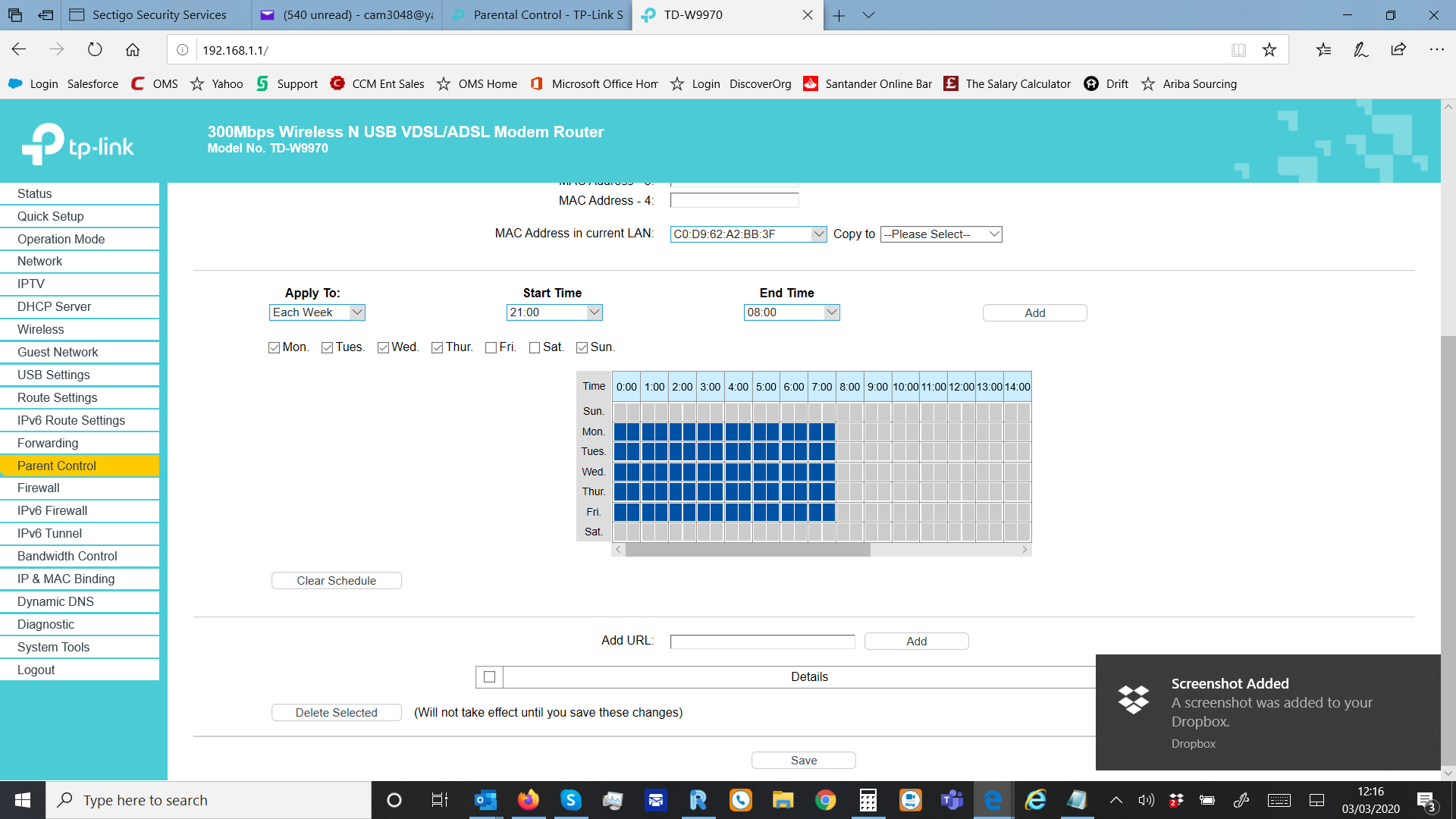

- Copy Link
- Report Inappropriate Content
- Copy Link
- Report Inappropriate Content
Hi,
Our engineer will email you later, if you are willing to do further analysis, please check your inbox.
Please wait a while until they reach out to you.
Thanks for your understanding and cooperation in advance, and have a nice day
- Copy Link
- Report Inappropriate Content
Absolutely, please do email me directly, I am happy to do more analysis I'd like to get this sorted ASAP as we cannot use the function at present.
I also have other issues with iPhones dropping regular connection to the device.
- Copy Link
- Report Inappropriate Content
Don't know if you got this sorted out but on a whim after briefly seeing the settings, I wonder if the problem is a common one with other brands, the fact that the numerical value of the start and end times must be in increasing values or it just doesn't work properly.
My 2 cents long after the fact.
- Copy Link
- Report Inappropriate Content
Information
Helpful: 0
Views: 1889
Replies: 8
Voters 0
No one has voted for it yet.
