Archer VR400 New Installation, Wireless 5GHz Is not visible/usable
Hi,
I've received the modem Sunday, I've installed it and configured it, the wired connection works, the internet connection works, the Wireless 2.4GHz works,
The Wireless 5Ghz on the configuration application is configured and working but is not available between the wireless networks to connect from any device.
Previously I had another TpLink modem that had both 2.4 and 5.0 GHz networks and both were visible and usable by all devices in my home.
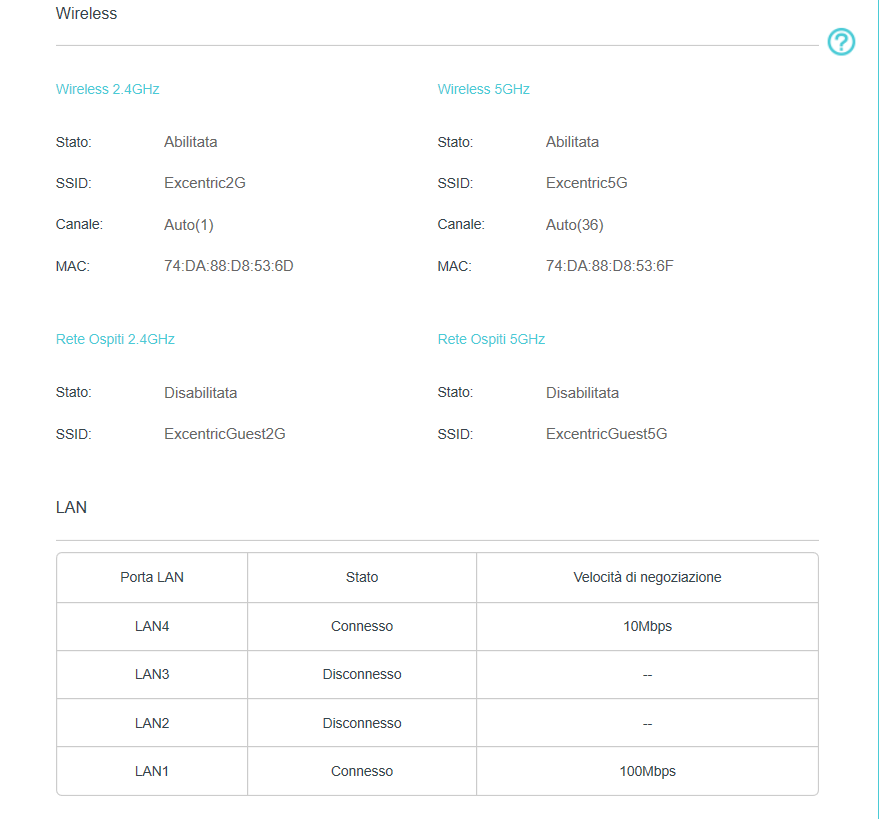
This is the screenshot of the Tplink software

This is my wireless configuration and as you can see the only wireless visible is the 2.4GHz.
Can you tell me how to proceed.
Regards
Sabrina
- Copy Link
- Subscribe
- Bookmark
- Report Inappropriate Content
@hamadauno I managed to make it work by clicking for 1 second on the back of the router, and than clicking it again
However it won't keep it up all the time, this is likely a firmware issue, tok bad tp-link didn't bother to release a fix.
Just bought it today, going to return the router
- Copy Link
- Report Inappropriate Content
Good day.
Sorry for the delay.
Could you please verify if all the devices could not see the 5ghz?
Were they able to detect any other 5ghz networks?
Have you tried to change the wireless channel--40 and channel width—40mhz on the Archer VR400 to have a look?
Thank you very much.
- Copy Link
- Report Inappropriate Content
Hi, sorry for the delay.
May I know which button on the back of the router did you click, the reset button or Wi-Fi button?
Did you mean after clicking, the 5ghz would show up temporally, the disappear again?
Have you tried to update the firmware to be the latest one:
ArcherVR400(EU)_V2_200706
https://static.tp-link.com/2020/202007/20200717/Archer_VR400(EU)V2_200706.zip
Thank you very much.
- Copy Link
- Report Inappropriate Content
- Copy Link
- Report Inappropriate Content
@Sunshine
I continue to have problems with 5ghz band after the latest firmware, like not showing, ping spikes, packet loss, disconects, long time to connect and range is very limited (1 wall only after 2 it drops out)).
My area has no other wifi so its not congestion related
Olso Qos is unusable if i set the speed the isp gives the devices get half of that and it dosent help with bufferfloat. Even if it worked the manual rule list is so much work, its not worth it and i could'nt find any database files online
The good thing is the 2.4ghz wifi its twice the range of my old router and faster
- Copy Link
- Report Inappropriate Content
- Copy Link
- Report Inappropriate Content
I finally solved the issue and 5GHz band works flowless.
Was just a fw problem, I updated to version
0.6.0 0.9.1 v0070.0 Build 200713 Beta.34548n
And now everything is ok.
There is also a nice new pleasant web interface.
Cheers
- Copy Link
- Report Inappropriate Content
@guZ Hi all,
I have a problem with my Archer VR400: 5G WIFI is NOT working.
I have followed several indication in the community:
- Firmware Update --> I have update the to the last FW available in the TP-LINK Italian site: Archer_VR400V2_0.4.0_0.9.1_up_boot(201104)_2020-12-01_17.09.03
but it doesn't work.
- New FW update with the 0.6.0 0.9.1 v0070.0 Build 200713 Beta.34548n --> it doesn't work.
I always get the error code whenever I try to save the changes in WIFI 5G:
Codice Errore:9805
Caso corrispondente non trovato
I do hope that TP-LINK Community can help me!!
Thank you in advance,
- Copy Link
- Report Inappropriate Content
Ciao,
0.6.0 0.9.1 v0070.0 Build 200713 Beta.34548n version works with Hardware version VR400 V2.
Did you check that? You find it in the router main web page once logged in.
I updated to that version and my issue was resolved (5ghz was dropping clients randomly)
Fammi sapere
Ciao
- Copy Link
- Report Inappropriate Content
Yes, of course I have checked it.
My Archer router is: VR400(EU) Ver.2.0
S/N:217C541000855.
Currently is loaded the FW: 0.6.0 0.9.1 v0070.0 Build 200713 Beta.34548n
and 5G WIFI doesn't work.
Ciao
Fabrizio
- Copy Link
- Report Inappropriate Content
Information
Helpful: 0
Views: 8207
Replies: 25
Voters 0
No one has voted for it yet.
