Archer T2 Plus 5Ghz Hotspot Windows 10
Hello !
I bought Archer T2 Plus to create Hot Spot 5 GHz from Windows 10 to use Steam Remote Play on local network.
But i can't create a 5 GHz hotspot because the option "Automatic/ 2.4 GHz / 5 Ghz" is not shown when i create the Hotspost on my computer. I can change SSID and password, but that is all.
So i wanted to know if this dongle could allow me to create a 5 GHZ Hotspot ?
Thank you !
- Copy Link
- Subscribe
- Bookmark
- Report Inappropriate Content
Below is the instruction to setup the mobile hotspot on Windows 10.
https://www.tp-link.com/support/faq/2021/
You can refer step 3 to choose the network band.
Still there is no such option, please show us a screenshot.
Good day.
- Copy Link
- Report Inappropriate Content
@Swift. Hi
Thanks for help
I know how to configure the hotspot, but i can't choose 5 Ghz, there is no option for me as you can see on this pictures
Drivers are good, and windows 10 is last version :/
- Copy Link
- Report Inappropriate Content
@Kevin_Z Do you have another solution for this ? :(
- Copy Link
- Report Inappropriate Content
One more thing deserved to give it a go: try to update the OS version of Windows 10 and verify whether it works.
Can you see network band once you click modifier? If there is still no such option, I'm afraid that there is not much we can do.
Wish your kindly understanding.
- Copy Link
- Report Inappropriate Content
@Swift. Disable the 2.4 GHz from device manager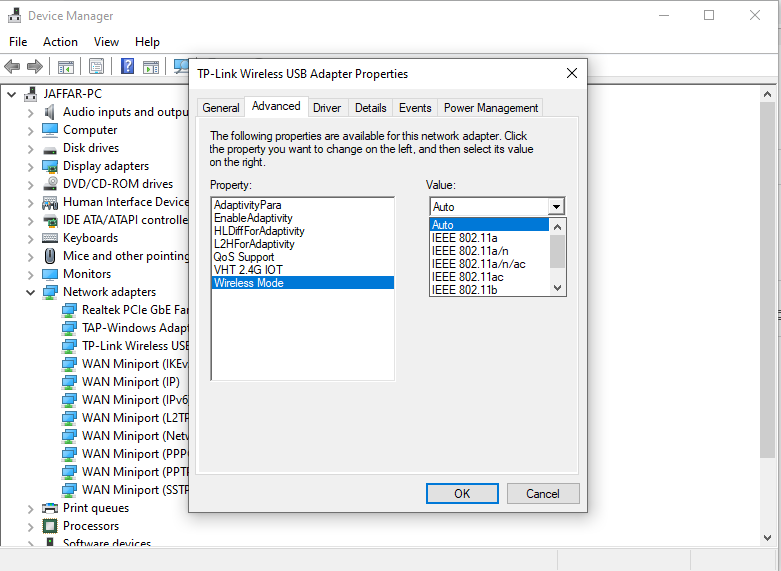
- Copy Link
- Report Inappropriate Content
- Copy Link
- Report Inappropriate Content
Information
Helpful: 0
Views: 4409
Replies: 6
Voters 0
No one has voted for it yet.

