Archer C6 - WDS didn´t work on 5GHz
Archer C6 - WDS didn´t work on 5GHz
Hi Everyone,
I´m having an issue with my new Archer C6 router.
I´m trying to setup a WDS (bridge) to my main router (Huawei). If I set it up with a 2,4GHz it works well, ip adress is given to my computer, internet works well. As I need higher speed (500 Mbit optical connection), I´m trying to do the same on the 5GHz frequency. When I set it up (2,4GHz off), it gives me on the main page that WDS status "run", but I get no internet connection, even can´t ping my main router (but I get IP address with DHCP from the main router "192.168.0.1").
I´m not a professional, but have setup today also a new Archer C7 same way, to the same Huawei router (C7 for media room / C6 for living room bridge).
I´m running the latest available FW version for the C6 router. Is it possible that there is a FW issue with the 5GHz WDS function? Or I have a broken C6 router? Should I return it with warranty claim? (exchange it for another C6 / or it´s a known issue/bug?).
Thanks for any help in advance,


- Copy Link
- Subscribe
- Bookmark
- Report Inappropriate Content
Hi Everyone,
I was playing with the setting some hours and found the issue. Looks like the WDS type auto setting on the C6 is not working properly. After manual selection of WDS1 the WDS bridge works good (even good speeds). Maybe something for Tp-link team to check for the next FW release (if there will be any in the future).
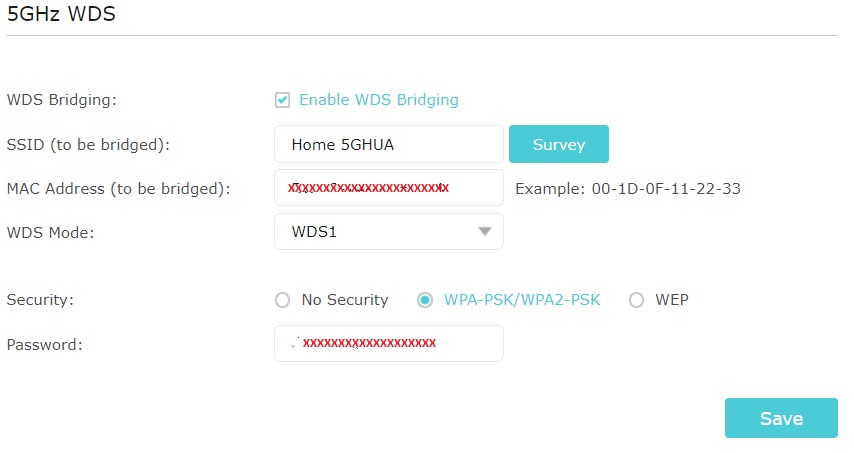
- Copy Link
- Report Inappropriate Content
Hi Everyone,
I was playing with the setting some hours and found the issue. Looks like the WDS type auto setting on the C6 is not working properly. After manual selection of WDS1 the WDS bridge works good (even good speeds). Maybe something for Tp-link team to check for the next FW release (if there will be any in the future).
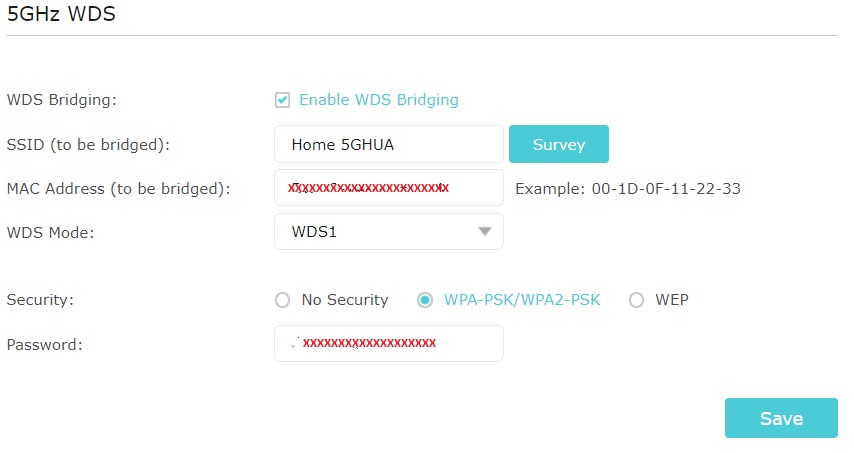
- Copy Link
- Report Inappropriate Content
Hello, it is NOT a bug; the WDS mode reprents the different WDS categories, WDS 1 is the Three-Address Format, WDS 2 is Four-Rddress Format.
For WDS bridge feature, the type is set as auto by default; in this way, it will send a packet of Four-Address to the root access point, once it detects it and replies, then they can communicate with each other via Four-Address, otherwise, they will change it to Three-Address.
Back to your case, it is more like that the root AP replies the Four-address related packets, while it does not support it actually, which result in the communication between the 2 devices down and failed to change to Three-address.
May it help and have a good day.
- Copy Link
- Report Inappropriate Content
- Copy Link
- Report Inappropriate Content
Hello. Thank you very much for the information, now I understand for what these mode selections are. I have at my hand some routers and done testing (the answer I get, that the Huawei rooter is answering wrong not stands, as my Archer C7 works well with it on the auto mode, so I´ve done some testing). All routers tested are running latest official FW. Tests done only on 5GHz (2.4GHz works well on C6).
HW on my hands:
Huawei HG8245U (my optical interface and main router to internet) (new)
TP-Link Archer C9 (media room) (4 yeras old, V1 HW)
TP-Link Archer C7 (work room) (new)
TP-Link Archer C6 (living room) (new)
D-Link DIR-882 (my secondary router connected with cable to the Huawei main router) (2 years old)
Used Huawei HG8245U to connect to, using auto mode, test results below:
TP-Link Archer C9 - Success
TP-Link Archer C7 - Success
TP-Link Archer C6 - Fail (only manual mode 1 works)
Used D-Link DIR-882 to connect to, using auto mode, test results below:
TP-Link Archer C9 - Success
TP-Link Archer C7 - Success
TP-Link Archer C6 - Fail (only manual mode 1 works)
From these test I assume, that something is wrong with the C6 router. I have not tested to do WDS inbetween TP-Link routers, as that´s not my usecase.
From my point of view, issue is solved (with using manual selection - WDS1).
Thanks once again for the explanation,
Have a nice day
- Copy Link
- Report Inappropriate Content
Thanks for your reply and effort to do these tests.
From the results, it seems that the Huawei router build up the wifi connection with C7/C9 automatically via three-address or four-address format. Not sure why the C6 failed when select auto mode, will try to do a test at our lab.
Besides, considering you have figured out the current issue, ,you can enjoy the internet with the devices.
If need more help, just feel free to contact us.
Good day.
- Copy Link
- Report Inappropriate Content
i bought a c6 today and presented the same problem.
however, firmware does not have the option to choose wds mode manually.
what can I do?
- Copy Link
- Report Inappropriate Content
- Copy Link
- Report Inappropriate Content
@Kevin_Z I have the same problem cant build up an 5ghz wds unless its channel 36, and even then it wont connect to the internet
- Copy Link
- Report Inappropriate Content
The WDS mode is a hidden element in the screen. Not sure why they hide this selection in Archer C6 FW.
Use your browser's dev tool and find the WDS mode element. Remove all the "hidden" properties and you can see the selections.
and yes, my Archer C6 is also having issue bridging with my main Archer AX20 on Auto WDS mode. Changing it to WDS mode 1 solved it instantly.
- Copy Link
- Report Inappropriate Content
Thank you for sharing the solution, and it's glad to hear you got it solved by changing the WDS mode on the Archer C6.
As replied earlier, the WDS mode represents the different WDS categories, WDS 1 is the Three-Address Format, WDS 2 is Four-Address Format. It is Auto by default, and it will try to connect to the main wireless by sending a packet of Four-Address first, if that fails, the C6 will try to connect to the main wireless via Three-Address.
If anyone still encounters the same issue, we would like to have the brand and model of the main router, then we will try to analyze why the C6 fails to connect to it. Thank you.
- Copy Link
- Report Inappropriate Content
Information
Helpful: 0
Views: 13114
Replies: 14
Voters 0
No one has voted for it yet.
