AX6000 Slow upload speed
I'm using fiber internet connection thru PPPOE connection .. download speed 500 mbps and the upload 100 mbps before I was using c7 and c2300 thru pppoe and I'm getting the full speed on both, now I switched to ax6000 and there's no issue with the download speed but I'm facing issue with the upload speed its between 18 to 30 mbps.
- Copy Link
- Subscribe
- Bookmark
- Report Inappropriate Content
Hi All,
I'm going to shoot in and out but just came to give some feedback on this and maybe issues others may face. The initial speedtest affects QOS limits. This is stupid if the setup is in the afternoon during peak times... Anyway my 50Mpbs connection was limited to 18Mpbs down. I could have thrown the modem across the room after the hours spent finding the cause.
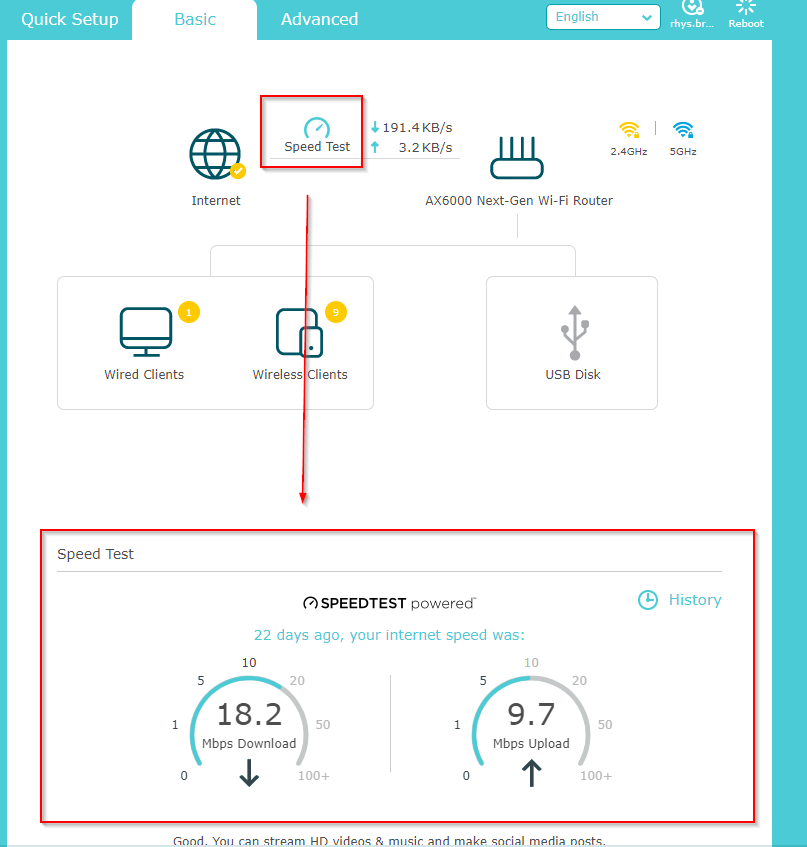
If you have slow connection speeds change your QOS limits to higher values since you cant just turn it off....

- Copy Link
- Report Inappropriate Content
Hi!
I've tried this method a few months ago but sadly it's not helping,doesn't working for me.I've changed the upload speed limit manually to 500mbit/s because this is my isp upload speed but still remains limited around 20-50mbit/s.
I think it's limited deeper in the firmware.
- Copy Link
- Report Inappropriate Content
Hello, considering the current issue is a little weird and difficult and you have been keeping touch with our engineers via email; you can do some analysis with him and try to locate this issue.
Any updates, you can post and share.
Good day.
- Copy Link
- Report Inappropriate Content
Hello guys, with QoS enabled, all the traffic will be handled via the CPU, therefore the actual speed will be affected.
For the speed test result, may I know what is the download and upload speed you can get from the router with computer connected? Is it the same?
Have you ever tried to setup QoS as standard and clear all high priority devices to give it a go?
Besides, do not setup the total bandwidth manually. You can choose "Get via internet test speed".
Good day.
- Copy Link
- Report Inappropriate Content
@Kevin_Z Hi!!!
Thank you for acknowledging that there is an issue (and it's very strange, indeed).
In my case, all settings of QOS (which i dont need, but i can't disable) gave the same result, good download, poor upload.
The first order of the day should be "provide an option to disable QOS, like the one you can find in virtually all other routers"... it's incredible that you cannot decide whether to use QOS or not in such a high end device. (even if QOS is not related directly to this issue, although even now we are not absolutely sure of this).
In my Archer C9 QOS is disabled because NAT Boost (that we don't really know what it is, because there is no documentation) is enabled. Everything works as it should be :-).
Best regards!!!
- Copy Link
- Report Inappropriate Content
Hi,
The connection to my ISP is by PPPoE,with fiber cable so I have a GPON from my ISP which I'm using in bridge mode because I connected to this GPON my own router(Tp-Link WDR4300) to have full admin access.I've been using many years like this and I had all the time full speed download/upload which is in my case 900mbit+ download and 480-500mbit upload.
When I connect to my GPON the AX6000 I have aproxx. the same download but I have a much slower upload approx. 45mbit upload,but sometimes I have only 25mbit or less upload.
When I connect again my old WDR4300 I have the max download/upload speeds (920/490).
I tried a few settings with QoS,after that I have set a manual speed,but it's not working,it stays limited to 20-50mbit upload speed.
I agree with @pjaguilar, please provide an option to disable the QoS,so we can test it with QoS disabled and then we will see if the upload limit will disappear or not,or provide an option to select the speedtest server.
(Sorry for my english if I misspell something,but english is not my first language)
- Copy Link
- Report Inappropriate Content
@Kevin_Z Hi,
Any updates? It has passed nearly a month.
I wanna use my expensive router on full speed,pls...
Regards,
Tomi.
- Copy Link
- Report Inappropriate Content
@TOMI313 Hi!!! From my end, there's nothing to report, except that chinese support asked for yet another remote session (at crazy hours, due to time zone differences, of course), to, MAYBE, install a debug firmware: "and I might have to ask my colleague for a debug firmware"... That should be the first thing to try, but not in this case lol...
I've contacted US support directly by email (they have roughly the same time zone i'm in, at least), but after more than a week, no response AT ALL.
So, to sum it up: now there's absolutely nothing else we can do, except to accept that we might never see this issue resolved. (my first contact with support was on 10.16.19...
Best regards!!!
- Copy Link
- Report Inappropriate Content
@Sultanmsa It would be very very useful to have a CLI (command line interface), in every router, but more so in this high-end routers... Now we depend entirely in a new firmware, and if this is not corrected, and we never can disable QOS, we get a very expensive paperweight.
- Copy Link
- Report Inappropriate Content
Hi!!! Just a quick update, after two weeks of contacting US Support by mail, there were absolutely no response, not even a bleep from them.
Evidently, the support is the worst part of these companies (i've been researching other routers, like the Netgear Nighthawk RAX120), but the reviews are very similar to our case: if everything goes ok, the device is superb, but when problems arises, the support is horrible.
I think it's safe to assume that, if we see this problem solved, it would be by mere chance, with the next firmware (that nobody knows when will be released)...
Best regards!!!!
- Copy Link
- Report Inappropriate Content
Information
Helpful: 4
Views: 34606
Replies: 80
