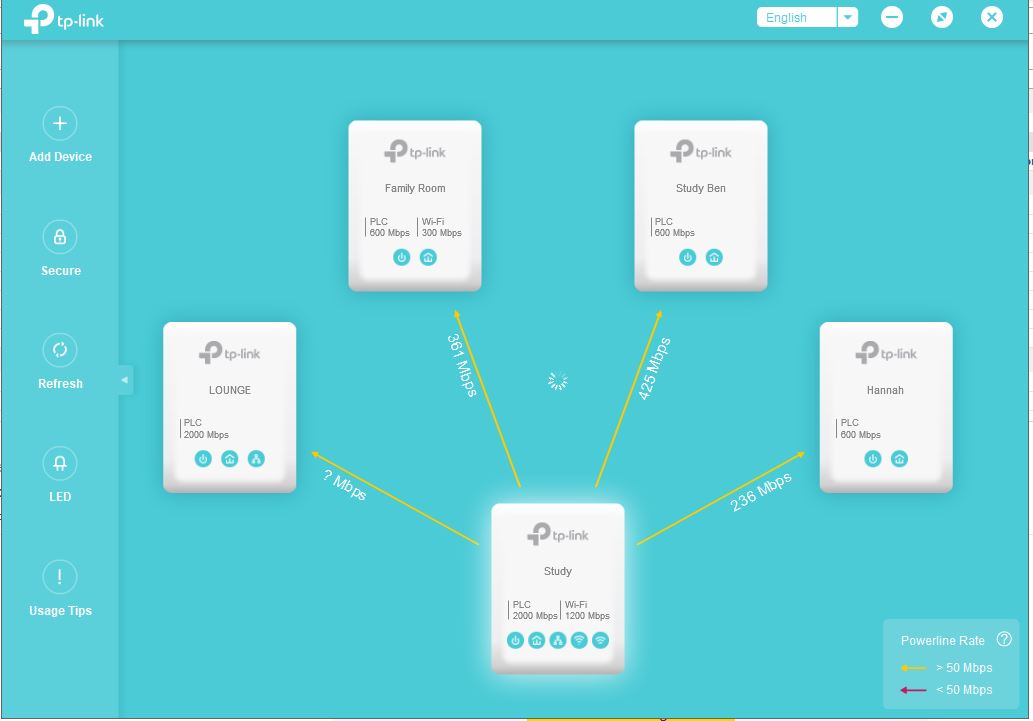Connection keeps dropping
I have a TL-WPA9610 connected to various extenders on a Powerline network. All connections to other adaptors on the network work fine except for one to a TL-PA9020 (LOUNGE on screenshot below).
The connection keeps dropping and I have to keep pairing the devices.
I might add that pairing does not work well from the power outlet that the PA9020 is plugged into. I normally have to take the adapter to another power socket. After it has paired, I move it back to the preferred socket. It works for a while, then drops again for no apparent reason.
I have tpPLC utility attached. This is what it shows:
Does anyone have any ideas why the connection keeps dropping when others don't?
Also, are there any basic instruction for the tpPLC utility?