Archer C6 2.4hz speed and Lan port speed
Hello everyone, I have recently purchased Archer C6 for my home. I have 1GB ethernet connection and OnePlus 5t to test the speed.
There are actually two questions that I have right now.
1) I have setup both 2.4hz and 5hz networks. While phone is connected to 5hz I have around 450mb download speed and 500mb upload. But when I connect to 2.4hz (and it's the only device connected) I have speed around 45mb for download and 70 for upload. Why do I get such low numbers on 2.4hz network?
2) I have smart TV connected over the Lan port and in router settings I see that it is connected with the speed of only 10mb. Should Lan ports be 1gb each?
- Copy Link
- Subscribe
- Bookmark
- Report Inappropriate Content
Hi,
Archer C6 has the gigabit ethernet ports; we can do some troubleshooting regarding to your case and try to fix it.
1. With device connected to the 2.4GHz, please check the wireless negotiation speed with the instruction below and send a picture to us.
https://www.tp-link.com/en/support/faq/2265/
Note: Please run a speed test from 2.4Ghz and send us the speed results also.
2. Please change another device/ethernet port/cable to run the speed test from wired connection. Besides, please verify whether the port on smart TV is a gigabit port or 100Mbps port.
Any updates, please let me know.
Have a good day.
- Copy Link
- Report Inappropriate Content
Hey Kevin!
1) Here are screenshots from my Android phone. Right after connection Link speed was 72 and after some time it was showing 144 but speed test had no different results compared to when it was showing 72. On my laptop it is showing 72mb speed.
Here are screenshots:

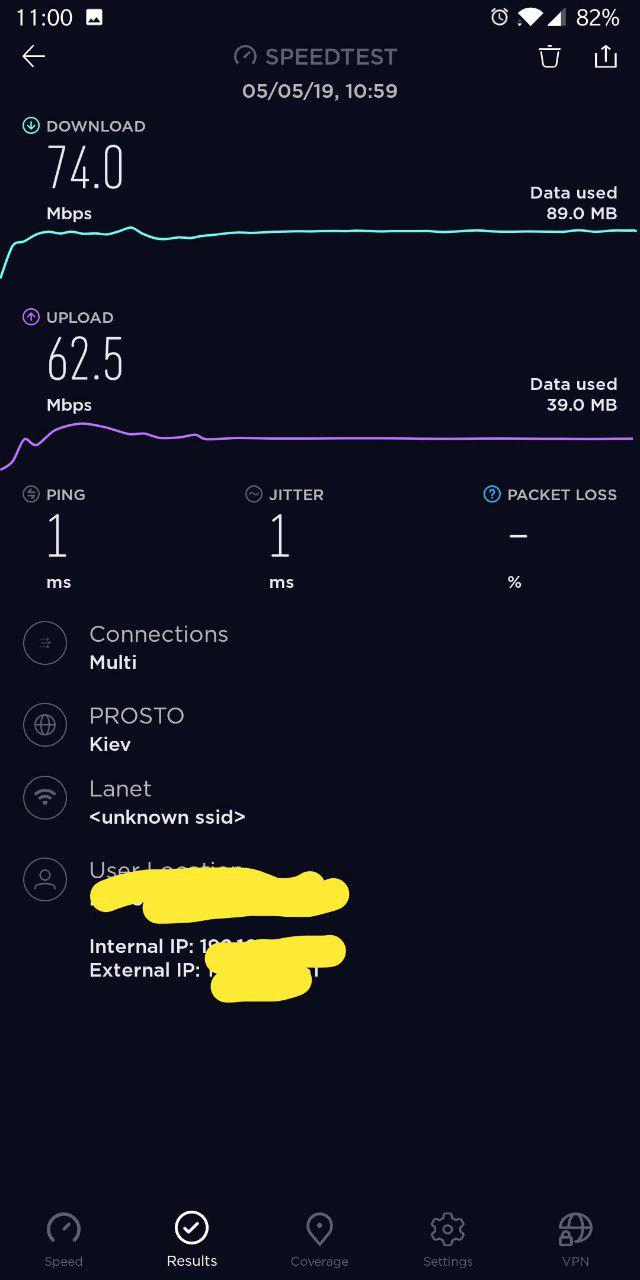
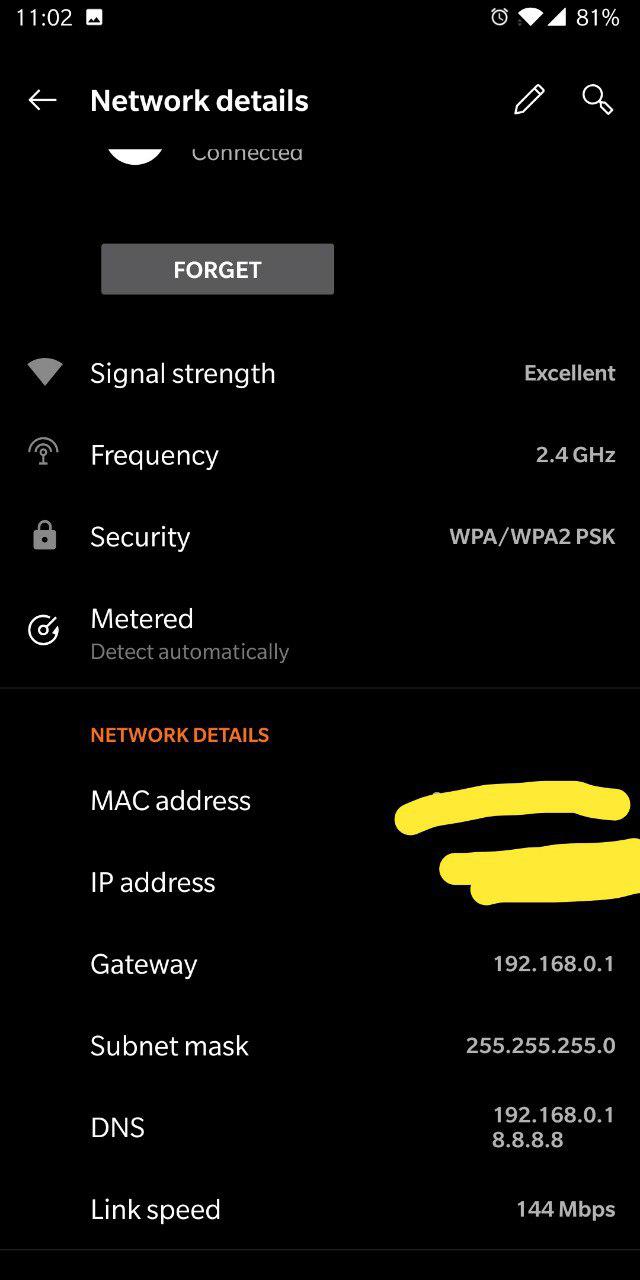
2) Will do additional testing and get back to you.
- Copy Link
- Report Inappropriate Content
Hi,
Rinoa, thanks for your valued reply.
From the pictures you sent, the wireless link speed affects the speed; FYI, the actual wifi speed is almost 60% of the wifi link speed, in other word, actual wifi speed = wifi link speed x 60%;
In general, the current speed you get from 2.4GHz is fine, you can change another wireless device like laptop to do a comparison test which has powerful network adapter than the cellphone.
Meanwhile, you can change some wireless settings of the 2.4GHz, like wireless channel and wireless channel width. channel 1, 6 and 11 are most popular one, channel width you can use 40MHz.
May it help and have a nice day.
- Copy Link
- Report Inappropriate Content
Hey Kevin, thanks for your reply.
The thing is that both laptop and cellphone are getting less than 100mbs while I am standing directly near the router. Shouldn't I get the speed of 300 Mbps?
And phone adapter is pretty powerful as when it is connected to 5hz network - it has the spped of 500 Mbps.
That it why I am curious if everything is okay with the router...
- Copy Link
- Report Inappropriate Content
Hi,
Per I said before, the wireless link speed will limit the actual speed; considering they are 72Mbps and 144Mbps on cellphone and laptop, the actual speed has been affected a lot and won't be higher than 86Mbps, combined with the interference, the speed will be lower then.
For the 5GHz, you can check the wireless link speed on cellphone or laptop; meanwhile, the 2.4GHz and 5Ghz uses different chipset and 5GHz is more powerful;
Shortly, you can connect another wireless device with higher link speed to the C6 to test the speed from 2.4GHz.
Besides, you can change some wireless settings, like wireless channel and channel width. Channel 1, 6 and 11 are most popular; and the channel width you can change it to 40MHz; Ensure the firmware is up to date as well.
Good day.
- Copy Link
- Report Inappropriate Content
I am facing the same issue with Archer C6 1200 i purchased today. At 5Ghz , the connection speed shows 433Mbps and consequently i get high speed internet. But at 2.4ghz, the connection speed is limited to 72mbps and consequently the transfer rate is ranging around 25-40mbps. Tested these both on same phones and laptops. Also changed the channels, but the issue still persists.
Isn't 2.4ghz supposed to provide a network connection speed of 300 mbps and 5 Ghz 867 mbps, as committed bandwidth?
72Mbps (transfer speed of 30 Mbps) and 433 Mbps (relatively better speed, but n range) are the lowest connection bandwidth available on wireless-N and wireless-AC, respectively. Going by your earlier responses, are you suggesting I cannot get more than this bandwidth on my phone and laptop, irrespective of the router I use or upgrade to? If so, it defeats the purpose of any upgrade!
- Copy Link
- Report Inappropriate Content
Hello,
2.4Ghz 300mbps and 5Ghz 867mbps are the maximum negotiation speed one device can synchronize with the C6 wireless, however, the negotiation speed is not the real speed you can get on the device when doing speedtest, this is not false advertising or defeat as this is determined by the 802.11 wireless protocol, you may refer to this article below for more details:
https://community.tp-link.com/en/home/stories/detail/317
Hopefully, that answers your question but let us know if you need more details.
- Copy Link
- Report Inappropriate Content
Information
Helpful: 0
Views: 7477
Replies: 7
Voters 0
No one has voted for it yet.
