Airtime Fairness: Reducing Congestion in Wireless Networks
Airtime Fairness: Reducing Congestion in Wireless Networks
Nothing can be more annoying than poor internet. If you are still suffering from slow Wi-Fi speed, it is time to try the amazing feature deployed on TP-link’s wireless routers, Airtime Fairness.
What is Airtime Fairness (ATF)?
Airtime Fairness is an optimization technique to improve the overall transmission efficiency of the wireless network. "Airtime" here refers to the wireless transmission time a client takes to communicate with a Wireless Access Point (AP). With ATF enabled, AP can fairly allocate the airtime of different clients and prevent low-speed clients from taking up too much bandwidth.
How does Airtime Fairness work?
Before we start to talk about how ATF works, it is helpful to know something about wireless networks.
First, wireless transmission is ordered. As you may know, wireless signals are transmitted through electromagnetic waves. However, if different clients simultaneously communicate with an AP using the same frequency, it causes signal interference. Therefore, wireless networks are designed that only two devices can communicate with each other in the same frequency at the same time. That is, when one client is communicating with the AP, the other clients have to wait until the transmission is finished.
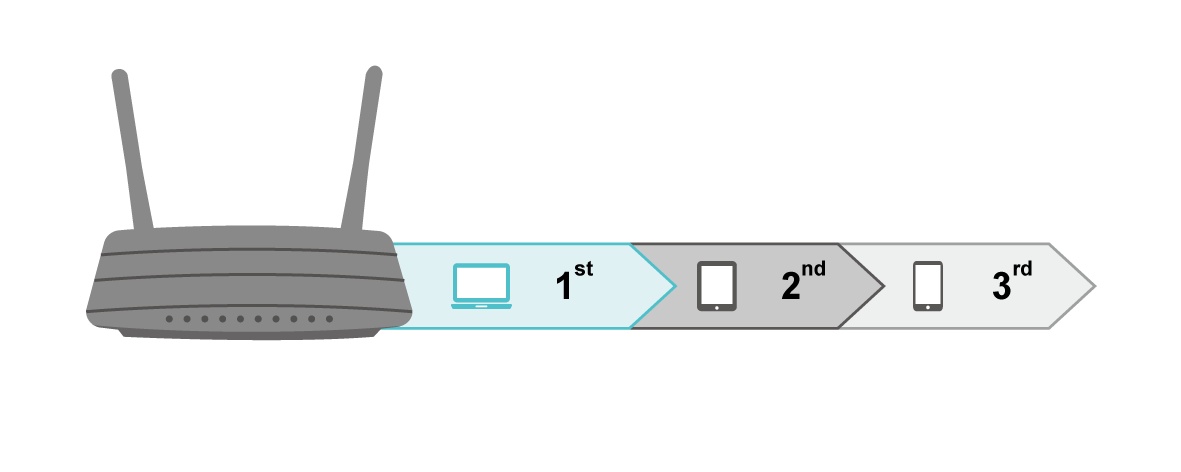
Second, clients connected to the same Wi-Fi always have different transmission rates. Many factors can affect the transmission rate but there are two important factors that could help you understand it.
The first one is the wireless network specification of the device (802.11 wireless networking standards). No matter what kind of devices that you manage to join a wireless network, laptop, smartphone, tablet, etc., all of them have to meet 802.11 standards, the worldwide specification for wireless networking. Since 802.11 is a set of standards with many developed amendments, electrical products released in different periods may meet different 802.11 standards. That means your newly purchased cell phone with a higher 802.11 standard has a faster transmission rate than an old, used tablet.
The second one is the distance between the client and the AP. Clients far away from the AP usually have poor performance because of the weak Wi-Fi signal.
You may have already realized something. Normally, when multiple clients connect to the same Wi-Fi network, their transmission rates are different. When a client communicates with an AP, it needs time to transmit data, and the slower the client is, the more time it takes. High-speed clients would be over-encumbered causing long waiting times. This inevitably reduces gross throughput of the entire wireless network.

With ATF enabled, the airtime would be fairly allocated to different clients, stop slower clients from wasting time. High-speed clients would have more chances to take advantage of the network and help boost overall network performance.
When should you enable Airtime Fairness?
TP-Link recommends enabling airtime fairness for the following situations:
- There are clients with varying Wi-Fi standards in the same wireless network: if you have a number of legacy devices mixed with newer devices in the wireless network, it is a good idea to enable ATF for a better wireless experience.
- There are clients located on the edge of a Wi-Fi dead zone: clients with weak signal may consume too much airtime and cause other clients to lag. It is best to enable ATF to guarantee that other clients can efficiently communicate with the AP.
