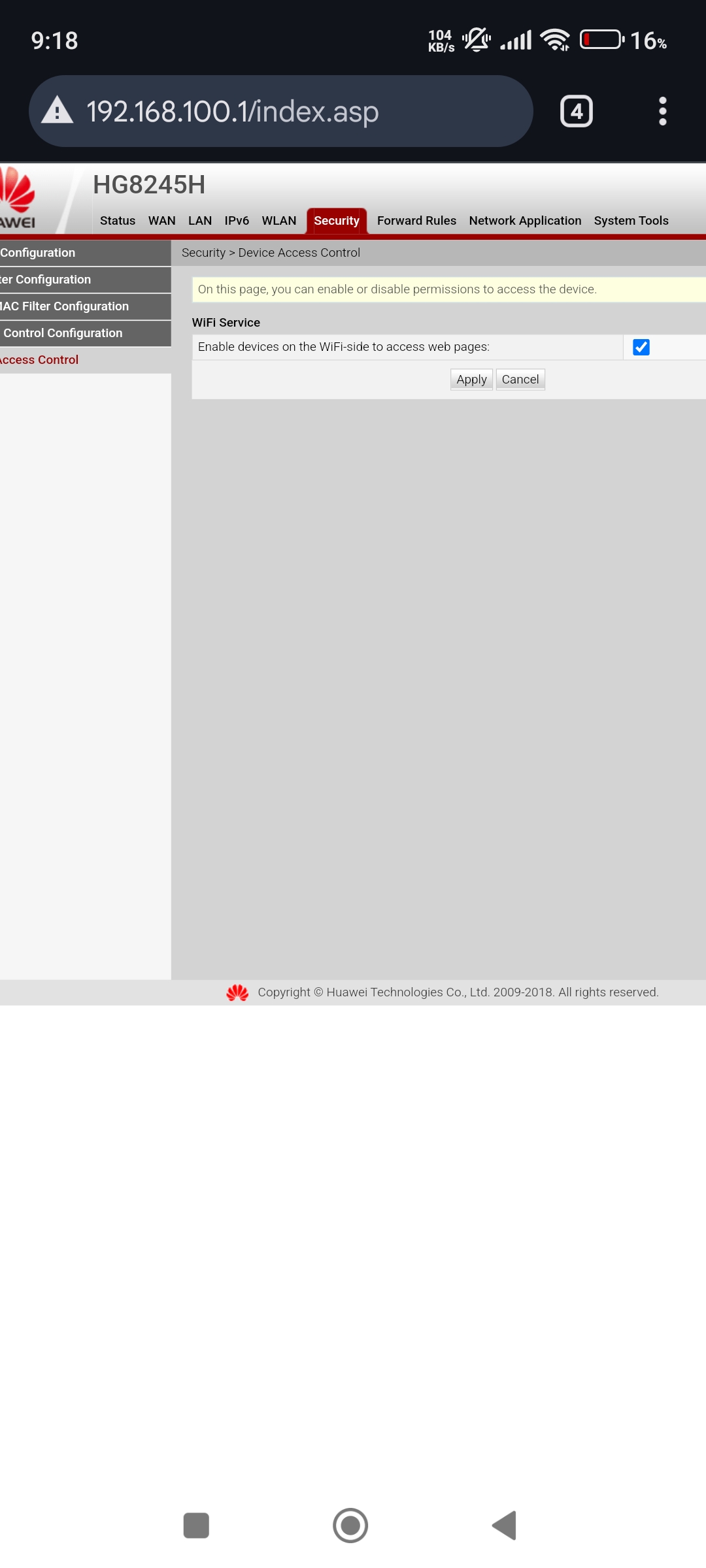Unable to access my cable modem 192.168.100.1
Hi!
I'm having a problem with my Deco X50. When I try to connect to my cable modem's interface (my provider's) via 192.168.100.1, it doesn't work. I've tried it via several devices (wifi and cable). It doesn't work. However, when I do a ping test, it responds.
Even stranger, when I reset the modem and reconnect it to the main Deco, I can access the cable modem page 192.168.100.1, but after a few minutes, the page is inaccessible again...
What's going on? At first, it worked and then suddenly access was no longer possible. I have to reset each time to access it for a few minutes (no more than 2 minutes!).
I have done several tests, when I don't connect the modem to the Deco after resetting, I can access 192.168.100.1 by ethernet cable without limits. But as soon as I connect the modem to the Deco X50, after 2 minutes maximum, 192.168.100.1 becomes inaccessible. In short, it works for 2 minutes, what happens during these 2 minutes so that access is blocked?
Even stranger. When I lose connection to the modem (192.168.100.1) via the Deco. I unplug the modem from the Deco, I reconnect by cable to the modem directly. And then, access is impossible! I reset the modem, I regain unlimited access to 192.168.100.1. But as soon as I plug the modem into the Deco, access to 192.168.100.1 remains possible for a maximum of 2 minutes before disappearing. It looks like a conflict, a bug that kills access to 192.168.100.1 (even when reconnecting directly to the modem after).
Thanks!