Unable to get dynamic IPv6 on Deco
I am upable to get INternet Connection "IPv6" DnyamicIP to work.
The router error trace reports:
[dhcp6c]received DHCPv6 message, type: 2
[dhcp6c]failure IAPD status code: 6
[dhcp6c]copy IAPD failed
[dhcp6c]no ADV received yet, none server to select
IPv4 works OK and my ISP definately supports IPv6 and claim it is a problem with my router.
Does anyone know what IAPD status code 6 means?
- Copy Link
- Subscribe
- Bookmark
- Report Inappropriate Content
@DecoUserGuy You can change the ipv6 settings to Bridge then you will able to get ipv6 ip address on your devices or you can also try to change from Router Mode to AP Mode from Advanced Settings
- Copy Link
- Report Inappropriate Content
Setting to AP mode means I get no internet at all.
Setting IPv6 to bridge or dynamic seems to not change anything.
This is what the log is saying:
0days, 00:02:38, [dhcp6c]create SOLICIT message
0days, 00:02:38, [dhcp6c]received DHCPv6 message, type: 2
0days, 00:02:38, [dhcp6c]unexpected DHCPv6 message, type: 2
0days, 00:02:39, [dhcp6c]no ADV received yet, none server to select
0days, 00:02:39, [dhcp6c]received DHCPv6 message, type: 2
0days, 00:02:39, [dhcp6c]failure message status code 1
0days, 00:02:40, [dhcp6c]no ADV received yet, none server to select
0days, 00:02:42, [dhcp6c]no ADV received yet, none server to select
0days, 00:02:45, [dhcp6c]received DHCPv6 message, type: 2
0days, 00:02:45, [dhcp6c]failure IANA status code: 2
0days, 00:02:45, [dhcp6c]copy IANA failed
- Copy Link
- Report Inappropriate Content
@DecoUserGuy Set it on Bridge and Reboot your Deco Units and then check IPV6 connectivity on this website https://test-ipv6.com
- Copy Link
- Report Inappropriate Content
Hi, may I know who your internet service provider is?
Can I have a screenshot of the current IPV6 status, such as:
(Or you can send this page to support.forum@tp-link.com)
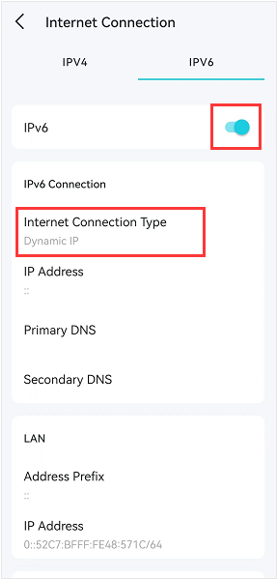
Wait for your reply.
Best regards.
- Copy Link
- Report Inappropriate Content
Information
Helpful: 1
Views: 68
Replies: 4
