Official Release Deco X50/X55 V1 1.5.5 Optimize The Overall App Experience / Network stability
This Article applied to:
Deco X50/X55_V1/1.6_1.5.1/1.5.0
Firmware Download Link:
| Deco X50_V1/1.6 | 1.5.5_build_20240718 (Official Version) |
| Deco X55_V1/1.6 |
1.5.5_build_20240718 (Official Version) |
Update Advice:
1. Please make sure the Deco APP is up-to-date.
2. How to manually update the firmware via web UI- How to Update the Firmware of Deco.
Modifications and Improvement
1. Supported configuring IPv6 during setup.
2. Added the low-power feature.
3. Enhanced the VPN performance.
4. LED schedule feature supported control of individual device LEDs.
5. Improved the overall Deco App experience, especially with the online client list status.
6. Increased networking number.
7. Enhanced the system security.
- Copy Link
- Subscribe
- Bookmark
- Report Inappropriate Content
@David-TP I have the Deco X55 and apparently I updated to 1.5.5, although I don't remember doing that <sigh - I need to retire>. Anyway now that I'm on 1.5.5, the Allow List functionality has disappeared! Have I done something wrong? Is that a known issue? Will it come back? I've been using the Allow list since I bought my Decos and now that's gone. i noticed this when suddenly devices were connecting to the network without my having to authorize them. Thanks!
Randy
- Copy Link
- Report Inappropriate Content
Hi, for your current issue, it is suggested to install the beta firmware here on the satellite Deco X50 to see whether it helped or not:
Satellite Deco Units Work Well but Display Offline on the Deco APP
Wait for your reply and best regards.
- Copy Link
- Report Inappropriate Content
Hi, Thanks for the feedback.
The 1.5.5 version didn't remove "WiFi Access Control".
I tested with 1.5.5 earlier and this feature is still under Deco APP>More, or "Security".
Did you only see the "Block list"? If yes, can I have a screenshot on the Deco APP?
In the Deco Mesh system, do you add other models as satellite units except for Deco X55_V1?
Wait for your reply and best regards.
- Copy Link
- Report Inappropriate Content
hello @MiXAL your X50 outdoor is also in 1.5.5 ?
MiXAL wrote
New owner of two X50`s and one X50 outdoor. Today I started with 1.5.5 and every 10mins dropped out and red light for 1min or so.
I have to go back to previous setup if this is so bad.
Main x50 is behind Huawei B818 that is in bridge mode without wifi or DHCP. Never had any issues with that.
Downgraded to previous version 1.5.1 found from this thread. A little better but still not acceptable. Someone mentioned some beta version that might my be solution too, can I have that?
Luckily I can still return these to Amazon if I don`t find resolution soon. Am I the only one on this boat?
- Copy Link
- Report Inappropriate Content
- Copy Link
- Report Inappropriate Content
- Copy Link
- Report Inappropriate Content
Pascal_DECO_94 wrote
@Pascal_DECO_94 How did you get a beta? And can you keep us informed? I really hope it is better.
And my last question... Does anybody know if there is an official release for the X50 outdoor around the corner?
- Copy Link
- Report Inappropriate Content
Hi David. Yes, I see the Block List option only. I have three X55 units connected. No other models. All of them are running 1.5.5. I've included what I think are the relevant screen shots. Let me know if there's more that you need. Thanks.

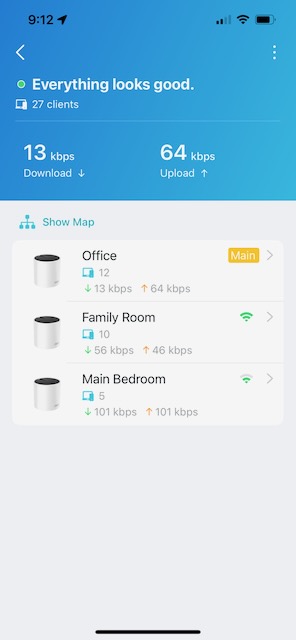
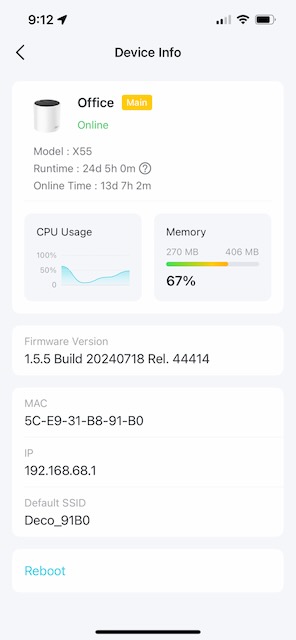
- Copy Link
- Report Inappropriate Content
BTJansen wrote
Pascal_DECO_94 wrote
@Pascal_DECO_94 How did you get a beta? And can you keep us informed? I really hope it is better.
And my last question... Does anybody know if there is an official release for the X50 outdoor around the corner?
@BTJansen https://community.tp-link.com/en/home/forum/topic/697580
- Copy Link
- Report Inappropriate Content
@David-TP is it possible to get CPU/Memory also on X50 & XE200 ?
- Copy Link
- Report Inappropriate Content
Information
Helpful: 1
Views: 18827
Replies: 146
