Why internet is there a orange light? please help me
Why internet is there a orange light?
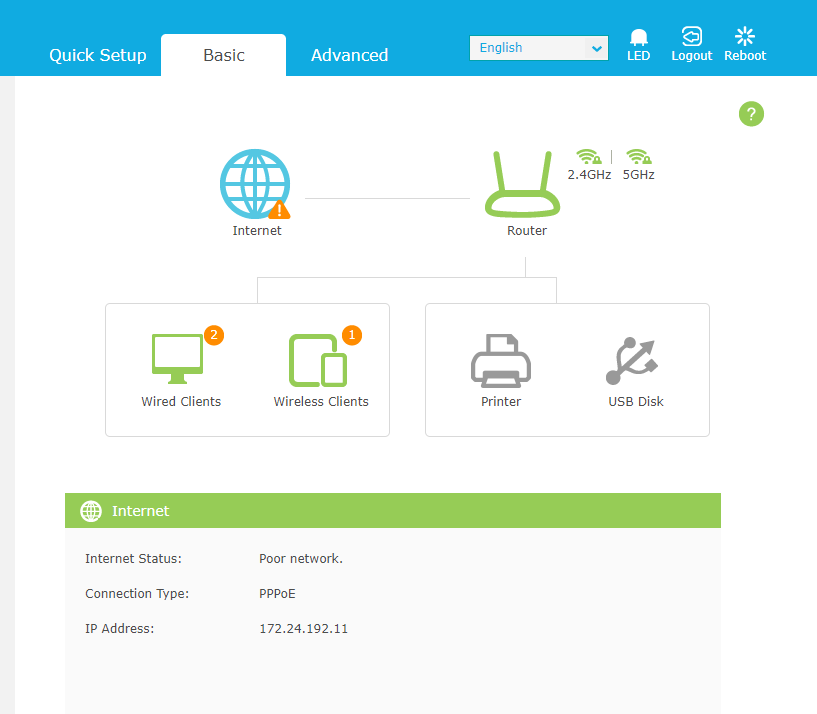
- Copy Link
- Subscribe
- Bookmark
- Report Inappropriate Content
For anyone looking to resolve this still, what worked for me after getting through to a senior tech support (after getting a replacement router that had the exact same issue...) is the following:
Log into your router -> Advanced -> Network -> Internet -> Mac Clone section -> Change to "Clone Current Device MAC"
Too many hours spent trying to do other things and getting a warrantied replacement router just to find out this is the simple solution lol... anyway, hope it helps others!
- Copy Link
- Report Inappropriate Content
- Copy Link
- Report Inappropriate Content
@ ArcherC8 how to setting ISP
- Copy Link
- Report Inappropriate Content
- Copy Link
- Report Inappropriate Content
Except Archer C8 said, can you get internet from the Archer C1200 when the internet led shows orange? Try to ping 8.8.8.8 at that time and show us the results.
If it works well, try to change the DNS server under Advanced-network-DHCP settings page.
While if there is no internet, please connect your computer to the modem directly, bypass the Archer C1200 to verify whether you can access internet, if not, it means that the network connection is unstable, try to contact the tech support of the modem or the ISP first.
- Copy Link
- Report Inappropriate Content
For anyone looking to resolve this still, what worked for me after getting through to a senior tech support (after getting a replacement router that had the exact same issue...) is the following:
Log into your router -> Advanced -> Network -> Internet -> Mac Clone section -> Change to "Clone Current Device MAC"
Too many hours spent trying to do other things and getting a warrantied replacement router just to find out this is the simple solution lol... anyway, hope it helps others!
- Copy Link
- Report Inappropriate Content
Information
Helpful: 0
Views: 26936
Replies: 5
Voters 0
No one has voted for it yet.
