connection between KVM Over IP
Hallo Commits,
maybe there is somebody who can help me with my trouble. Task: sending PC screen via HDMI-signal via LAN IP to TV HDMI port. The problem is how to send the signal over the switch TL-SG2428P. Equipment is a HD KVM over IP Extender / HD KVM over IP Receiver. The switch works with DHCP and both got an IP, but the desktop screen doesn't show up on TV. I believe there is a wrong setting in the switch. When I connect both without swicht directly by LAN then its working.
Many Thanks folks
Duke 71
- Copy Link
- Subscribe
- Bookmark
- Report Inappropriate Content
Hi @Duke71
Thanks for posting in our business forum.
That could be a problem with the settings. But I have to know what kind of transmission that is.
Usually, the video push should be multicast/unicast. Mostly. So, if you say that when the switch is placed in between and it does not work, that might be an issue.
Yet, I want to know what if an unmanaged switch is placed in between, will it work? If you have an unmanaged switch.
If possible, be more specific, you can Wireshark and let me know what type of connection is pushed from your video source, that would be great.
e.g. I mean, things like this. Not necessary to be ARP. Destination usually is the multicast IP or something like this.

How to capture packets using Wireshark on SMB router or switch
How to Use Port Mirror to Capture Packets in the Controller
Additionally, update, can you paste a diagram of your network as well? Simple as KVM--SW--IP TV? Any VLANs? Hope you can mark the IP as well in the diagram if necessary.
- Copy Link
- Report Inappropriate Content
Hi @Duke71
Thanks for posting in our business forum.
That could be a problem with the settings. But I have to know what kind of transmission that is.
Usually, the video push should be multicast/unicast. Mostly. So, if you say that when the switch is placed in between and it does not work, that might be an issue.
Yet, I want to know what if an unmanaged switch is placed in between, will it work? If you have an unmanaged switch.
If possible, be more specific, you can Wireshark and let me know what type of connection is pushed from your video source, that would be great.
e.g. I mean, things like this. Not necessary to be ARP. Destination usually is the multicast IP or something like this.

How to capture packets using Wireshark on SMB router or switch
How to Use Port Mirror to Capture Packets in the Controller
Additionally, update, can you paste a diagram of your network as well? Simple as KVM--SW--IP TV? Any VLANs? Hope you can mark the IP as well in the diagram if necessary.
- Copy Link
- Report Inappropriate Content
Hey Clive_A, sorry for waiting for my answer, it was family holiday and so on my taska were different.
So, to you question. I had download wireshark and find out the switch gave both via HDCP his own IP but the dosn't connect together. I make some screen shot later, because I had some trouble after installing wireshark - my connection to the internet was out of order after installing. So I had to clean first, to get connection again.
For understanding my fritzbox its works in IP 192.168.... and via routing in a supnet with the switch as DHCP Server in VLAN 1 IP 10.10...... and one Telephon 10.20..... VLAN and VLAN for Computer, Printer and NAS. The Fritzbox works in main as DHCP only for WLAN for some components like washmaschine, cleanrobot e.g.
In picture you can see the specification from transceiver.
The next days I try again with wireshark to find more details.
Maybe you can see already my missunderstanding for that problem.
thanks
Duke71
- Copy Link
- Report Inappropriate Content
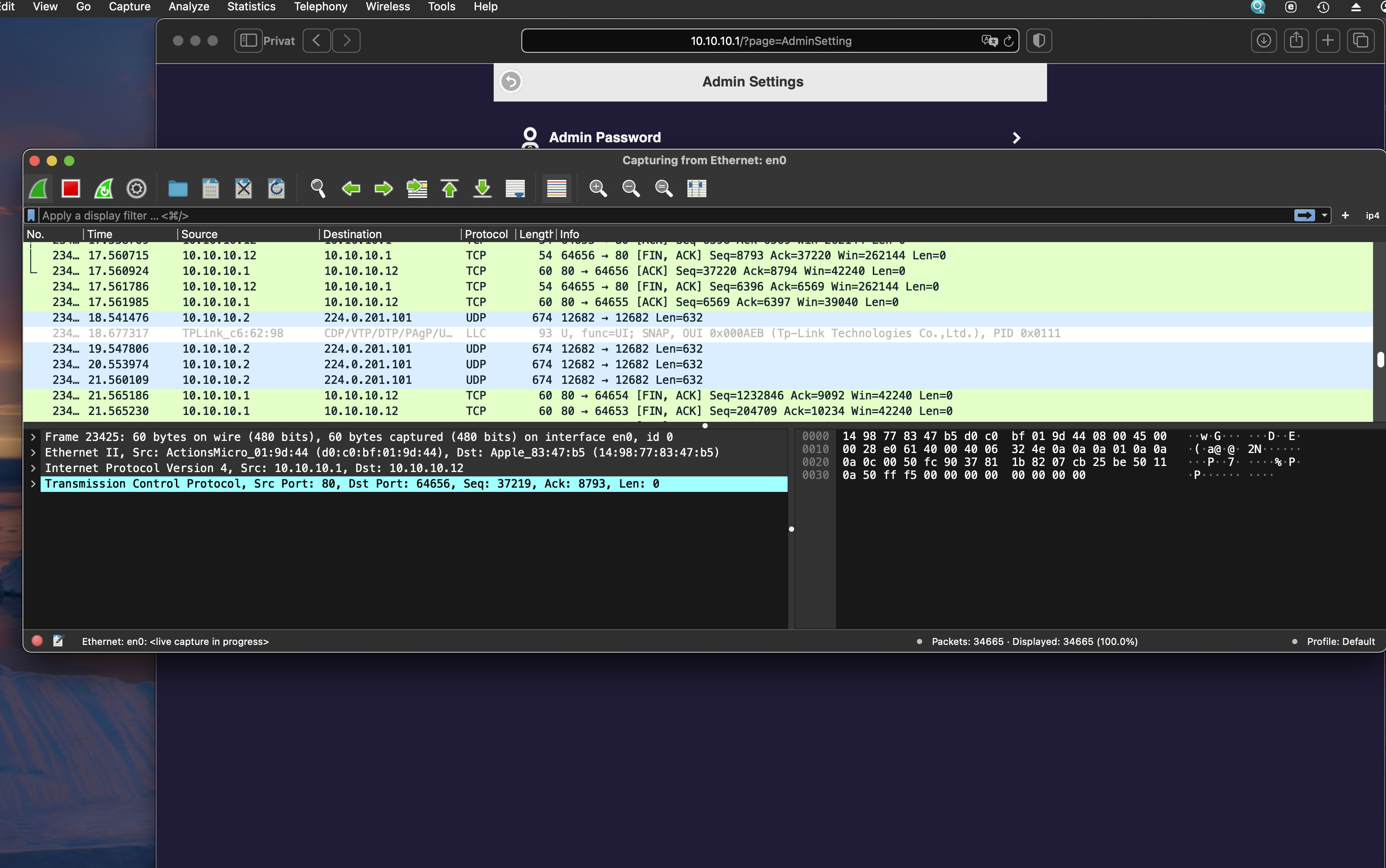


 Caption
Caption
Hi again,
now some datails more to the connection. I keep run both in network 10.... via DHCP over switch. wireshark find out that both Transceiver and Receiver got a IP 10.10.10.1 and 10.10.10.2 you can see on screenshots but destination is different and I don't know why. Tranceiver is fixed also as DHCP. Maybe someone has I idea.
Many thanks
- Copy Link
- Report Inappropriate Content
- Copy Link
- Report Inappropriate Content
- Copy Link
- Report Inappropriate Content
Information
Helpful: 0
Views: 1098
Replies: 5
Voters 0
No one has voted for it yet.
