Public Static IP on OC300 Not connecting to Internet
Public Static IP on OC300 Not connecting to Internet
We have tried, unsuccessfully, to get a stand-alone OC300 Controller to connect to Internet through our existing router (non-TP-Link brand) by connecting the OC300 directly to our router and assigning the Controller a public static IP address. This connection was tested with a PC having the same static IP address and the connection worked to the Internet without issue. The OC300 just does not complete the connection. We have set the "Gateway Model" type to Universal, since wer are not using a TP-Link branded Router, but still no connection. We have been back and forth with TP-Link support to try to get this resolved with no luck. Where are we going wrong here?
- Copy Link
- Subscribe
- Bookmark
- Report Inappropriate Content
- Copy Link
- Report Inappropriate Content
- Copy Link
- Report Inappropriate Content
Screenshot 2 of 2:
- Copy Link
- Report Inappropriate Content
- Copy Link
- Report Inappropriate Content
- Copy Link
- Report Inappropriate Content
Why are you trying to put the OC300 on the internet, it's a controller, not a router and certainly not a firewall. It's designed and built to live behind a firewall, there are many ways to make it accessible from the internet, like port forwarding. You really don't want to do what you are trying to do.
- Copy Link
- Report Inappropriate Content
Whether the OC300 is behind a firewall or connected to an open public IP with access to internet, it should still be able to utilize the connection to sign in on an Omada Cloud account, right? Why doesn't the connection work? Does it require a TP-Link gateway, like ER605?
- Copy Link
- Report Inappropriate Content
You problably find ip configuration i globale view, this is nothig you can do on a site.
I have not hardware controlelr by byself but lok in the different menu in global settings.
- Copy Link
- Report Inappropriate Content
We have turned off all settings in the OC300 requiring a gateway, and still nothing. Global Settings is more attributible to a Wireless network setting but not wired.
- Copy Link
- Report Inappropriate Content
Did you create and register a TPlink account, and when setting up the OC300, did you enable cloud access?
Can you ping the OC300 locally (from another port of the router) at it's static IP config?
Can the controller ping an IP on the internet, like 8.8.8.8? (you will find this ability in the Tools section)
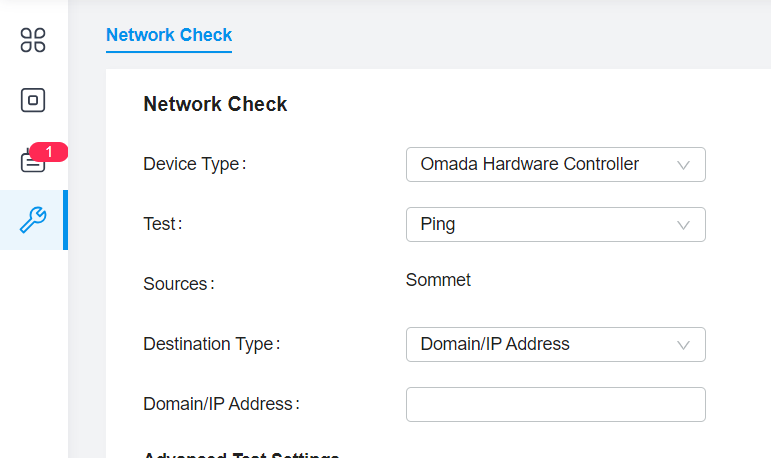
- Copy Link
- Report Inappropriate Content
Information
Helpful: 0
Views: 1453
Replies: 14
Voters 0
No one has voted for it yet.
