HS200 Wired Correctly, but light won't turn on/off
I'm baffled. I want to install a Kasa HS200 in place of a mechanical switch to operate a ceiling light. The existing installation has 4 wires - black, red, white and bare copper ground. The machanical switch wires were connected as follows (looking at the wall): Black wire to top right connector on switch, white wire to bottom right connector, red wire to top left connector.
On the Kasa, I tied the white wire to the existing white wire, the existing black wire to one of the black wires on the Kasa, the existing red wire to the other black wire on the Kasa, and the green wire on the Kasa to the existing bare copper ground wire.
I connected the Kasa to my network with no problem. I can use my phone or press the Kasa to operate the Kasa, and I hear a click from the Kasa and see the indicator on the Kasa switch states. All good. However, the light the Kasa is connected to doesn't come on. I pulled the Kasa and put the mechanical switch back in and the light works as it should. Reinstalled the Kasa (checking carefully to make sure the connections were solid) but the light still doesn't turn on.
Any suggestions on something to try?
- Copy Link
- Subscribe
- Bookmark
- Report Inappropriate Content
I finally got mine to work. I installed this switch in my garage where my old switch was only connected to a black (load) wire, a red wire, and a copper wire. Behind the switch was a pair of white wires which were wirenutted together and not attached to the old switch. This was the only wall switch that controlled this particular light (garage ceiling light installed by my builder then the home was build in 2004).
After removing the old switch, I connected the black wire from the wall to one of the two black wires in this new switch. I connected the red wire from the wall to the other black wire in the new switch. I connected the two white wires I found in the wall (which were connected to themselves but not connected to the old switch) to the white wire in the new switch. And, I connected the copper wire from the wall to the green wire in the new switch. Works like a charm. Photo attached below.
I hope this helps others who may have the same problem and stumble onto this discussion.

- Copy Link
- Report Inappropriate Content
I have the same issue. My light worked fine for 16 months and now it stopped turning on the light. The HS200 switch is wired correctly (it worked flawlessly for 8 months). I have 10 of these switches installed and this one just stopped working. It responds when turned on/off using the app and Alexa but the actual lights do not come on.
I've done the following troubleshooting:
- Wiring is correct. It worked great for 16 months. LOL
- I've changed the bulbs and they lights still do not come on.
- The old bulbs work fine in other fixtures.
- I put the old switch back on the circuit and it turns the lights on/off.
- I reset the HS200 switch and I still have the same issue.
- The switch does come on (not the fixture lights) using the app or manually pressing the button.
Seems like the switch has just died after 16 months. Any other suggestions?
It is a little disappointing that TP-Link has not responded to these posts.
- Copy Link
- Report Inappropriate Content
@Arlix You are a genius!!! After many frustrating hours, this totally worked. Thanks!
Arlix wrote
@Engineer_Dan Problem solved! Initially, I had exactly the same issue: the switch is fine but the lights don't turn on. Then I realized that the whole bundle of neutral wires need to be link to the switch. I figured that out when I came across a wiring map from another company. I was misled by the instruction that I connected only one neutral wire to the switch, and that was the mistake. Hope that helps.
- Copy Link
- Report Inappropriate Content
@Osugrad Spectacular! That was exactly my issue. You set me on the right path. Picture helped immensely. Thank you!
- Copy Link
- Report Inappropriate Content
@Arlix Another +1 for this! Using both neutral wires that were in the box instead of just one solved the problem for us! THANK YOU!
- Copy Link
- Report Inappropriate Content
@Engineer_Dan Hi all, I came along this thread because I ran into the same problem.
I'm an electrical novice, so you've probably already tried this, but my issue was that I pulled a neutral wire from the bundle and connected it just to the neutral wire on the switch, which resulted in the switch getting power but lights not working. After some trial and error I realized the correct method was to connect the Neutral wire from the switch to the existing bunch in the wall (mine had three). Then all worked fine.
Again, I'm new at this so you've probably already tried it, but that was the solve for me.
- Copy Link
- Report Inappropriate Content
Try a new HS200 first.
Electronics do have a life span and can fail at any time. I have been using TP Link switches and modules for over 7 years now and none have failed yet.
If you have replaced the module with a new one, OR one from another location and it still doesn't work, then follow the suggestion below
Your WiFi may be clogged with too many devices and having problems with certain module(s). How many items have you added to your system since you had this issue? (Including TP Link devices and other devices)
Try a WiFi mesh system (2 or 3 pc) as that will extend your coverage.
- Copy Link
- Report Inappropriate Content
My switch is at the end of the line, so I only have one 1 white wire and one black wire and a ground wire in the box. That should make it simpler right? Well it's not working. No power to the light fixture...

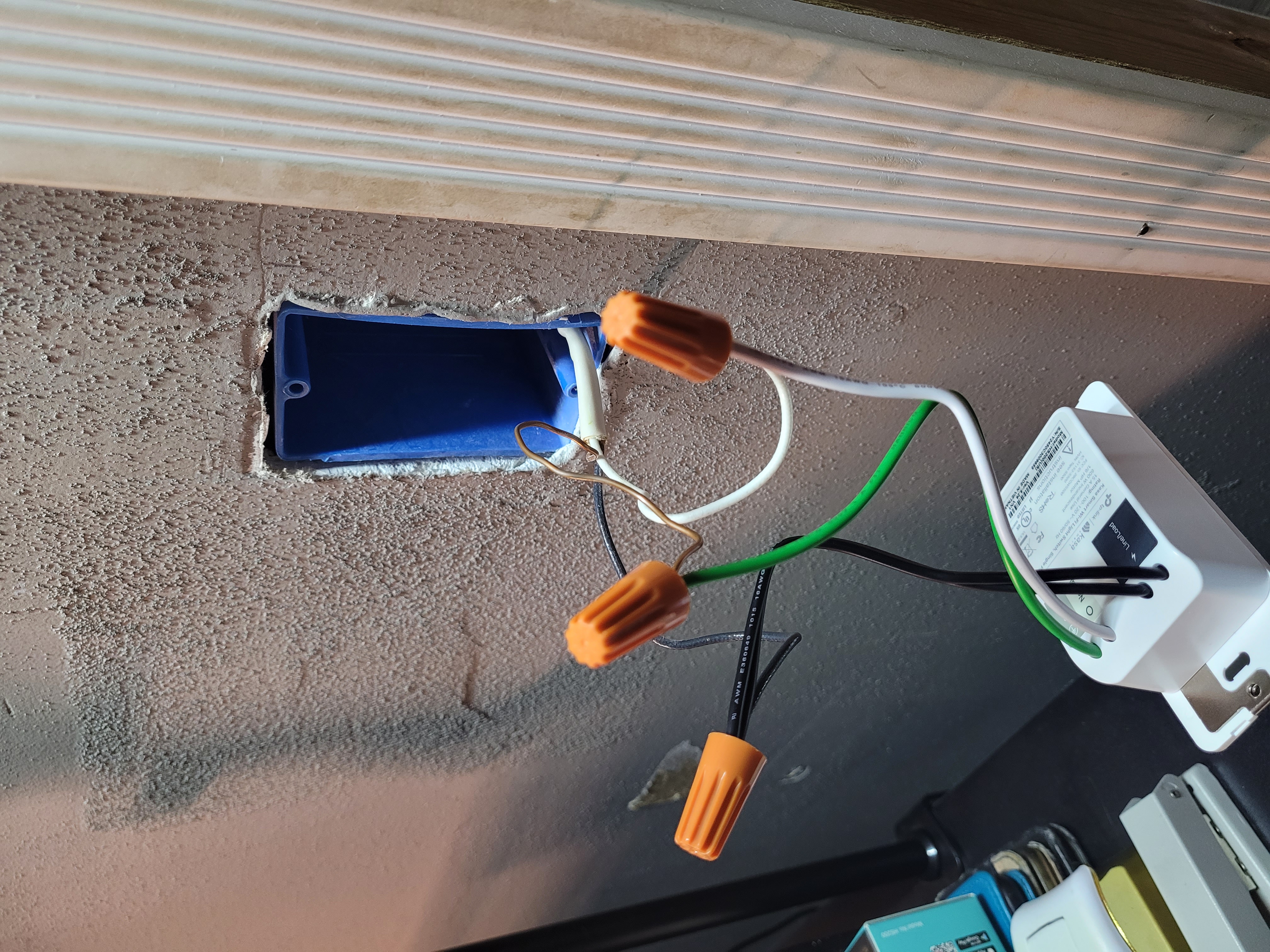
I tried just attaching the wall's black wire to each of the switch's black wires individually too but nothing worked. Any ideas?
- Copy Link
- Report Inappropriate Content
Information
Helpful: 16
Views: 44719
Replies: 38
