Add deco to existing network as access point
How do I add a deco to an existing network? Do I use the existing network name as the name in the deco setup? The is an S4 v2.8.
- Copy Link
- Subscribe
- Bookmark
- Report Inappropriate Content
I would recommend looking at this guide to see where the option to add a deco is: Adding an Additional Deco to an Existing Deco Network
You will need to be adding the additional Deco through the options for your existing network, rather than attempting to create another network.
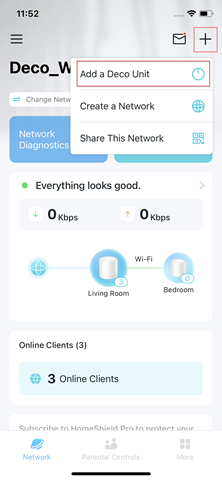
- Copy Link
- Report Inappropriate Content
Thank you for your response.
I believe that I misstated my question. I am trying to add deco units to a network that is already created on an existing router. There are currently no deco units in this network. I need to set up the initial unit. I have network X that I would like to extend in my house by adding deco units. So I would like to set up the first deco as part of network X. I tried this at one point but the setup seemed to get confused and not find the deco.
Any thoughts are appreciated.
- Copy Link
- Report Inappropriate Content
If you are looking to use the Deco network as an extension of an existing wireless network, they will need to be configured in AP mode.
To set a Deco to operate in AP mode, the Deco must first be setup as normal; an additional menu option will be available offering you the option to change the operating mode of the Deco to AP mode. Just make sure that your Deco is wired to the network when performing the setup so that it can have an internet connection.
I would recommend reading through the FAQ linked above and this FAQ so that you have a better idea of what features are lost when moving to AP mode.
FAQ: What’s the difference between Access Point mode and Router mode on the Deco?
- Copy Link
- Report Inappropriate Content
Information
Helpful: 0
Views: 3214
Replies: 3
Voters 0
No one has voted for it yet.
