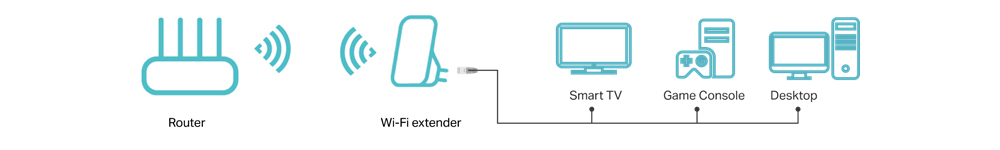use RE550 as WIFI Bridge
I need a wifi bridge because of an upcoming change in my apartment's networking capabilities. I currently have cable internet but it will be changing to wifi only.
Therefor I'm looking for a wifi bridge that I can use to provide an ethernet cable so I can continue to use my wired in-apartment LAN.
Apparently it is possible (though not well documented) to use the RE220 as a bridge, but I'm looking for something faster, such as a RE550. I've read thru the installation manual and it does not mention the word "bridge" anywhere.
Can someone advise me re:
1. is it possible to use an RE550 as a wifi bridge, and if so
2. how one would go about configuring it?
Thanks in advance!
Fred