problem with new TL-WR841N
Firmware version:0.9.1 4.16 v0001.0 Build 180319 Rel.57291n
Hardware version:TL-WR841N v14 00000014
Hello all
I purchased recently this wifi router. quite disappointing so far. it really fluctuates in strengths and very low speed. tried as router and as access point, switched channel to 11.
router is at 5 meter from laptop without anything in between. antenna perpendicoular to direction and parallel to floor.
is it possibly defective or is there something I can try? firmware seems latest. many thanks for any help
Tom
- Copy Link
- Subscribe
- Bookmark
- Report Inappropriate Content
The TL-WR841N is our baseline router nothing really fancy a simple 2.4GHz fast Ethernet router. Because its only 2.4GHz though if you are in an area of high wireless volume you may simply be experiencing interference. Channels 1,6,11 have the least amount of overlap so that is why they are the recommend channels but this also means they may be the most congested. We would recommend using a WiFi analyzer and finding the least congested channel and trying that one. Let us know the results after than.
Also for future reference this community is specifically designated to support US customers. Products support concerns for Europe can be address on this community. https://community.tp-link.com/en/home Basic questions we can handle but when dealing with specific ISP or regional differences they will be the best resource.
- Copy Link
- Report Inappropriate Content
@Carl many thanks for your reply and sorry for picking up US audience
I analised with tool and infact channel 11 was used upstairs by a strong signal right above my room, i moved now to 1 which appears to be used by weaker signal and it looks like it improved. test speed at half of normal capacity going through 2 doors/walls (not sure about the exact direction). is it possible to use channel 3 with 2mhz width if i see that also 1 gets congested? 6 is also already very busy. many thanks
- Copy Link
- Report Inappropriate Content
@Carl sorry can I ask also what is "co-channel" upstairs seems to switch from 11 to 6, and my tool tells me that my co-channel is sometimes 6 sometimes 5 etc. and I find no trace of this in tplink admin?
thanks again
- Copy Link
- Report Inappropriate Content
- Copy Link
- Report Inappropriate Content
Hi Tom,
To be completely honest i have never heard the term co-channel. Any of the channels 1-11 can be used. The reason why 1, 6, and 11 are suggested is because if you look at the channel propagation they have the least amount of overlap with other channels so the least amount of interference from these other channels.
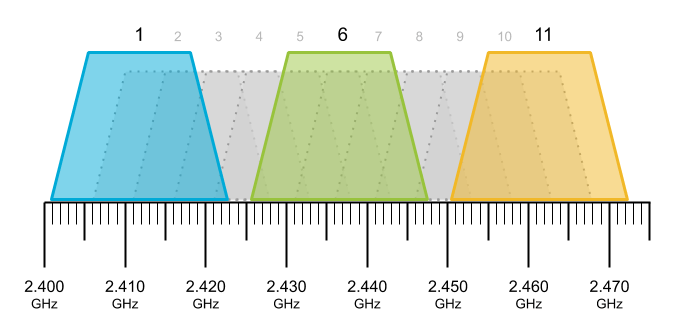
- Copy Link
- Report Inappropriate Content
@Carl thank you very much for your help
- Copy Link
- Report Inappropriate Content
Information
Helpful: 0
Views: 2273
Replies: 6
Voters 0
No one has voted for it yet.
