New Release Kasa APP 3.0
2022/12 Update
Update the URL of Kasa APP to the official app version
------------------------------------------------------------------------------------------------------
Now we are delighted to announce the breaking news that Kasa APP is about to get a major update with multiple amazing changes to the UI and interactions. Before the official release on App Store and Google Play, we invite you to participate in the community trial of the Kasa APP 3.0. Please install the Kasa APP 3.0 via the following link:
Note:
1. You could stop testing the APP trial at any time by removing it directly and then download the official APP via App Store or Google Play.
2. How to use Testflight on iPhone: https://testflight.apple.com/.
New Features and UI Enhancement:
More Powerful Home Page
- Active Scenes with a single tap
- Reorder ALL Devices by its product category, let the most important devices show up first.

- Next Event
See what’s the next event that’s going to happen in the home page.

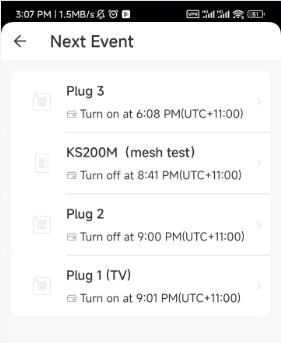
Home and Room Features
Managing multiple smart devices is now easier than ever with new Home and Room Settings in the Kasa APP.
- Home: create Homes for smart devices at different locations and manage them separately.

- Room: create rooms and organize your devices in separate rooms.
There you can put the most-used devices in Favorites section and find out your favorite devices immediately.

Improved Smart Action
Automate your life with more powerful Smart Action settings.
- Featured Smart Actions: the previous Smart Action feature now displays in cards format for easy setup. It also provides some preset routine actions to match your daily routines.
Now 64 Smart Action rules are supported in the Kasa APP 3.0 ~~

- Scenes: the new Scene allows to you perform an action with a simple tap. In additional to control one or a group of smart devices like the previous Scene, you can also enable or disable a Smart Action rule. The current Scene feature now has two options
- Enable/ Disable Smart Action
- Control Smart Devices
If you would like to set up a new Scene to control your kasa device(s):
Step1: click + on the right top to add a new Scene> select Control Smart Device> Add Action
Step2: select a smart device > choose device status like ON/OFF/ set a ' On' duration (turn ON for a certain period of time)/turn ON/OFF(switch the current status) etc.
Step3 : add more smart device and choose device status
Step4: create a name and then save the settings.

- Smart Actions:
In smart actions, you can use a smart device or Time as the Trigger to control other smart devices.
By setting up a trigger (When trigger happens) and an action (Then execute the action) , you can start an automated life and unlock more smart action scenarios.

Helpful Me Profile
The previous settings sidebar moves to Me page at the bottom of the Kasa APP. Here you can easily check and manage the app related settings like managing your TP-Link ID, setting up Alexa or Google third-party services, updating device firmware etc.

Let's explore what's new the Kasa APP 3.0 has brought to us. Welcome to download and share your experience with us. Any feedback is highly appreciated.
More Articles:
New Kasa Application Launching
Introducing Two-Step Verification (2FA) for the Kasa App
Welcome to Feature Request Board for Kasa-- Popular Kasa Requests included
