2
VotesLight/color sync with computer screen
Light/color sync with computer screen
Tags:
# Smart Actions
Hello TAPO guys!
What you Tapo guys need to do is make a Tp-link Tapo desktop app for PC (windows, mac, linux).
And to make it work you need to setup the position in the app (like left or right light bulb or strip on monitor).
And in the desktop app you need to choose screen color syncing to your preffered screen (screen 1, etc.)
And then the lights(tapo devices) are showing the colors (on the right side if it's red the right led bulb is red too! But you can use it with just one light. (left or something...)
You know like Govee's DREAMVIEW
Can you do it for me? 

Thanks!
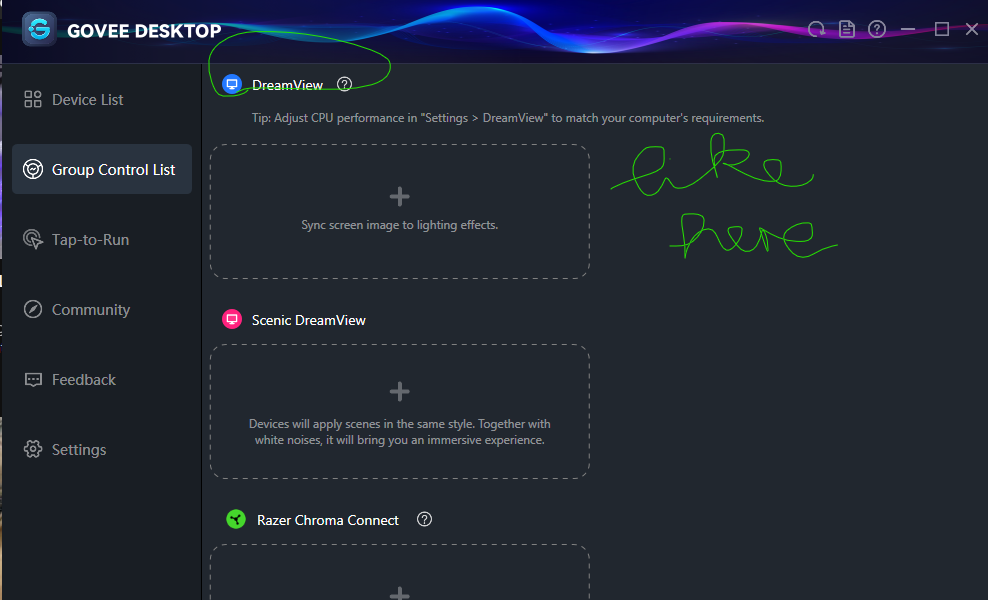
1 Accepted Solution
