C720 - Auto On by Camera Detection is not working?
C720 - Auto On by Camera Detection is not working?
For some reason, the camera based Floodlight Auto On feature on my C720 is not working. For example when walking across the camera view, recording is triggered correctly but the floodlight does NOT turn on at the same time.
Here is my Floodlight Auto On settings:
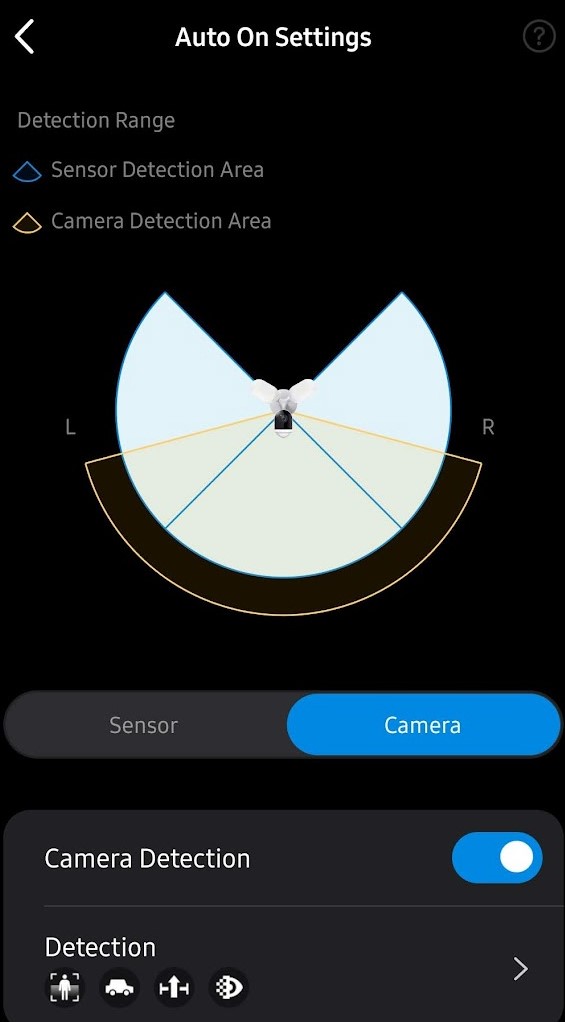
To be more specific Sensor based floodlight trigger is working, but if I only enabled Camera based trigger the light did not turn on even when person / vehicle came into view.
Here is me walking across the camera view, notice the camera is still in IR mode...

PS this is my third TAPO camera so I'd like to think I am not a complete newbie with the Tapo app :D
Thank you for any advise you can give
- Copy Link
- Subscribe
- Bookmark
- Report Inappropriate Content
Hi,
If you are willing to do further troubleshooting, please refer to this thread to provide the relevant info.
Best Regards
- Copy Link
- Report Inappropriate Content
I have 3 of these C720 floodlight cameras and all have the same issue - floodlight is not activated when person, vehicle or pet is detected by the camera. What was the fix for this? Cheers
- Copy Link
- Report Inappropriate Content
I have the same problem with my two C720's as described under this heading. I don't know how to use forums, so apologies if I am not supposed to approach you directly. I am at my wits end trying to work out why I can't get the floodlights to turn on as a result of detecting the movement of a person at night. The floodlights work perfectly when turned on manually. Any help you can give me would be so appreciated, as this is the main reason I wanted these cameras with floodlights. Thanks in advance to anyone who can help!
- Copy Link
- Report Inappropriate Content
@heathergillnz I used a workaround which solves the problem. In the Tapo app add a Smart Automation: when camera detects motion > turn on the flood light. I have set it so that if either of the cameras detect motion both flood lights turn on. Set the effective time from sunset to sunrise or whatever works for you. It works well. 
- Copy Link
- Report Inappropriate Content
Information
Helpful: 0
Views: 1423
Replies: 14
Voters 0
No one has voted for it yet.
