Tapo D130 - Multiple Doorbell?
Hello,
I'm currently looking for a doorbell camera and stumble upon the D130. The fact it's wired is a major plus, I don't want to rely on battery for doorbell and camera. I saw it come with a bell, which is needed. I was wondering if it's possible to buy seperate bell that will also rang? I have soundproof rooms that need seperate doorbell else we won't hear if someone ring. While I know the app can notify us, not everyone have the app on his phone.
Thank you!
- Copy Link
- Subscribe
- Bookmark
- Report Inappropriate Content
Hi,
We do not have a chime sold separately, and in your usage scenario, you can try to buy a hub with the chime feature, such as the Tapo H100 and Tapo H200, to work with the Tapo D130.
After you set up the hub to connect to the router's Wi-Fi, you can use the Smart Action feature on the Tapo app to ring the hub when the camera detects events or is pressed.
How to create Smart Action (automation or a shortcut) of my Tapo devices?
Best Regards
- Copy Link
- Report Inappropriate Content
Hi,
We do not have a chime sold separately, and in your usage scenario, you can try to buy a hub with the chime feature, such as the Tapo H100 and Tapo H200, to work with the Tapo D130.
After you set up the hub to connect to the router's Wi-Fi, you can use the Smart Action feature on the Tapo app to ring the hub when the camera detects events or is pressed.
How to create Smart Action (automation or a shortcut) of my Tapo devices?
Best Regards
- Copy Link
- Report Inappropriate Content
@Solla-topee I have a similar situation, with my main hub being a H200 that came with the D230S1 Doorbell Camera (that hub is placed upstairs), and two other H100 hubs which I want to chime simultaneously with the doorbell - one H100 in the kitchen, and the other H100 outside.
I've setup Automation and Shortcuts, and when the main doorbell is pressed, the H200 and the 2 x H100 hubs chime as expected; however, if the main doorbell is then pressed a second time within a minute or two by an impatient delivery person, only the H200 rings upstairs - the two H100s stay silent.
Is this expected behavior, and is there a workaround? I need them all to chime every time the doorbell is pressed.
Many thanks,
Corofa
- Copy Link
- Report Inappropriate Content
Hi,
In this case, please describe the detailed Automation or Shortcut settings you have configured for further analysis.
Best Regards
- Copy Link
- Report Inappropriate Content
Thanks for the reply, @Solla-topee. On the D230S1 Doorbell, I have it setup under Automation "Involved" (strange expression) so that WHEN Video Doorbell is pressed, THEN the main H200 hub and the two H100 hubs ring using Doorbell Sound No 5 for 10 secs.
When I press the Doorbell, the H200 upstairs does not play sound #5, but sound #3 even though it's setup to sound #5.
The other 2 x H100 hubs ring OK with sound #5, BUT, if I press the doorbell again something like 30 secs later, only the H200 rings. The 2 x H100 are silent.
I haven't had time to do the test in increments, but it seems to be about 3 minutes before all three hubs will ring together if the doorbell is pressed again.
Does that help?
Cheers,
Colin.
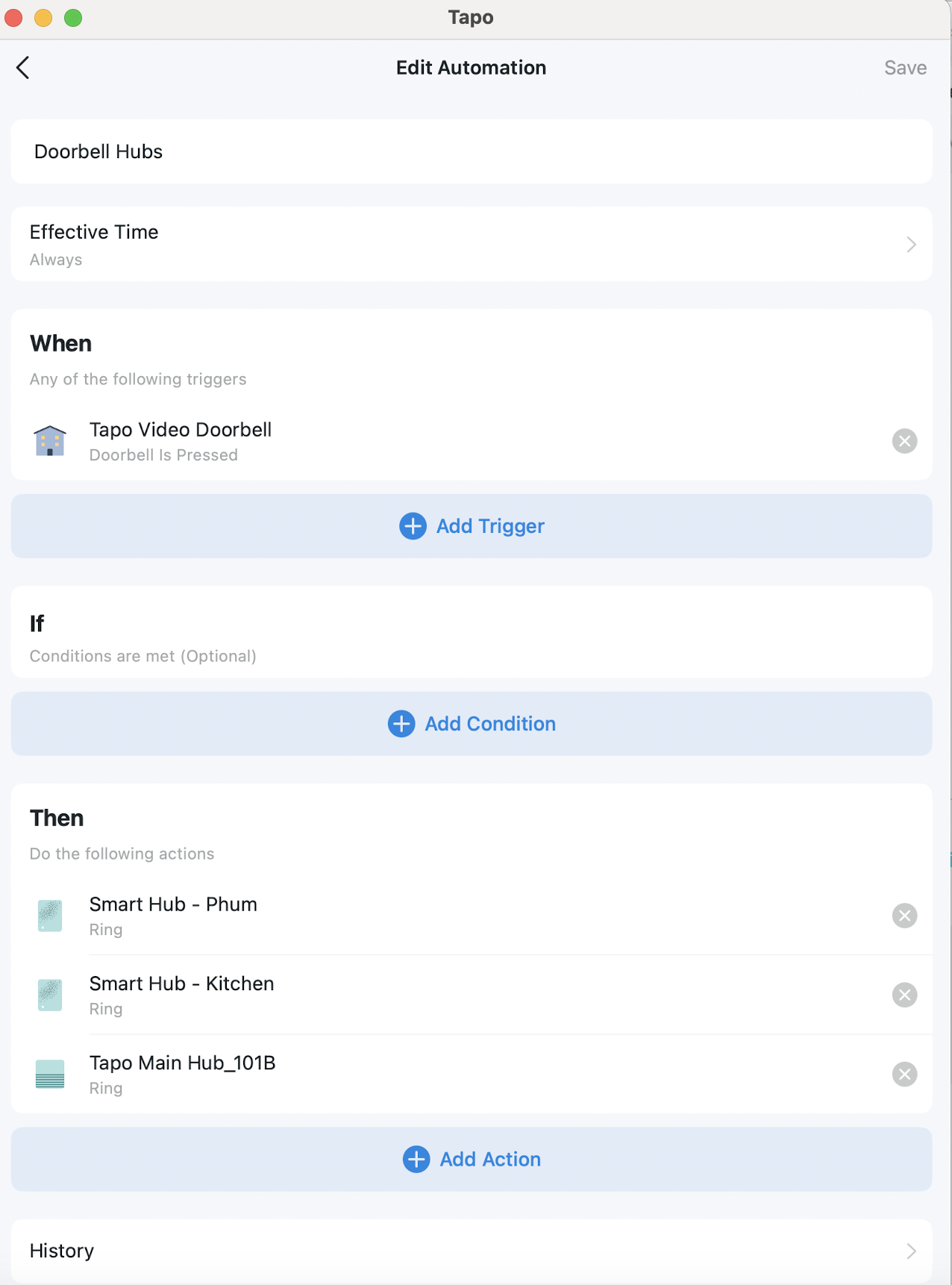
- Copy Link
- Report Inappropriate Content
@Solla-topee One further note: I saw your advice to someone else that "on the Tapo D230's Device Settings>Doorbell>Ring Connected Hub page, you can turn on the Ring Connected Hub feature, and the connected hub will ring when the doorbell is pressed."
Are you aware that there are only 3 different ringtones available on that setup page under Hub Sound Settings (two, if you exclude Santa Claus!), not the selection available everywhere else in the Automation/Smart Action setup of the hubs. My wife will only let me use Doorbell Ring #5 from the other Smart Action setup pages, which is why I set it up the other way. She finds sounds 1-4 too jarring.
Cheers,
Colin.
- Copy Link
- Report Inappropriate Content
Hi,
1. Please turn off the Ring Connected Hub feature on the Tapo D230's Device Settings page, and then check if the H200 will ring sound #5.
2. Please try to reproduce the issue, and send me the date, time, and time zone when you press the doorbell camera to reproduce the issue.
Best Regards
- Copy Link
- Report Inappropriate Content
@Solla-topee OK, that solved the H200 hub ringing the correct ringtone #5.
But on the second press of the doorbell 30 secs later, only the Doorbell itself rings. The other two H100s and the main H200 are silent.
At one minute, when I press the Doorbell again, all three hubs will chime as expected, but when I time it a second time (below) it's an extra 15 seconds before the hubs chime a bit. So there's a 60-75 second offset where it doesn't seem to communicate with the hubs properly. At this time, the Doorbell is in the house, no more than 20 metres from the furthest hub, and 4 metres from the wifi router.
I'm in Bangkok +7.00 GMT.
At 19.40:00 pm the Doorbell chimes twice, and all three hubs chime.
At 19:40:30, only the Doorbell chimes twice.
At 19:41:00, the Doorbell chimes twice, and after about 5 seconds the hubs chime about 5 secs instead of the 10 secs they're set at.
At 19:41:15, the Doorbell chimes twice, and the 3 hubs chime as expected.
Colin.
- Copy Link
- Report Inappropriate Content
Hi,
On the Tapo app>Smart tab, please click on the Page icon at the top right corner to enter the Automation History page, and then check the execution history of the corresponding Automation entry in your previous reply to see if the corresponding Automation entry has been successfully executed.
Best Regards
- Copy Link
- Report Inappropriate Content
@Solla-topee Thanks. It's all fixed and working well EXCEPT that I shared the doorbell with two people in my house, but it only rings on my phone (the primary app). The hub chimes work well through the house (the H200 rings both H100s), but I can't understand why the doorbell won't ring on their phones.
I've checked their phone setup and permissions, and there's nothing stopping a notification from the app. I also notice that the tiny LED on the doorbell does not stay on even though I have it turned on in the app setup. Is it supposed to remain on 24/7?
Thanks,
Colin
- Copy Link
- Report Inappropriate Content
Hi,
1. Since the Tapo D230 is a battery doorbell camera, the LED will turn off when it goes into the sleep status.
2. Are you referring to the phone won't receive the video call when someone presses the doorbell? If so, it's recommended to double-check if the phone logs in the shared account have enabled the relevant notification and permissions.
To enable the notifications on the phone: https://www.tp-link.com/support/faq/3746/
To enable the permissions on the phone(for reference): https://support.google.com/android/answer/9431959?hl=en, https://anycontrol.app/blog/post/allow-display-over-other-apps-android
Best Regards
- Copy Link
- Report Inappropriate Content
Information
Helpful: 0
Views: 2670
Replies: 10
Voters 0
No one has voted for it yet.
