D230 doorbell - No notifications on second phone
Hi,
We recently got the tapo d230s1 doorbell set along with the corresponding hub. After installing everything seems to work fine except for the notifications. Even though we all own the same phone (samsung a54) only my dad gets a live notification when someone rings the doorbell. His phone gets a pop up notification and starts ringing to alert him that there is someone at the door. He then can choose to deny the "call" or pick it up an talk live to the person at the door.
My mom and I don't get any notification even though all our phones are connected to the doorbell (and hub) and also all our notifications are turned on. If I open the app and click the doorbell I also can see the live footage from the doorbellcamera. BUT the only way to find out there was someone at the door is by first opening the app and clicking the bell icon. It will then say that there has been someone at the door. However we don't get any live notification which makes this doorbell at the moment pretty useless because if my dad is not at home we don't get notified at all (apart from the chime in the hub).
Has anyone experienced the same and moreso does anyone know a solution/fix for this problem?
- Copy Link
- Subscribe
- Bookmark
- Report Inappropriate Content
I attach screenshots of the settings in the Tapo app, and the app itself.

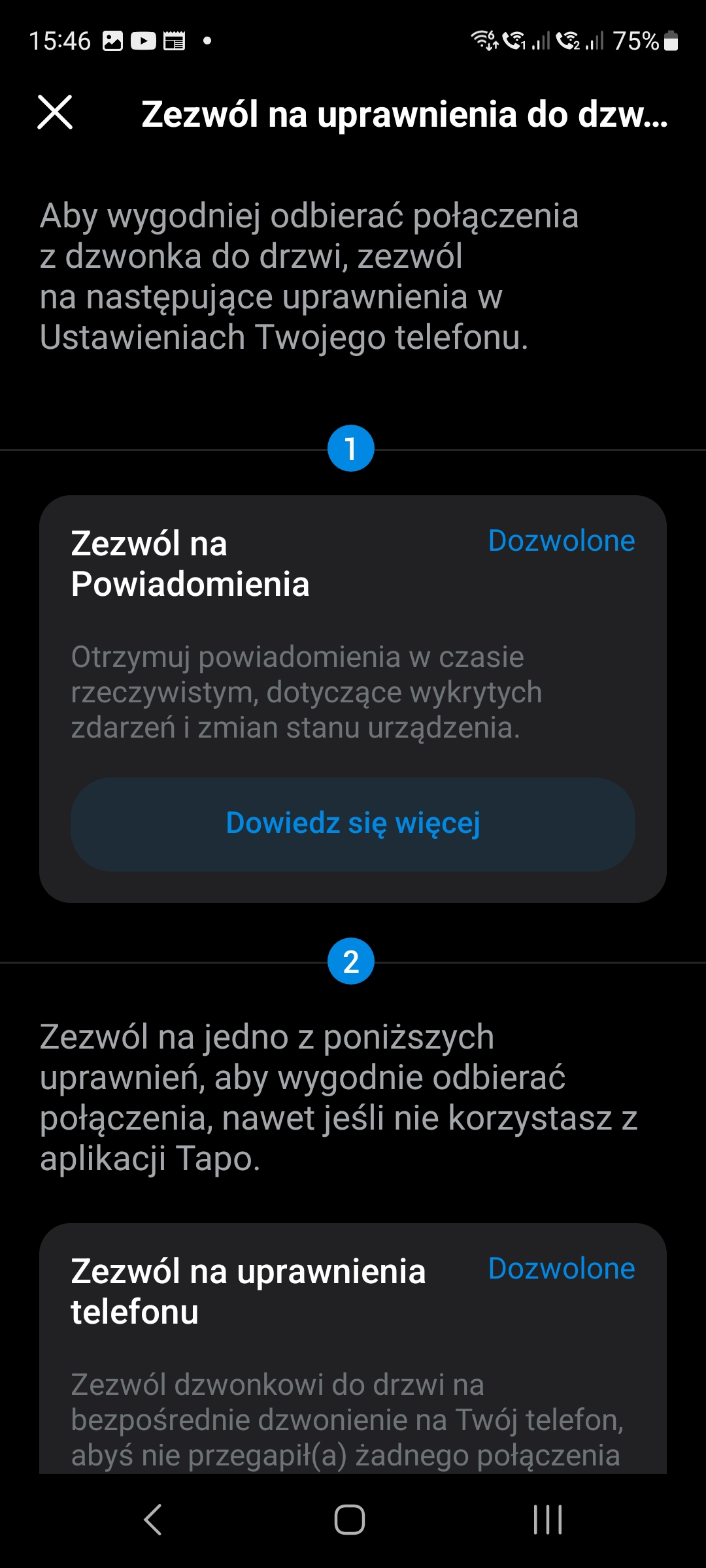

Android app notification settings:





The Tapo app literally has access to all the notifications you can give it.
"On the Tapo app > Me > Notifications > Management page, please turn on the switch for your doorbell camera. On the Me > Notifications > Do Not Disturb page, please ensure this option is disabled." <-- Is disabled.
"Can you receive motion-detected or person-detected notifications on your phone or the Tapo app when the camera detects motion or person?" -- Yes
- Copy Link
- Report Inappropriate Content
Hi,
Thank you for the information provided, and please confirm the following information for further analysis.
1. What is the model number and MAC address of your doorbell camera? You can send me(@Solla-topee) the camera's MAC address via a private message.
2. Please try to press the doorbell on the camera and provide the following info:
a) Please record the date, time, and time zone when you press the doorbell and send them to me.
b) Can you hear the doorbell camera or the hub ringing when someone presses the doorbell?
c) Does the doorbell camera record the video when someone presses the doorbell?
Best Regards
- Copy Link
- Report Inappropriate Content
Hi
I sent you the answers to questions 1a and 2a in a private message.
ad 2b) - Yes, I can hear the bell in the apartment ( I hear it on the bell plugged into the power outlet, and then 1-2 seconds later also hear it on the outdoor bell)
ad 2c) - Yes
- Copy Link
- Report Inappropriate Content
Hi,
Thank you for the information provided.
I have escalated your case to our tech team, and they will contact you via email to further assist you. Please wait patiently.
Best Regards
- Copy Link
- Report Inappropriate Content
@Solla-topee hi I have the same issue on my D235. It only rings on one of the phones. I have setup a main account and then shared the doorbell with my partner to her account.
one phone gets the video call, the other gets nothing.
definitely a major flaw with the app.
- Copy Link
- Report Inappropriate Content
@Solla-topee my phone settings are all correct and do not disturb is not enabled. This is the same issue being reported by numerous people so surely must be a bug in the app itself?
- Copy Link
- Report Inappropriate Content
Information
Helpful: 0
Views: 2752
Replies: 26
Voters 0
No one has voted for it yet.
