NC220 Motion Detection SetUp?
NC220 Motion Detection SetUp?
Model :
Hardware Version :
Firmware Version :
ISP :
Hi,
I've looked through forum and online on YouTube etc but have come up against a blank wall which leads me to think I'm doing something really stupid :(
1. Installed the NC220 camera and I have a live feed both on TpCamera Android App and also on the web page https://www.tplinkcloud.com/admin.php
2. Under the HOME settings, the attached show what I can see on the screen - the first is the settings tab and the second is the live view.

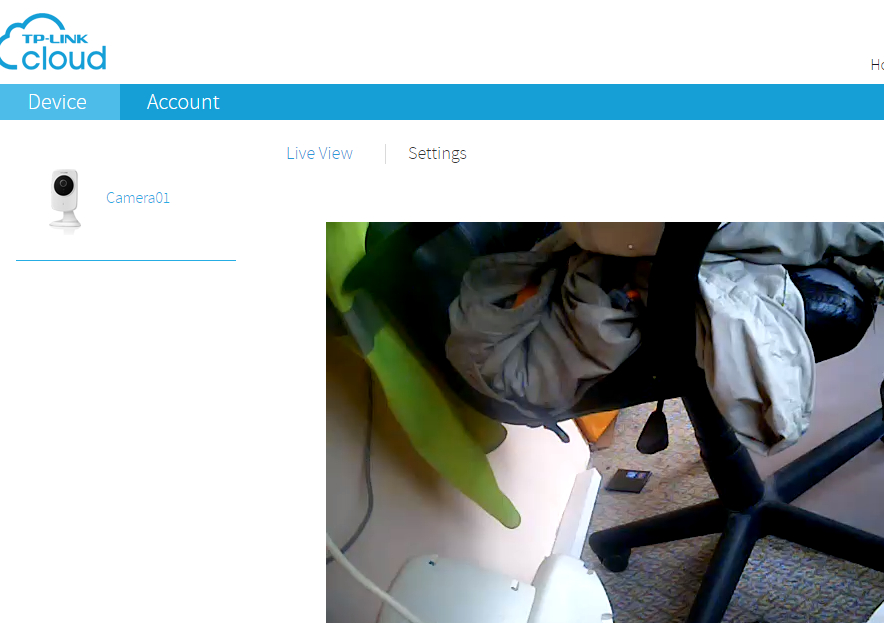
3. Is there some other page where I can set up the motion detection zone, alerts etc....?
4. Using the Tpcam App across the top there is an icon of a person which is just some admin type info like password, feedback..., and on the other side a '+' to add another camera.
5. There is a wheel on bottom right of the live feed and that allows me to change the camera name, turn on/off the LED, adjust the volume, and update firmware
Anyone able to point me in the right direction?
Cheers
Hardware Version :
Firmware Version :
ISP :
Hi,
I've looked through forum and online on YouTube etc but have come up against a blank wall which leads me to think I'm doing something really stupid :(
1. Installed the NC220 camera and I have a live feed both on TpCamera Android App and also on the web page https://www.tplinkcloud.com/admin.php
2. Under the HOME settings, the attached show what I can see on the screen - the first is the settings tab and the second is the live view.

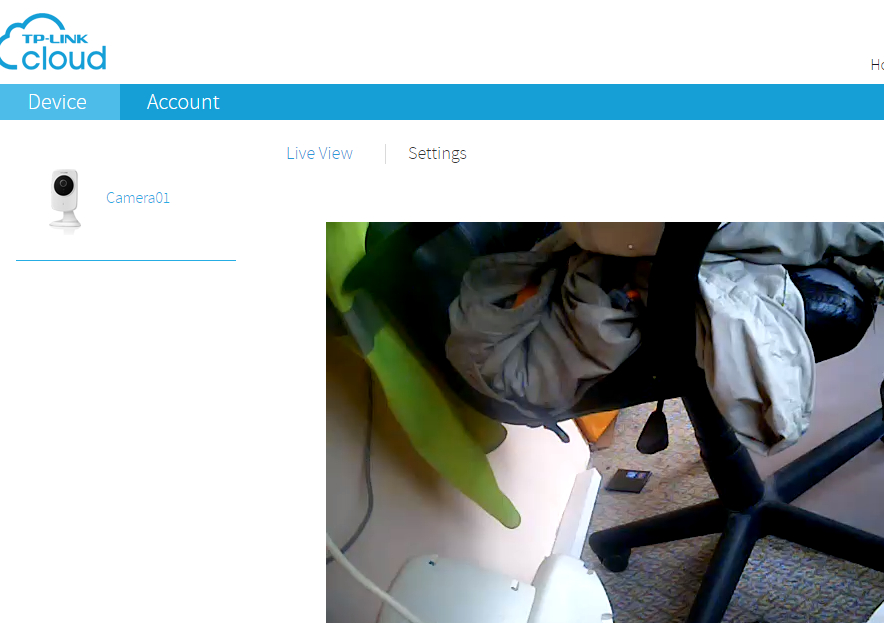
3. Is there some other page where I can set up the motion detection zone, alerts etc....?
4. Using the Tpcam App across the top there is an icon of a person which is just some admin type info like password, feedback..., and on the other side a '+' to add another camera.
5. There is a wheel on bottom right of the live feed and that allows me to change the camera name, turn on/off the LED, adjust the volume, and update firmware
Anyone able to point me in the right direction?
Cheers
