C320WS appears offline in Tapo App but ONVIF works
C320WS appears offline in Tapo App but ONVIF works

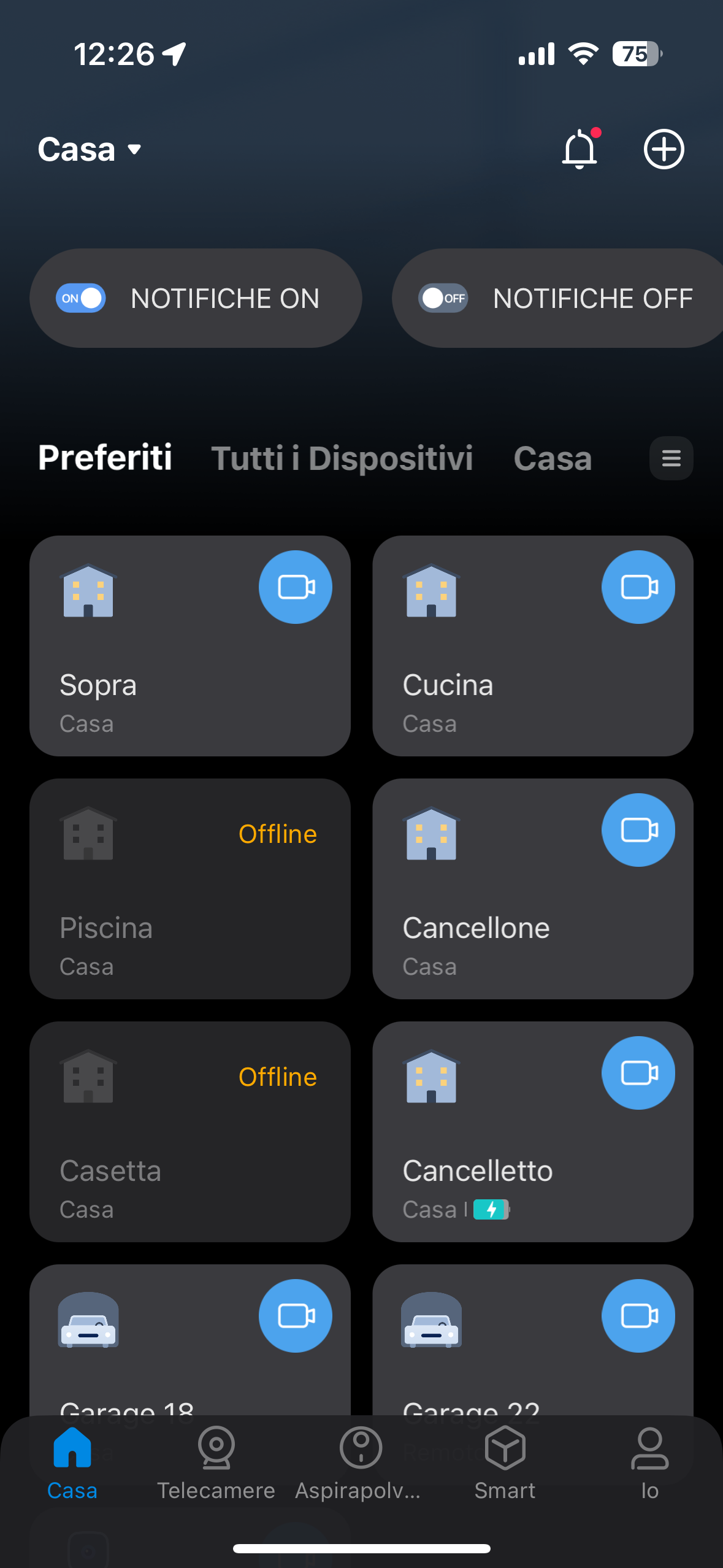
I have two C320WS, one C325WB, several C110 and one TC82 cameras connected to my TPLINK DECO mesh wifi network.
All of them work properly, but in the last period the two C320WS cameras appear as offline in TAPO app.
But they are connected to wifi and i can reach them using another app and ONVIF protocol.
If I reboot them, they appear again as online in TAPO app.
A few days ago I had a similar issue with TC82 Cam, but a firmware update solved a problem with mesh networks.
Is there a beta firmware to solve C320ws issue???
