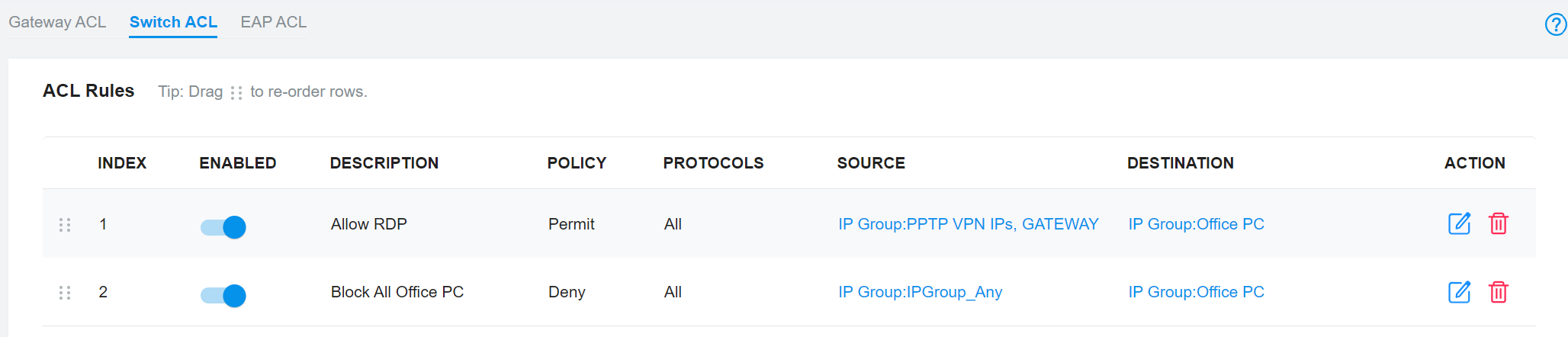How to block all but RDP to a certain computer in the network when connected to PPTP VPN
I am using the omada software controller and the ER8411 as my omada managed router and I'm having some trouble trying to accomplish the following with ACLs:
I want to make sure that nobody can make inbound connections to the Office PC (static IP already assigned) UNLESS you are on the PPTP VPN and I want to allow RDP only. This includes making sure that nobody inside the network can access that PC either. ONLY a user on PPTP VPN should have access and only through RDP. What I have been trying is this:
1. Create a block all from any to the Office PC in the switch ACL
2. Create another switch ACL (above the block) that allows RDP port from the IP Group I created that contains the IPs you may get on VPN to the Office PC.
This does not work no matter what I've tried (Using IP group for the VPN IPs to the Office PC, etc.). This is difficult in Omada for some reason. Can anyone provide some guidance on this type of setup? Maybe it isn't possible?
Thanks!