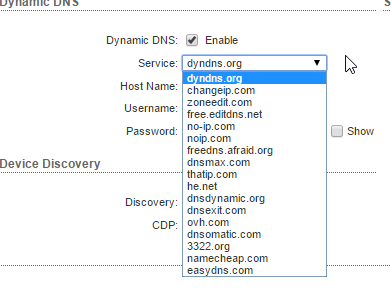The Omada VPN server setup should be FAR more accessible
The Omada VPN server setup should be FAR more accessible
First of all I have no idea why with the controllers (OC200/300 etc) running at all times is not working as a possible DDNS connector that updates the local ip.
Secondly the vpn server and client setup should have an almost automatic configurator for a quick setup and for people that just want to run a split tunnel to their house!
fritzbox's cheap routers do BOTH points and its embarasing! The router is advertized as a VPN ROUTER!
The Omada SDN interface is so good and has so much information.
The DDNS interface should be interactive with the VPN Setup page.
You open the VPN page and setup a server and instead of the static ip (that most people dont have) you input on of the already setup DDNS profiles!
I mean optimaly you should have your own DDNS service that you profile with the Omada controllers.
Are there any real plans to make the VPN experience easier? (pkey generator for clients etc)
I get that many people want to customize their vpn server and client settings completely but most people just want to setup access to their home the simple way.
- Copy Link
- Subscribe
- Bookmark
- Report Inappropriate Content
Good Day! @Clive_A
Today I setup an MR200 ROUTER in my clients offsite office and who know YOU ALREADY HAVE A TPLINK DDNS!!!!
I literally logged in with my work tplink work account and just created a TPLINK DDNS HOSTNAME directly connected to the router something[.]tplinkdns[.]com.
Unbelievable that you already have the service READY and you just haven't integrated it to omada? Thats crazy.
It worked perfectly too!! It was super fast and immediately activated and resolved to our dynamic IP.
PLEASE integrate it into the omada suite its would be SUPER USEFUL.
If needed I will create a feature request later if you want. Thanks in advance for your time
- Copy Link
- Report Inappropriate Content
Hi @Xarishark
Thanks for posting in our business forum.
Xarishark wrote
Good Day! @Clive_A
Today I setup an MR200 ROUTER in my clients offsite office and who know YOU ALREADY HAVE A TPLINK DDNS!!!!
I literally logged in with my work tplink work account and just created a TPLINK DDNS HOSTNAME directly connected to the router something[.]tplinkdns[.]com.
Unbelievable that you already have the service READY and you just haven't integrated it to omada? Thats crazy.
It worked perfectly too!! It was super fast and immediately activated and resolved to our dynamic IP.
PLEASE integrate it into the omada suite its would be SUPER USEFUL.
If needed I will create a feature request later if you want. Thanks in advance for your time
That might not come on the Omada series.
As far as I know, there will be another product line for the users who prefer the Omada product line but the identity is home/consumer user. It'll be classified as the business community which can provide more basic features from the business product.
This feature does not seem to be suitable for the business product, probably might be available in the future on consumer-level products.
- Copy Link
- Report Inappropriate Content
@Clive_A I get it but I mean you DO provide 90% of the service that is the NO-IP and DYNDNS intergration.
Could you at least at a free service too like "duckdns" as an additional alternative ddns service because its a complete free service?They have their API spec on their main page.
Thanks again for you time
- Copy Link
- Report Inappropriate Content
Yeah it feels a bit weird that only no-ip and dyndns are there, with two unknown providers, but at least Omada supports custom. (although some reddit posts claim that custom does not work with afraid(dot)org and other open providers)
in comparison, this is from synology:

and this is from ubiquiti:
both of which are aimed at the same smb market, and both have vastly better options. there is certainly room for improvement here.
- Copy Link
- Report Inappropriate Content
Hi @NinjaMonkey
Thanks for posting in our business forum.
Care to see these posts on Reddit. Can you give the links that say Custom DDNS is not working?
When it comes to Custom, things should be done by the person who uses it. When it comes to the person, it has a different knowledge basis and understanding.
If Custom is not working, we would like to investigate that and check if it is a problem with the new controller. I am quite suspicious about the skills of configuring when it comes to many people who come to the support or forum. For years of my working experience, most are config issues. I'd say 7 out of 10.
- Copy Link
- Report Inappropriate Content
Hi @Xarishark
Thanks for posting in our business forum.
1. If I were you, I wouldn't hold that much expectation in bringing up that many feature requests. It goes to the pool and is pending to be added to the roadmap.
(But anyway, I have recorded what you asked in threads/posts. It's up to the dev.)
2. Now it supports Custom DDNS. There is no reason for us to add more DDNS. Not to mention the home/consumer-level DDNS we have. Omada has been there for nearly four years now. The chance is basically zero.
Like I said, if we are interested in that, it's not gonna implemented on the Omada series but the sub-brand in the business product line. I said that the news that a new product line(brand) will come out to satisfy the consumer-level need which shares certain business features.
Omada Pro for contract users.
Omada for small and middle size businesses or users who are into SDN.
(new brand) for consumer-level users.
Probably will charge for firmware upgrades or annual subscriptions in the future. I heard about it but am not sure about how it goes under the discussion of the project/leader team.
- Copy Link
- Report Inappropriate Content
Hi @Clive_A ,
I would assume that you are correct, since setting up custom is not as easy as just filling in the blanks in a pre-configured form,
but the current interface does not reflect success/failure in a way that would help understand the issue.
(BTW, if there is no dev interest to add more dynamic dns providers, maybe the solution is to add a KB article with custom setup examples for the major/popular dynamic dns providers?)
as an example i have just registered for afraid(dot)org and setup a dynamic custom dns.
the URL for afraid is as follows: ![]()
and is in similar format to the example made by omada: ![]()
config page:

looks good i guess?

but the status page shows my WAN is offline and update is never made

i have reconnected WAN to force an IP change, to maybe force a manual update

the status page now actually shows my new WAN IP, but status says offline and it does not update the dynamic dns provider

verified by looking up through the major public dns providers: (sorry for the redaction)

waited some time, nothing changes, checked the afraid(dot)org admin panel and it still says my old ip

so something is not right here.. but there are no clearly visible logs or events to debug what is wrong
also, there is a similar thread which i have stumbled upon here on the forums, with the exact same issue (just by searching google for 'omada dynamic dns afraid')
https://community.tp-link.com/en/business/forum/topic/609288
on a different subject:
Omada Pro for contract users.
Omada for small and middle size businesses or users who are into SDN.
(new brand) for consumer-level users.
Probably will charge for firmware upgrades or annual subscriptions in the future. I heard about it but am not sure about how it goes under the discussion of the project/leader team.
that is an interesting approach, while i expect Omada Pro to be contract based to enterprise customers same as HPE/Cisco for example,
i do not understand the logic behind paid updates for a consumer-level brand, when designing a product (or an entire brand) you have to look at the competition, is there any other consumer brand that puts firmware updates behind a paywall?
if you look at asus/mikrotik/ubiquiti/netgear or even more pedestrian stuff like d-link/edimax, which one of them requires payment for updates? i'm actually curious to see how this evolves
- Copy Link
- Report Inappropriate Content
Hi @NinjaMonkey
Thanks for posting in our business forum.
About the Custom DDNS, I gotta confirm with both the Controller team and the GW team. The old post you gave me back in May, I'll also investigate it. I'll send an email to the test team and senior engineer team today.
Your issue is pretty clear. I got it. I have another case on my hand and he reported the same issue with DDNS.
So, free talk and share ideas and thoughts:
About your paywall thing, TBH, we did a market research and it is a common way to put frequent firmware updates or technical support behind the paywall. Meraki, Ruckus, Aruba and Cisco. No subscription, no service at all. RMA only. That should be what triggers the team to divide the product lines in the future. That may bring a future of subscriptions for frequent updates. Or free firmware updates and support but at a gradual speed. (I am not sure about the decision)
And let me iterate on what we think about Omada, it targets the small and middle business users. It aims to expand the market of those users. It's like a market that's untaken. I am not sure about your identity but most business users would like to pay for more features/updates which is also what the contract users do.
The current situation is that most upset users (on the forum) are using the router for home. They are consumer-level. Some of the features requested are great to have and missing in the system now, but they have not been added to the system yet because the dev thinks they do not have higher priority than others.
e.g. DPI was recently added to the ER7206 and I think gradually will be supported on other models if their hardware supports it. This feature has higher priority than things like the WAN DHCP option (home use where ISP requires so) or OVPN compatibility for third-party VPN (for bypassing stream service region restriction).
I'd say if it is a business user, the WAN issue should not exist as they usually get a different service than home users because of their business identity. And if need to use VPN, they usually host site-to-site VPN. Or client-to-site for employees to remote to their local servers.
I am, of course, aware that there are people buying high-end or commercial use products for their home use as future proof or they enjoy the latest high-tech. I totally understand that. They are more professional and geeky. But for most people, it's about the choice to find the most suitable and right price tag. Hope we can share some common understanding in this.
If you look at the Archer or Deco, they are better in these home-use scenarios. If you find ASUS quite meets your expectations with open-source firmware, that would differ from Omada. Any home mesh is already enough for consumer-level users. They want some business degree but other business brands cost more than Omada, that's why they land on Omada. I am not saying anything bad about them. It's just not perfectly meeting the needs or considered suitable to the home users.
About the UBNT, I am not sure since I was not involved in UBNT research. As far as I know, there is no tech support from UBNT. Mikrotik was not included in the research. Considering the human resource cost, UBNT basically replies on the forum support. So they don't have to maintain a support team at all. (What I heard is that there is no tech support from them. I don't have time to verify that.) ASUS and other brands don't target the SMB.
- Copy Link
- Report Inappropriate Content
Hi @Clive_A ,
first, thanks for escalating this issue to both teams, i do hope it gets resolved, although since this may be an issue with the r605/v1 it might get passed due to eol.
regarding the second, more interesting, subject
I totally agree that there should be a premium support solution, i would consider the situation with Netgate, who offer both forum support / "lite tac" support, and full support with SLA, that way they are not limiting the products just to the contract segment.
I have very limited experience with Aruba, specifically the iinstanton line, where they provide free firmware updates and RMA, but actual human support beyond the first 90 days is limited. this is also a decent model.
At work we use Cisco Catalyst switches, where you need to pay for a license, subscription, extended warranty, everything pretty much,
however, firmware updates within the lifecycle of a product are freely available to download, if something bad happens its up to you to figure it out. (and i have spent days unbricking cisco switches, routers and APs, before engaging TAC, just as a learning experience, usually TAC would solve literally anything within the first 1-2 hours of a call)
what i'm getting at is that support and software updates (which always cover multple CVEs too) are too different things that should not be bundled behind a paywall.
with that said, i'm perfectly aware of PaloAlto, checkpoint and fortigate gear which turns into coal once you end your subscription, with extremely minimal functionality or no functinality at all in some cases.
but i'm sure you will agree that even Omada Pro does not target that specific segment.
I fully understand that the vocal majority on forums does not represent the actual user base, a lot of SMBs would usually use an MSP which handles their IT, rather than having someone on prem, and in many cases that MSP would "install and forget" those setups, with hope for as little intervention and maintenance needed post the deployment phase.
those are not the people that complain on the forums about this or that bug, but i would bet that a fair share of those IT folks have been introduced to Omada by first trying it for some time at home, or in a lab.
that enthusiast / geek / homelab / msp market is currently dominated by ubiquiti, you can check the youtube videos of everyone who did paid promotions for omada, you will see that almost all use ubiquiti daily and tested omada just for the review, without actually replacing their daily setups.
one guy even mentioned that while the omada stuff looks and feels great and properly priced, he does not trust the security of it and hence does not plan to use them (he's an MSP), that comment felt like a disservice, but i digress.
but as it currently stands, you are correct and omada line hits the right balance of features and price, and that is the main attraction.
and again for most consumers this is completely overkill, while i use cisco at work and omada at home, i have installed a Deco system at my dad's house and never touched it since, 0 complaints, and he is a good representation of home consumers that just want wifi that works and don't care beyond that.
i will summarize my very big rant with the opinion that software should remain free (honestly, even for omada pro), while support should be limited (say 30-90 days after purchase) and premium (SLA) support should be an option.
i think the biggest challange when you put firmware behind a paywall is that there will always be piracy, and eventually people who do not want to pay, will get it for free, one way or another. (and then come on the forums to whine when something does not work)
a path of less friction is to give the update for free, but offer paid help to install/troubleshoot.
/my 2 cents
- Copy Link
- Report Inappropriate Content
@NinjaMonkey Im right there with you on the matter of troubleshooting and support but that should also include a FAR better documentation than what currently is existing in Omada SDN.
- Copy Link
- Report Inappropriate Content
Information
Helpful: 2
Views: 3893
Replies: 20