Signal Drops Frequently on CPE610, CPE510
I'm facing an issue with my current setup of CPE610 as a Transmitter (AP) and CPE610 & CPE510 as Receivers (Client). All 3 devices are updated to the latest firmware and I have tried setting different frequencies & settings with all options tried ON/OFF.
When the CPE's boot up after a fresh hard restart, The CPE510 is negotiated at around 240MBPS and CPE610 is negotiated at around 30-60MBPS due to different distances. After a day or two the CPE's negotiated rate drops to almost zero and needs to be restarted. I have set Ping Watchdog to overcome this issue but still it's no help.
CPE610 (AP) Settings

Transmit CCQ: 83
CPE610 (Client) Settings)
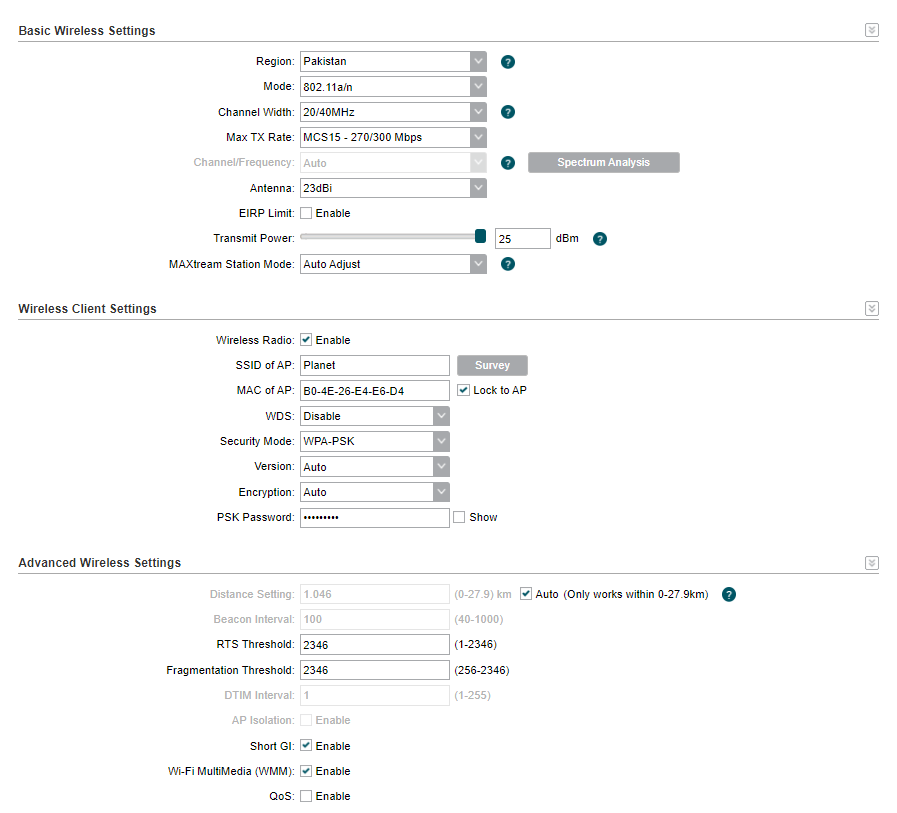
Signal Strength (Horizontal/Vertical): -89/-64 dBm
Noise Strength: -97dBm
SNR: 33dB
Transmit CCQ: 87
CPE510 (Client) Settings

Signal Strength (Horizontal/Vertical): -57/-53 dBm
Noise Strength: -94dBm
SNR: 43dB
Transmit CCQ: 95
