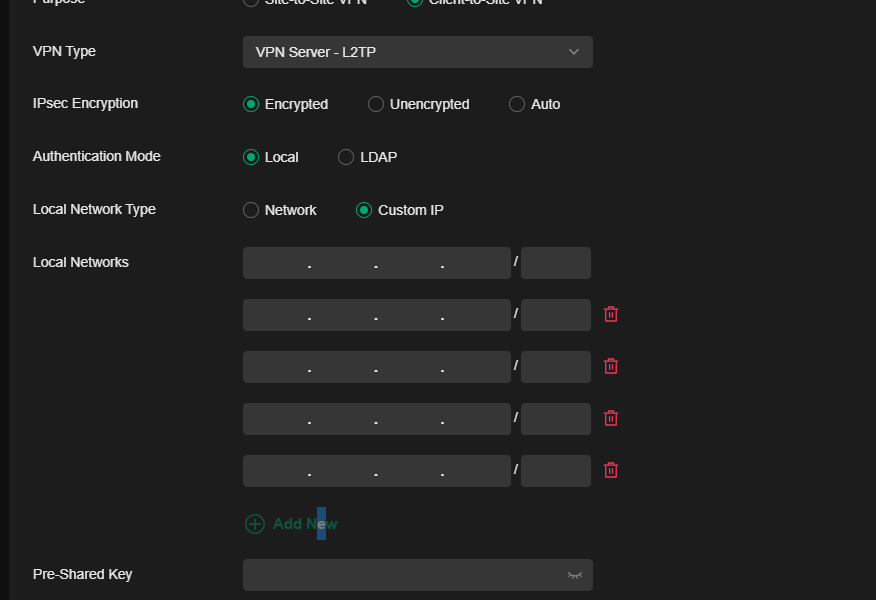Hub-and-Spoke VPN Model
I would like to deploy a hub-and-spoke model for my VPN configuration, with one "HQ" location and multiple "Branch" locations. I'm doing this with L2TP VPNs in a "Route" working mode.
I have successfully configured it to allow each branch subnet to connect to resources in the HQ subnet. E.g.:
- HQ: 10.18.0.0/16
- Branch A: 10.19.0.0/16
- Branch B: 10.20.0.0/16
From IPs in Branch A, I can reach IPs in HQ (spoke-to-hub), and from IPs in HQ I can reach IPs in Branch A or Branch B (hub-to-spoke). Excellent.
But, what is not working is the ability to reach Branch B IPs from IPs in Branch A (i.e. spoke-to-spoke).
This is with the default routing rules. I've also tried adding my own static and/or policy routing rules on the Branch A router to force traffic bound for Branch B to be routed through the HQ router first, but to no avail.
Is this possible? How can I reach Branch B from Branch A, using the built-in L2TP VPN functionality, with HQ router as the L2TP Server and each branch router as the L2TP Clients (in Route working mode)?