Dog bark detection no longer working.
The dog barking detection stopped working since the 1.3.1 update
- Copy Link
- Subscribe
- Bookmark
- Report Inappropriate Content
Hi,
Typically, you can refer to the following instructions to troubleshoot if the detection feature is not working.
What to do if the Detection feature is not working on the TP-Link Camera?
In your case, please confirm the following information for analysis.
1. Please go to the camera's Device Settings > Detection page, send me a picture of the Detection page and check the sensitivity value of the enabled detection types.
2. If you have enabled the Alarm feature and Notification feature on the camera, please send me the pictures of these features.
3. How do you confirm the dog barking detection stopped working after updating the firmware?
Best Regards
- Copy Link
- Report Inappropriate Content
@Solla-topee Here are the screenshots you asked for. As for #3, Before the update the alarm on the camera would go off when dog barks were detected and I would get a notification on my phone. Now there is nothing even when the dog barks and I can hear the dog barks clearly..
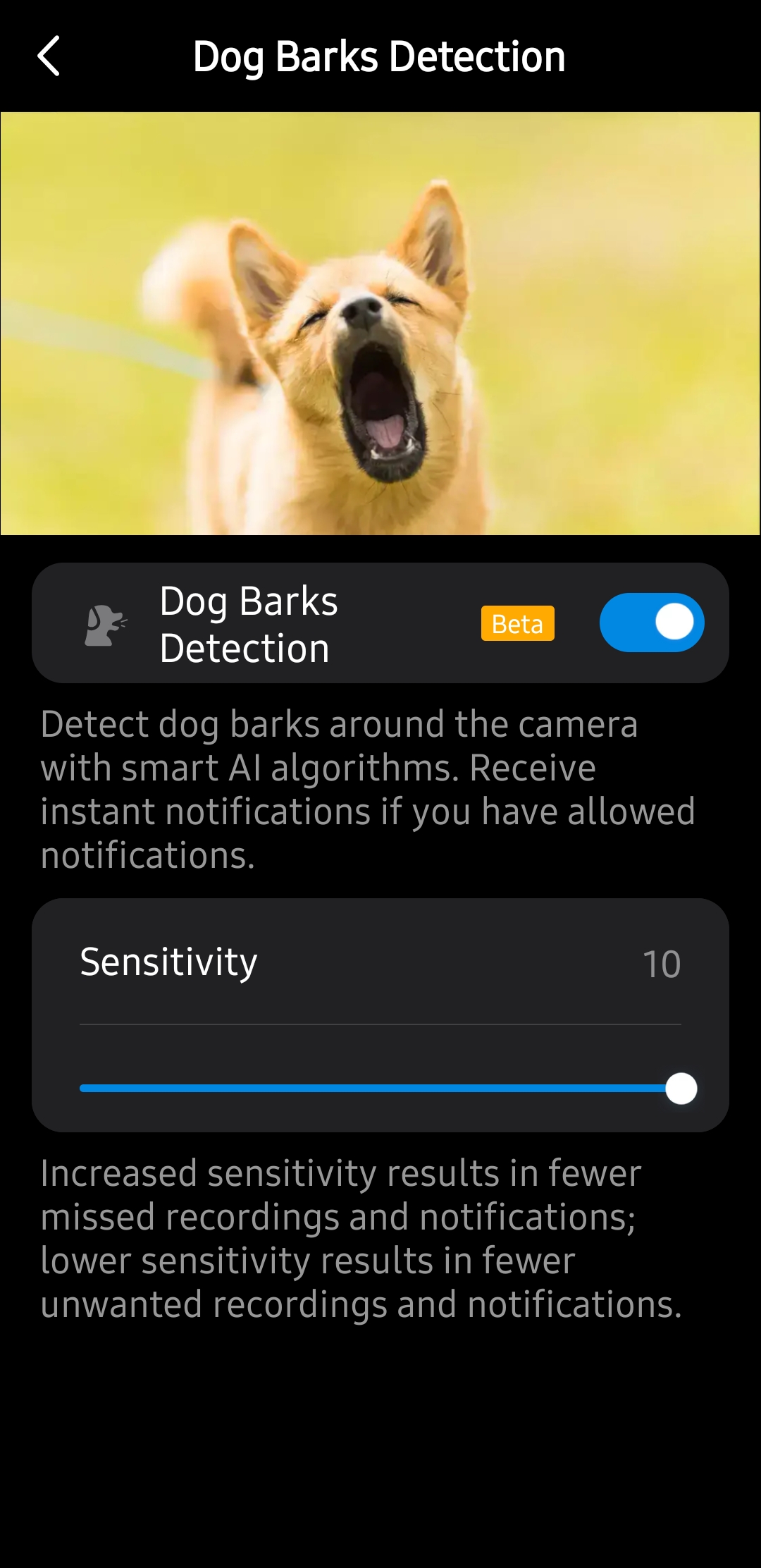


- Copy Link
- Report Inappropriate Content
Hi,
Please go to the camera's Live View page, tap the Call icon, tap the icon at the top right corner of the Voice Call page, set the camera's microphone and speaker volume to maximum, and then check if the Dog Bark detection will work fine.
Can you hear the dog bark on the camera's Live View page?
If the problem remains, could you please record a video manually on the camera's Live View page, and then send us the video for analysis?
You can upload the video to your cloud server(such as Google Drive), generate a link to download it, and send me(@Solla-topee) the link via a private message.
Best Regards
- Copy Link
- Report Inappropriate Content
Information
Helpful: 0
Views: 61
Replies: 3
Voters 0
No one has voted for it yet.
