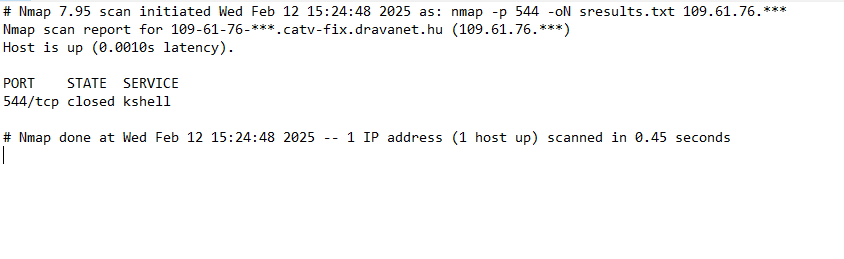Omada controller ER7212PC v1.0 Port forwarding not working
My Omada controller is connected through My ISP's Modem to the internet which is set to bridge mode. I have a fixed IP address which I set up to avoid DDNS services. I wanted to access my camera by port forwarding which I set up the following way:
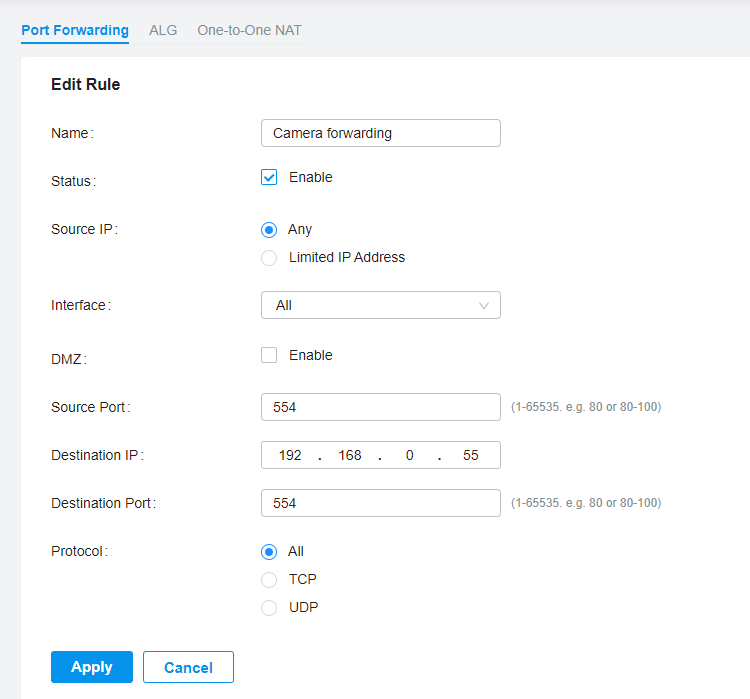
Unfortunately, when I check the port, it is not open.
I asked my ISP if they use CGNAT, but their answer was no. What should I do to open the port?
- Copy Link
- Subscribe
- Bookmark
- Report Inappropriate Content
Hi @lp35
Thanks for posting in our business forum.
You may use this for troubleshooting:
Virtual Services(Port Forwarding) on the Router Doesn't Take Effect
- Copy Link
- Report Inappropriate Content
Hi, I checked the mentioned points, but they did not solve the issue:
1. Make sure the server is accessible from the internal network(LAN). - It is accessible
2. Check the port forwarding settings in the router. - According to the screenshot I posted in the original post, it looks OK
3. Pay attention to the WAN IP of the router. - It has the public IP address, so I think it is OK.
4. Check whether the ports are being restricted by ISP. - According to them, they only restrict port 25.
5. Restart your router. - I did, it did not help.
6. Examine if you have any firewall devices. - No, I do not have.
- Copy Link
- Report Inappropriate Content
Hi @lp35
Thanks for posting in our business forum.
lp35 wrote
Hi, I checked the mentioned points, but they did not solve the issue:
1. Make sure the server is accessible from the internal network(LAN). - It is accessible
2. Check the port forwarding settings in the router. - According to the screenshot I posted in the original post, it looks OK
3. Pay attention to the WAN IP of the router. - It has the public IP address, so I think it is OK.
4. Check whether the ports are being restricted by ISP. - According to them, they only restrict port 25.
5. Restart your router. - I did, it did not help.
6. Examine if you have any firewall devices. - No, I do not have.
Screenshot of the WAN on the ER7212PC.
Nmap scan result on your WAN and the port specified in that.
Mosaic your public IP in pictures partially without affecting the readability of your WAN IP.
- Copy Link
- Report Inappropriate Content
- Copy Link
- Report Inappropriate Content
- Copy Link
- Report Inappropriate Content
The scan I sent you was made by this command: nmap -p 554 PublicIP
I performed an -r scan, maybe this is what you need:
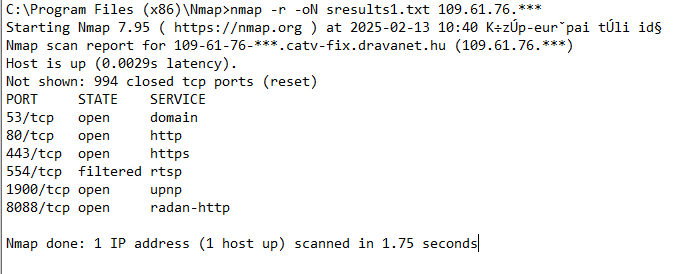
Nmap has more options to perform scans regarding ports:
PORT SPECIFICATION AND SCAN ORDER:
-p <port ranges>: Only scan specified ports
Ex: -p22; -p1-65535; -p U:53,111,137,T:21-25,80,139,8080,S:9
--exclude-ports <port ranges>: Exclude the specified ports from scanning
-F: Fast mode - Scan fewer ports than the default scan
-r: Scan ports sequentially - don't randomize
--top-ports <number>: Scan <number> most common ports
--port-ratio <ratio>: Scan ports more common than <ratio>
Which type do you need from these?
Or can you specify what exactly do you need to see (what is the exact command to nmap)?
- Copy Link
- Report Inappropriate Content
Information
Helpful: 0
Views: 328
Replies: 6
Voters 0
No one has voted for it yet.