Adoption Loop when ACL are enabled on gateway ER605 V2_2.2.6 Build 20240718 Rel.82712

it always happens when I try to add 3-rd rule
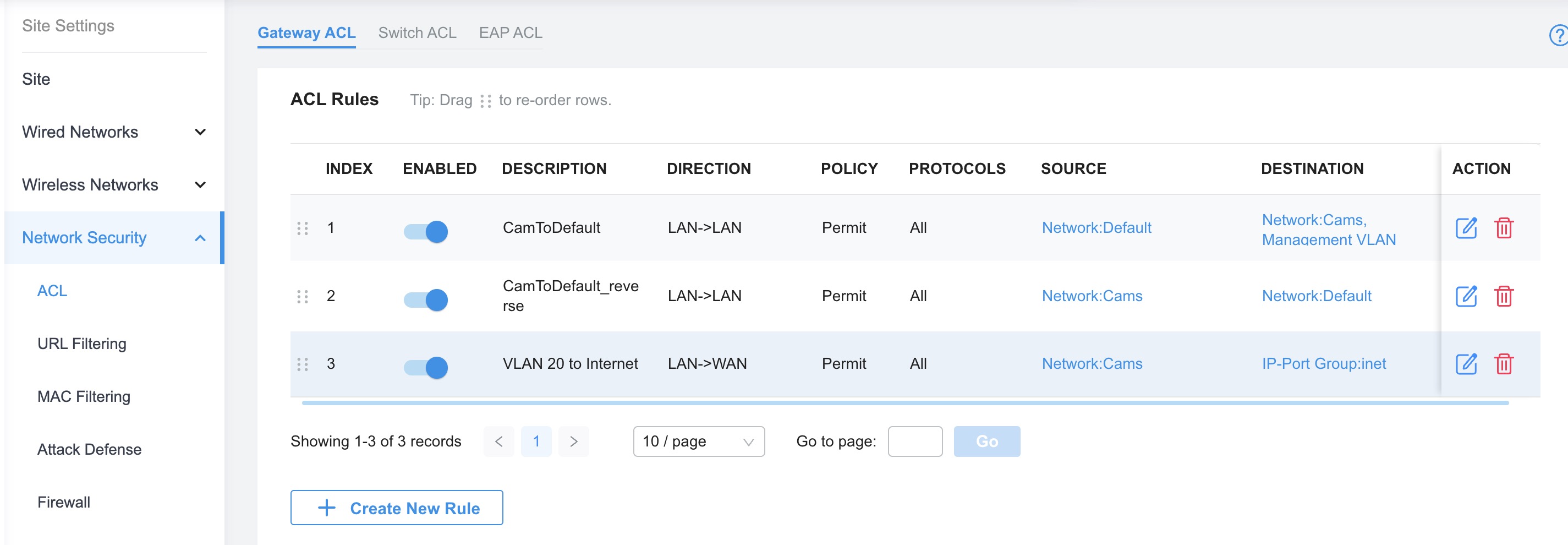
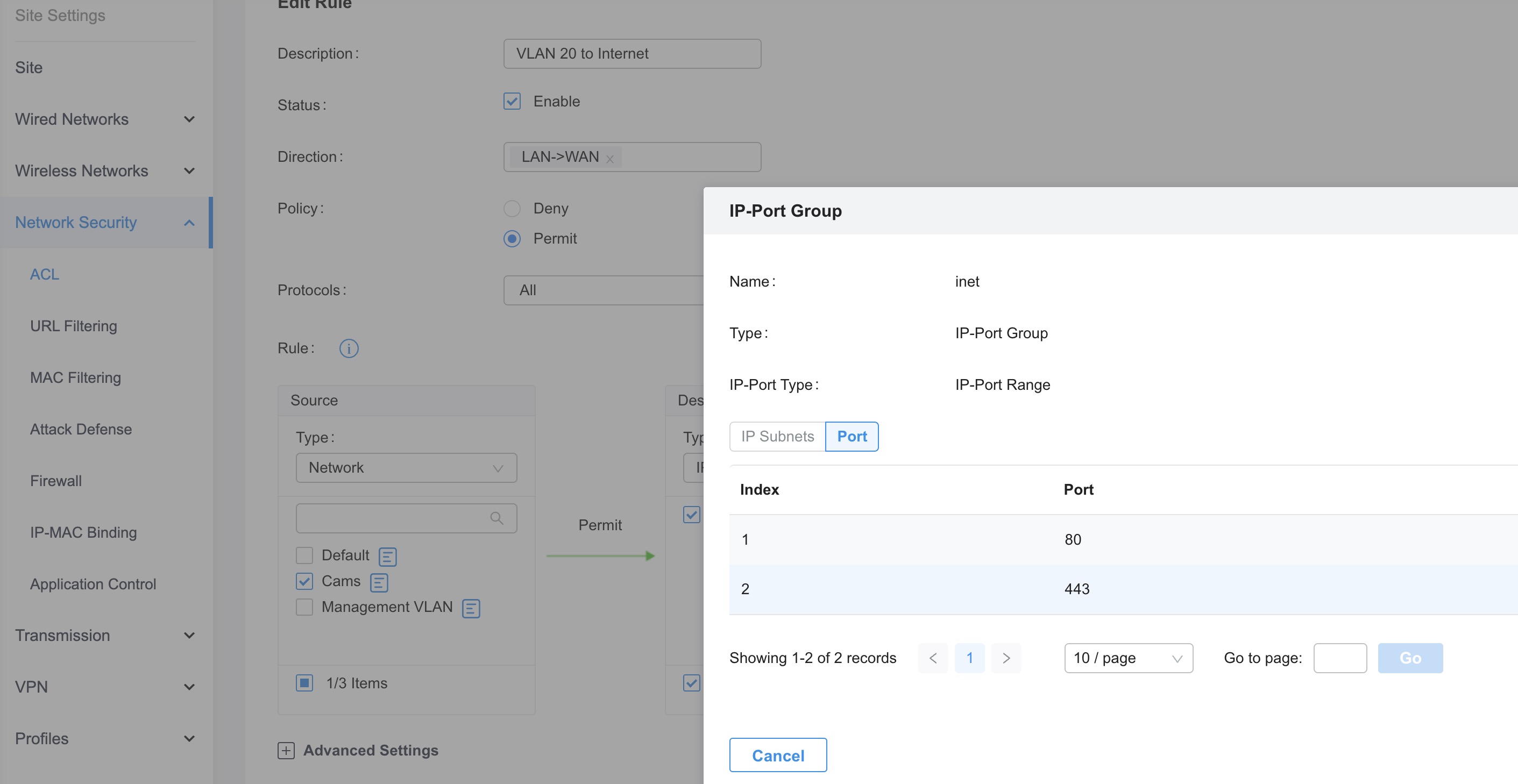
it's getting stuck on Configuring and not getting adopted. and all Wifi network can't connect to internet
Can only readopt (after resetting ER605) after removing 3-rd rule or all ACL rules.
Omada Controller Version 5.14.32.3 (Stable)
ER605 connected to switch1
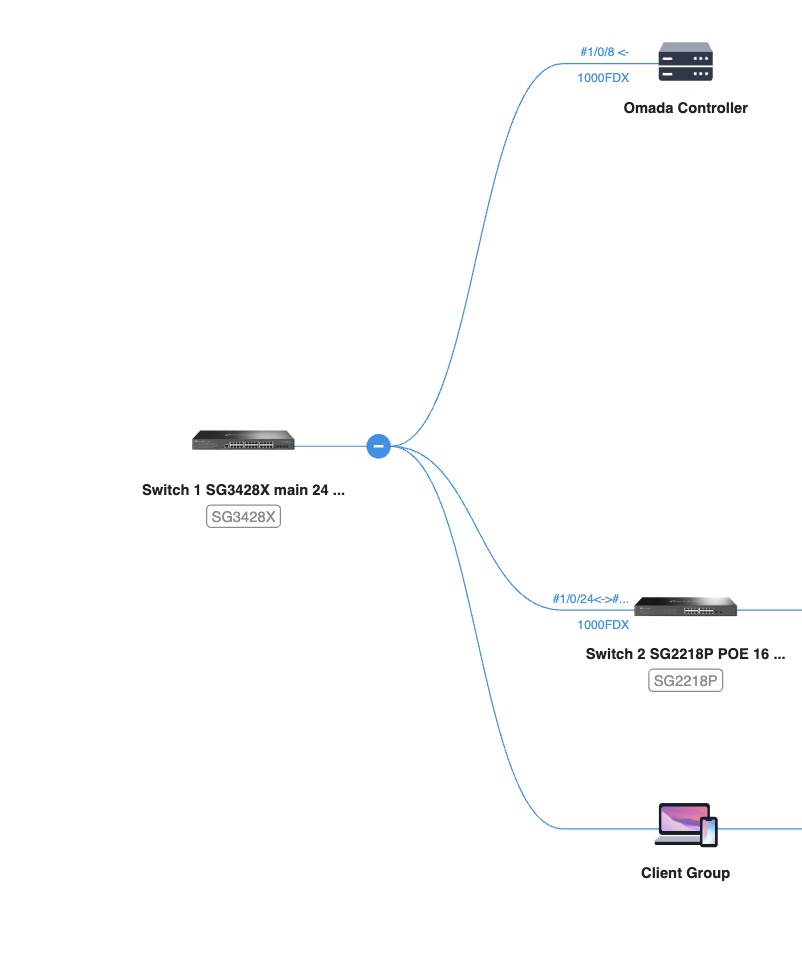
- Copy Link
- Subscribe
- Bookmark
- Report Inappropriate Content
- Copy Link
- Report Inappropriate Content
- Copy Link
- Report Inappropriate Content
@MR.S , yep , I have 5+ cameras in VLAN 20 with static IPs 192.168.20.x
- Copy Link
- Report Inappropriate Content
- Copy Link
- Report Inappropriate Content
@MR.S I don't have any ACLs at the moment, screenshot cameras VLAN you can find in previous messages
- Copy Link
- Report Inappropriate Content
- Copy Link
- Report Inappropriate Content
@MR.S what do you mean "the camera network"? I want to get allowed in hik-connect mobile app any camera from the whole VLAN 20 192.168.20.0/24 and also be allowed to view every camera via IP from Default VLAN 1 WIFI network 192.168.111.0/24
- Copy Link
- Report Inappropriate Content
I would like to see how you have configured your camera network, you haven't shown me any screenshots of how it is configured.
- Copy Link
- Report Inappropriate Content
@MR.S nothing special

- Copy Link
- Report Inappropriate Content
ok, if it is as you have shown me then everything works as it should, if you have deleted the acl rules on the router switch and eap you also have nothing blocking. so then you have to look at other things in your network, I know far too little about your other thing to be able to help you further but check the default gateway on all devices. check that they can be administered or connected to via another network.
to verify then ping the default gateway on both networks, from vlan to vlan..
- Copy Link
- Report Inappropriate Content
Information
Helpful: 0
Views: 281
Replies: 25
Voters 0
No one has voted for it yet.

